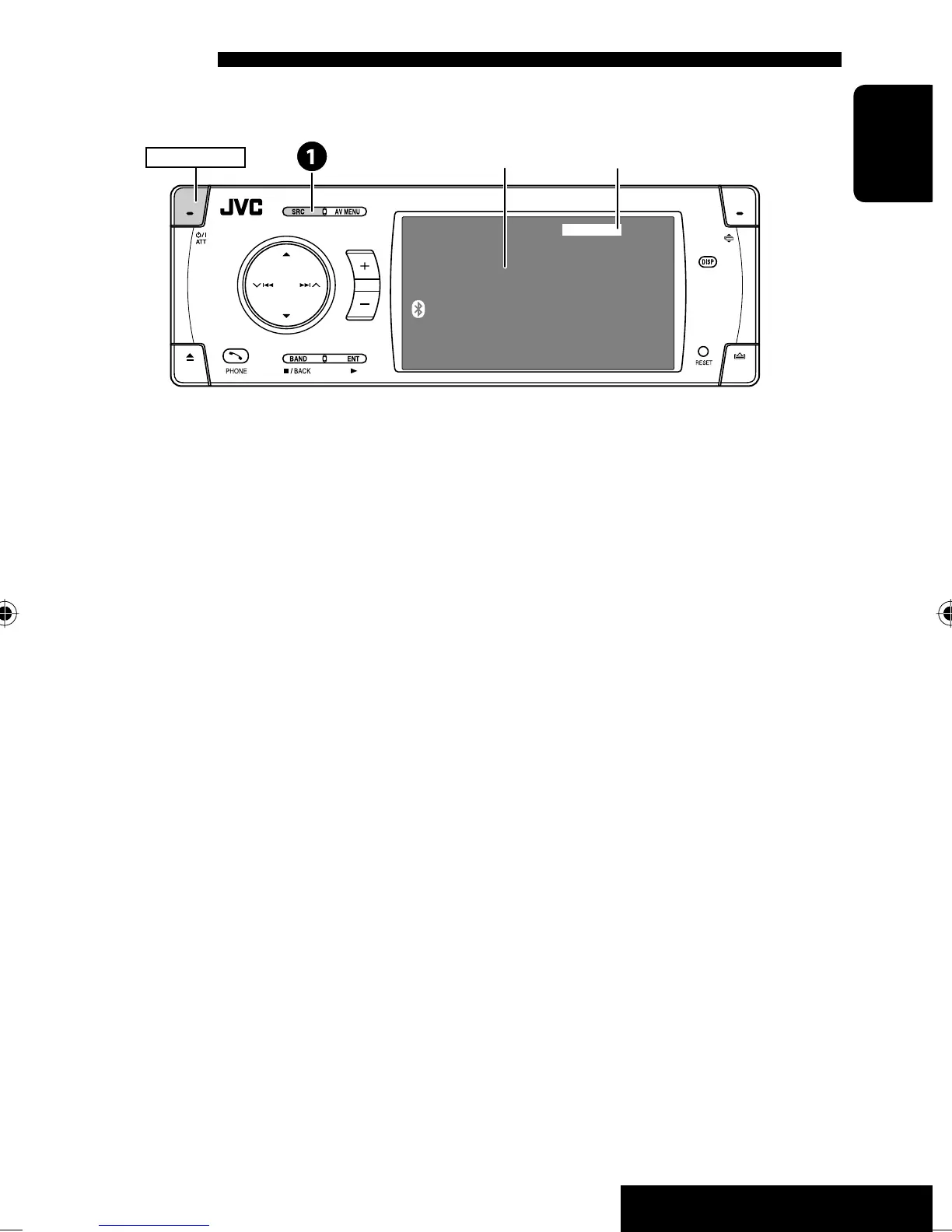45
EXTERNAL DEVICES
ENGLISH
EXT-INPUT
You can connect an external component to the CD changer jack on the rear using the Line Input Adapter—KS-U57
(not supplied) or AUX Input Adapter—KS-U58 (not supplied).
Preparation:
Make sure <External Input> is selected for the external input setting. (☞ page 53)
~ Select “EXT-IN.”
Ÿ Turn on the connected component and start playing the source.
3: 45PM
FLAT
EXT-IN
EXT-INPUT
POWER]ON
Assigned title (☞ page 47) ☞ page 46
AVX33_J 45AVX33_J 45 07.2.1 2:48:55 PM07.2.1 2:48:55 PM