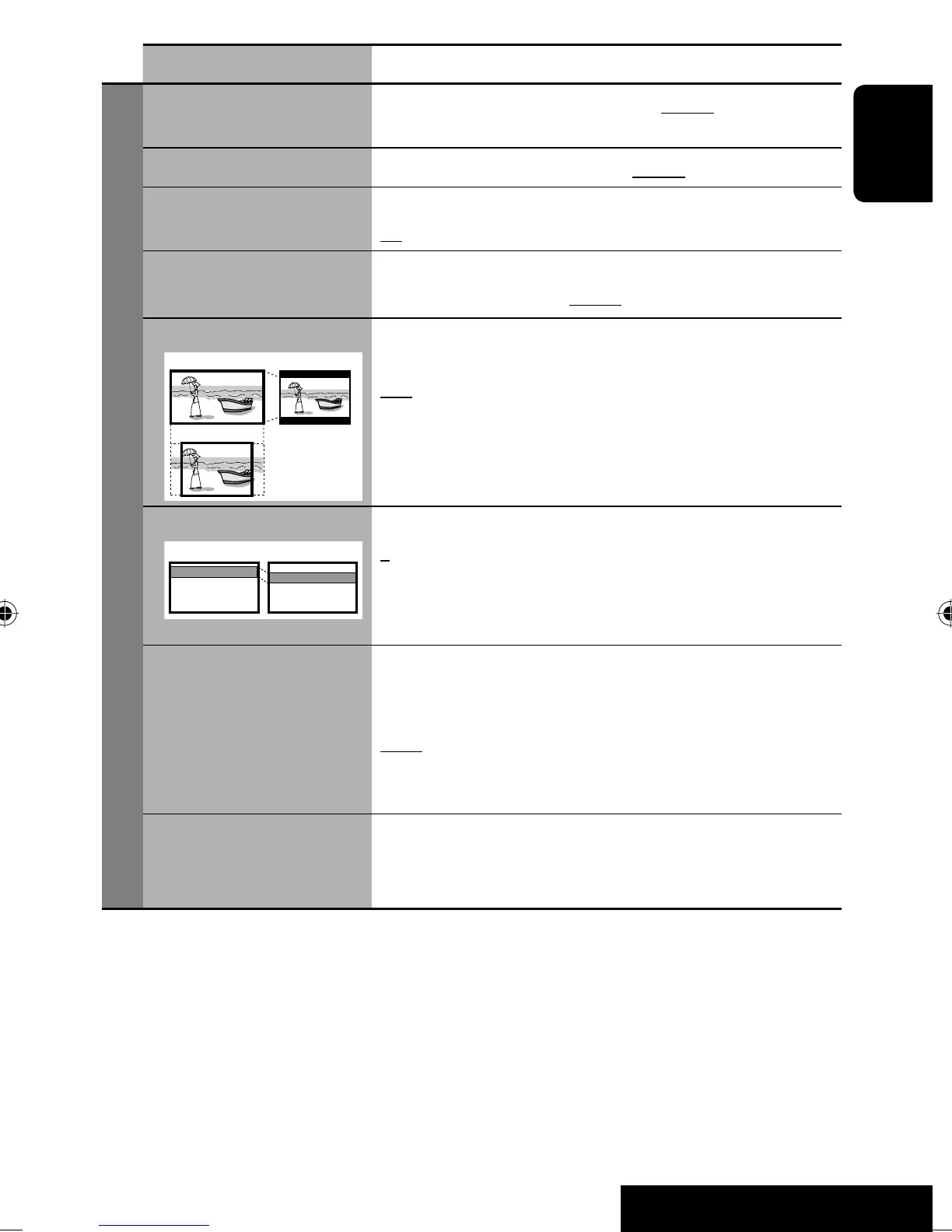SETTINGS
51
ENGLISH
Menu items Selectable settings, [reference page]
Disc Setup 1*
7
Menu Language
Select the initial disc menu language; Initial English (☞ also page
64).
Audio Language
Select the initial audio language; Initial English (☞ also page 64).
Subtitle Select the initial subtitle language or erase the subtitle (<Off>); Initial
Off (☞ also page 64).
OSD Language Select the on-screen language used for the external monitor connected
to the VIDEO OUT plug; Initial English.
Monitor Type Select the monitor type to watch a wide screen picture on the external
monitor.
16:9 : Select when the aspect ratio of the external monitor is 16:9.
4:3 Letterbox/4:3 Pan Scan : Select when the aspect ratio of the
external monitor is 4:3. Refer to the illustrations on the left to see
how the pictures are shown on the monitor.
OSD Position
Select the position of the on-screen bar, ☞ [25].
1 : Higher position
2 : Lower position
File Type Select playback file type when a disc/USB contains different types of
files. You can store this setting separately for each source —“DISC/
USB.”
Audio : Plays back audio files.
Still Picture : Plays back JPEG files.
Video : Plays back DivX/MPEG1/MPEG2 files.
DivX Regist. (Registration) This unit has its own Registration Code. Once you have played back a
file with which the Registration Code recorded, this unit’s Registration
Code is overwritten for copyright protection.
*
7
Selectable only for “DISC” and “USB.” (Playback stops when you select one of the items.)
Position 1 Position 2
16:9 4:3 Letterbox
4:3 Pan Scan
Continued on the next page
AVX33_J 51AVX33_J 51 07.2.1 2:48:59 PM07.2.1 2:48:59 PM
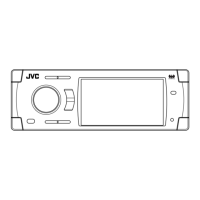