54
ENGLISH
Others
Beep Off : Cancels.
On : Activates the key-touch tone.
Telephone Muting*
14
Off : Cancels.
Muting1, Muting2 : Select either one which mutes the sounds while
using the cellular phone.
Initialize Initialize all settings you have made in <AV Menu>. Press ENT, then
reset the unit. (☞ page 3)
*
14
The TEL MUTING lead connection is required. See Installation/Connection Manual (separate volume).
Equalizer
Flat/Hard Rock/R&B/Pop/Jazz/Dance/Country/Reggae/Classic/User1/User2/User3, ☞ [46]
Sound
Menu items Selectable settings, [reference page]
Fader/Balance Adjust fader—speaker output balance between the front and rear speakers.
• Upmost—front only
• Downmost—rear only
When using a two-speaker system, set the fader to the center (00).
Adjust balance—speaker output balance between the left and right speakers.
• Leftmost—left only
• Rightmost—right only
Volume Adjust Adjust and store auto-adjustment volume level for each source, comparing to
the FM volume level. The volume level will automatically increase or decrease
when you change the source.
–12 to +12; Initial 00
Subwoofer*
15
Adjust the settings below in the submenu:
Phase : Subwoofer phase. Select either <Normal> or <Reverse>, which
reproduces a better sound.
Level : Subwoofer output level. Level: –06 to +08; Initial 00
High Pass Filter Through : Select when the subwoofer is not connected.
On : Select when the subwoofer is connected.
*
15
This subwoofer level setting takes effect only when surround is deactivated. (☞ also page 22, 23)
Adjusts fader
Adjust balance
AVX33_J 54AVX33_J 54 07.2.1 2:49:01 PM07.2.1 2:49:01 PM
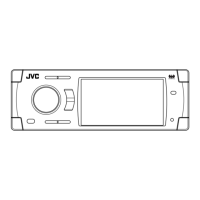
