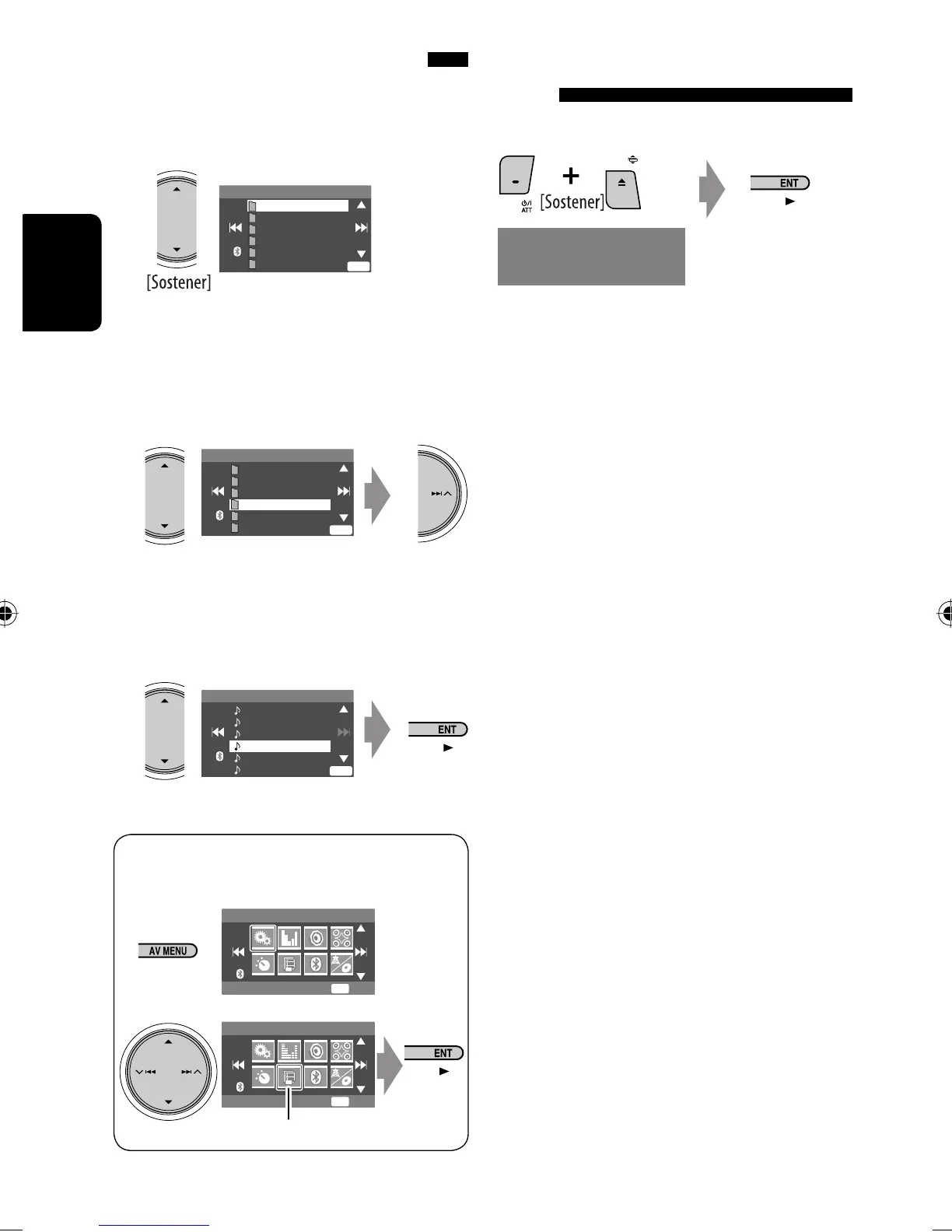18
ESPAÑOL
Selección de pistas en la lista
Si un disco incluye carpetas, podrá visualizar las
listas de carpetas/pistas (archivo) y luego iniciar la
reproducción.
1
Aparece la lista de carpetas.
• Mantenga pulsado el botón para ver las carpetas
siguientes/anteriores.
2 Seleccione una carpeta y, a continuación,
active la lista de pistas.
Aparece la lista de pistas de la carpeta
seleccionada.
3 Seleccione una pista y, a continuación, inicie
la reproducción.
• También se podrá acceder a la lista de carpetas a
través de <AV Menu> = <List>.
Prohibición de la expulsión del
disco
Podrá bloquear un disco en la ranura de carga.
Aparecerá “No Eject”.
Para cancelar la prohibición, repita el mismo
procedimiento que para seleccionar “EJECT OK?”.
Folder List
Off
My Best
Cinema
Pops
My Best2
Favorite Song
Cinema2
ENT
Folder List
Off
My Best
Cinema
Pops
My Best2
Favorite Song
Cinema2
ENT
File List
Off
Song011.mp3
Song012.mp3
Song013.mp3
Song014.mp3
Song015.mp3
Song016.mp3
ENT
Icono del menú de lista
AV Menu
Setup
Enter
ENT
AV Menu
List
Enter
ENT
NO EJECT?
EMERGENCY EJECT?
SP13-30_KD-AVX33J_f.indd 18SP13-30_KD-AVX33J_f.indd 18 5/2/07 1:56:23 pm5/2/07 1:56:23 pm
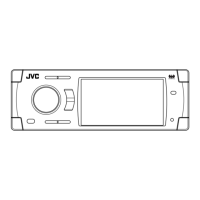