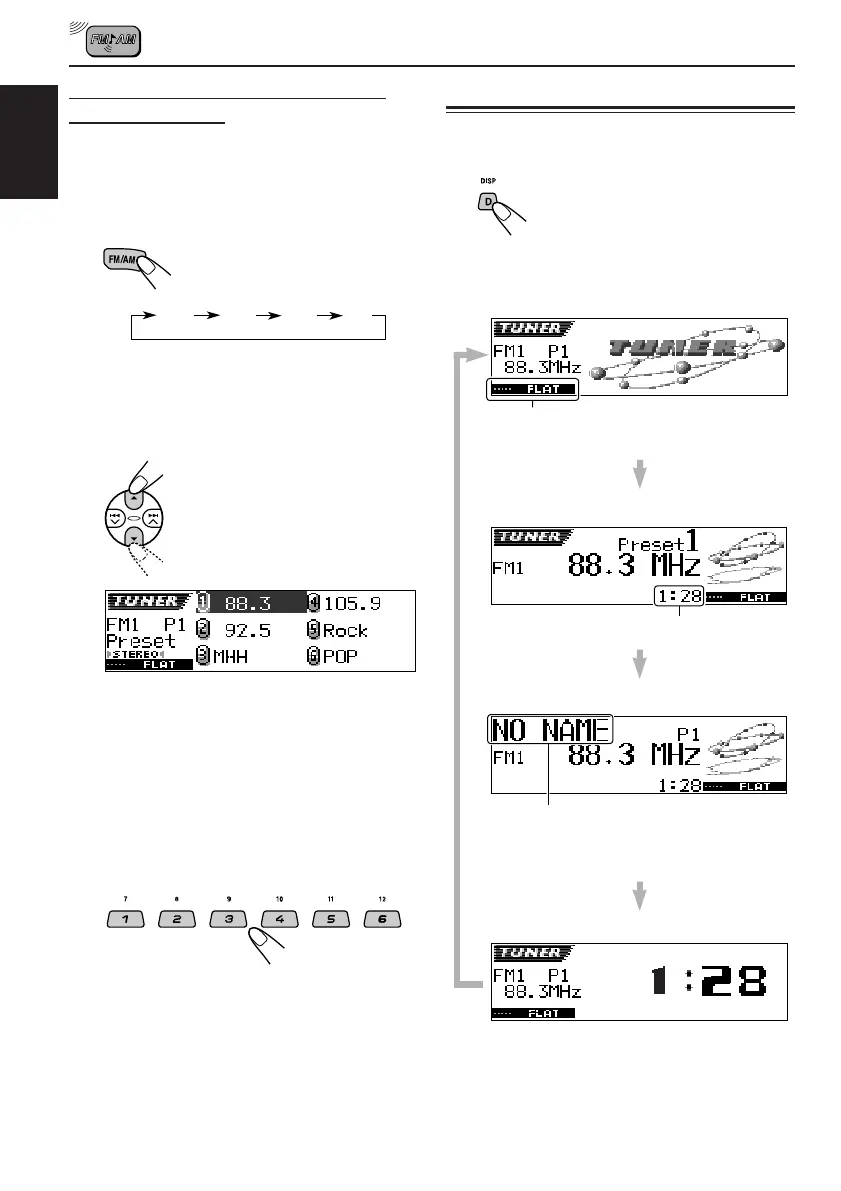14
ENGLISH
Selecting a preset station using the
preset station list
If you forget what stations are stored in which
preset numbers, you can check the preset station
list, then select your desired station.
1
Select the band (FM1 – 3, AM).
Each time you press the button,
the band changes as follows:
2
Press and hold 5 (up) or ∞ (down)
until the preset station list for the
current band (FM1, FM2, FM3, or AM)
appears on the display.
The current station will be
highlighted on the display.
Notes:
• You can show the other FM band preset station lists
(FM1, FM2, or FM3) by pressing 5 (up) or ∞ (down).
• If a name has been assigned to a station (see page
43), it will be shown instead of the station
frequency.
3
Select the number (1 – 6) for the
preset station you want.
Changing the display pattern
By pressing D DISP, you can change the
information shown on the display.
Each time you press the button,
the display patterns change as
follows:
Ex.: When selecting preset station 1 of FM1 band
Small animation display 1
Small animation display 2
Large animation display
Clock time display
If a name has been assigned to a
station it will be shown instead of
“NO NAME.”
Clock time
Current sound mode (iEQ)
(see page 25)
FM1 FM2 FM3 AM
