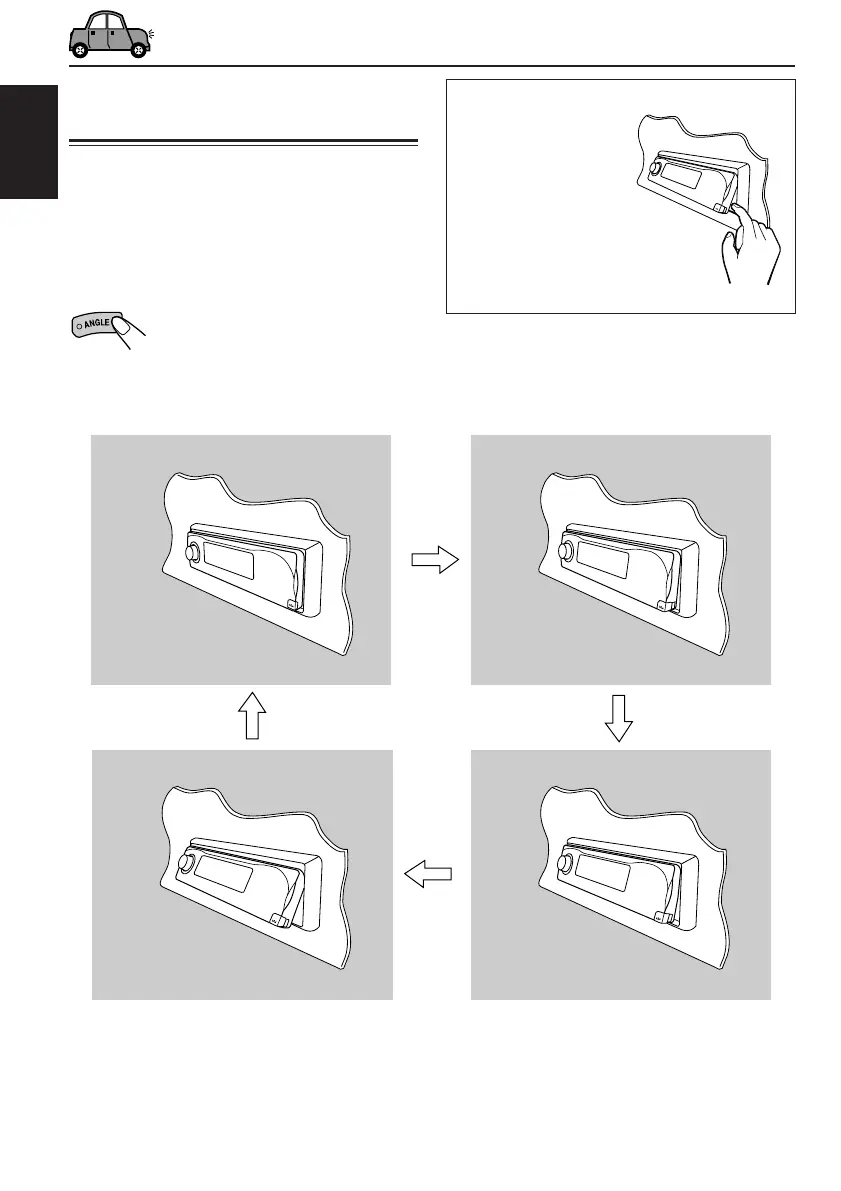44
ENGLISH
Changing the control panel
angle
You can change the angle of the control panel to
four positions.
Press ANGLE repeatedly to adjust the
angle of the control panel to the position
you want.
CAUTION:
NEVER insert your
finger in between the
control panel and the
unit, as it may get
caught or hurt.
The control panel angles changes as follows:
Note:
If you turn the power off, the control panel automatically returns to the closed position. Next time you turn on the
power, the control panel moves to its previous position.
A
B
DC
