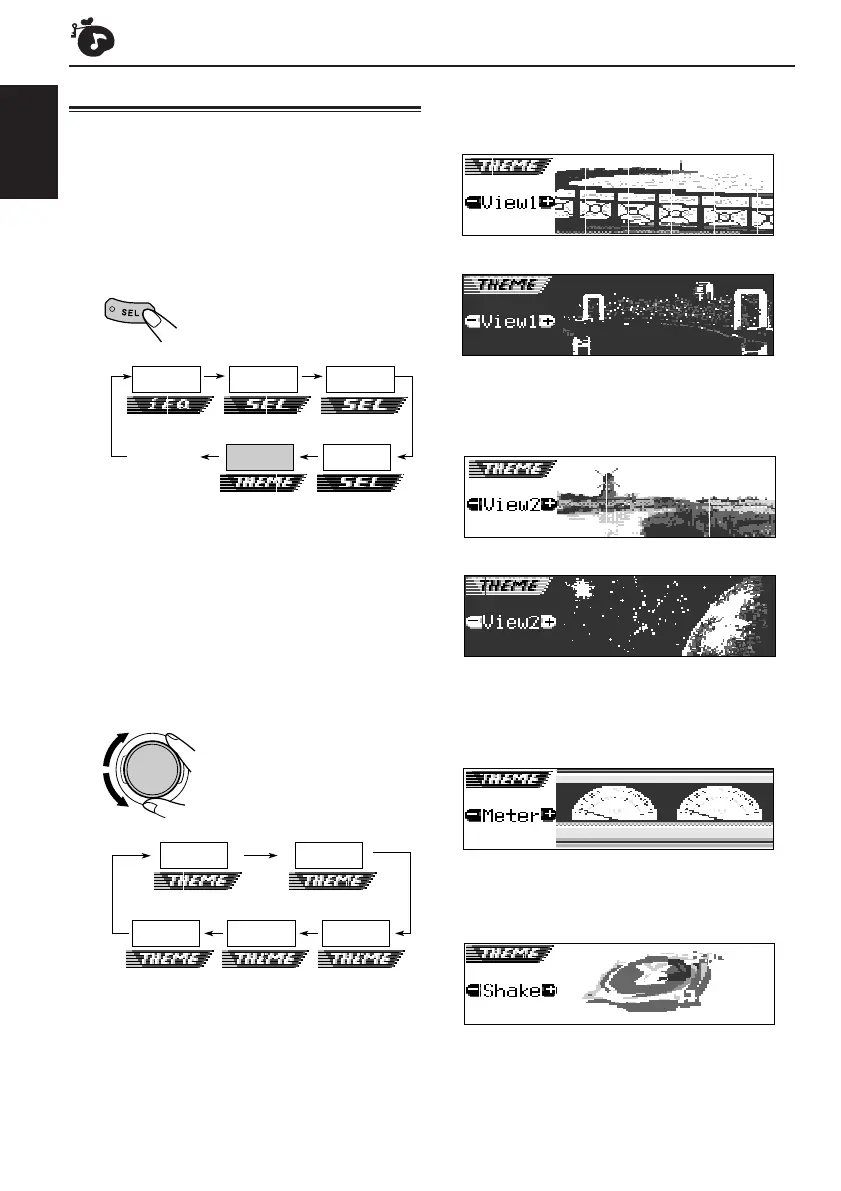28
ENGLISH
Selecting the display theme
You can select the theme of the display during
playback.
• There is a time limit in doing the following
procedure. If the setting is canceled before you
finish, start from step
1
again.
1
Select “THEME.”
Each time you press the
button, the adjustable items
change as follows:
The last selected theme appears on the
display.
The next-step-operation button starts
flashing.
• For SEL (basic sound) settings,
see pages 24 – 25.
• For iEQ (sound mode) settings,
see pages 25 – 27.
2
Select the display theme you want.
As you turn the control dial,
the themes change as
follows:
Note:
View 1 and 2 have positive pattern display and
negative pattern display (see right column). Either
positive or negative pattern display is automatically
selected depending on the “LCD Type” setting (see
page 38).
View 1:
A scenery display appears.
• Positive pattern display:
• Negative pattern display:
View 2:
A scenery display appears.
• Positive pattern display:
• Negative pattern display:
Meter:
The left and right audio level meters appear.
• If the small animation display is selected, only
one audio level meter can be shown.
Shake:
The speaker on the display vibrates as input
audio level changes.
Off:
Cancels the display theme.
MeterShakeOff
View2View1
Canceled
Vol Adj
Fad/Bal
Sub Out
iEQ
Theme
