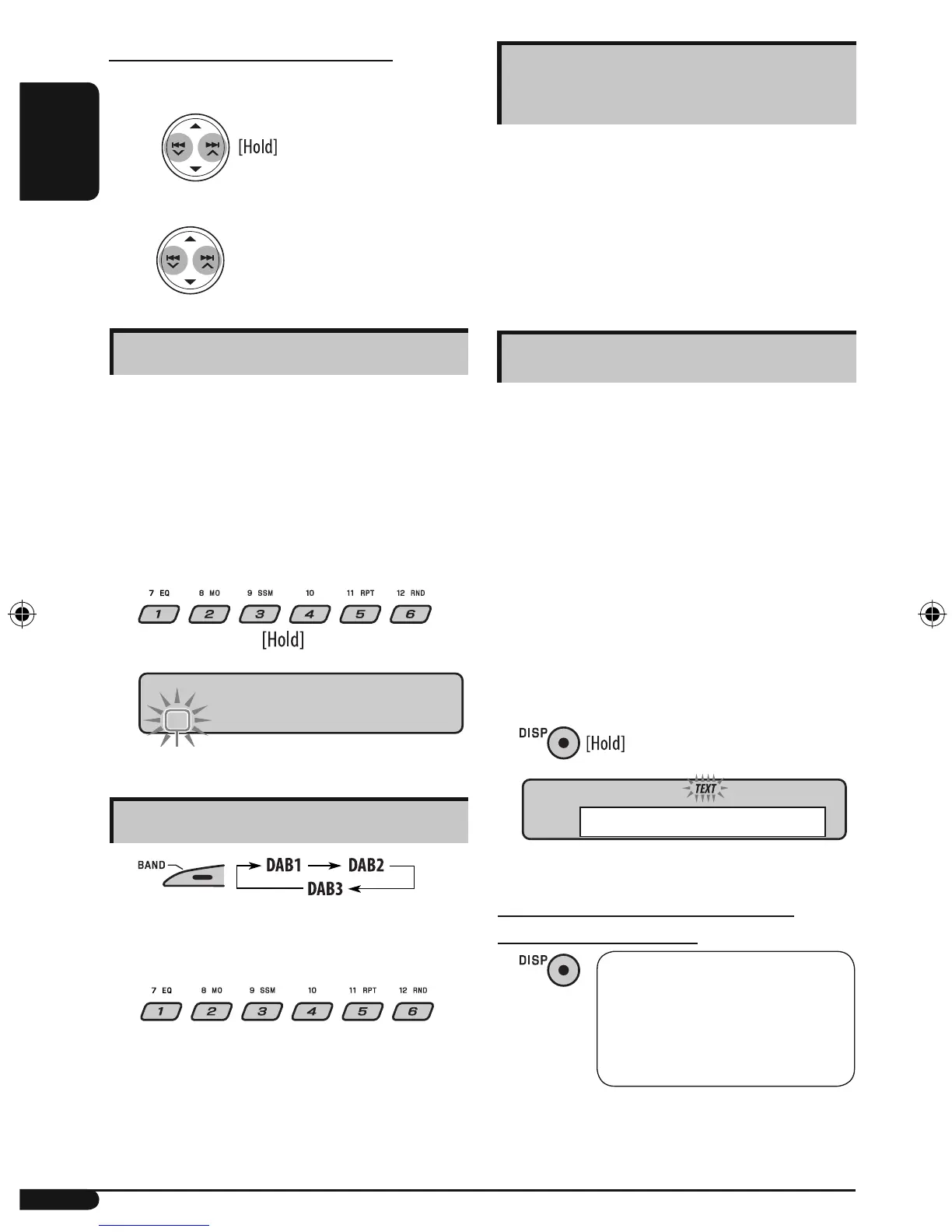10
ENGLISH
7 Display the radio text information
When TEXT indicator lights on the display, you can
check the Dynamic Label Segment (DLS: DAB radio
text).
To check the current clock time while
listening to a DAB service
Service name = Ensemble name
= Channel number = Frequency
= Programme type (PTY)
= Dynamic Label Segment (DLS)
= Clock = (back to the beginning)
Tuning in to a preset DAB service
1
2 Select the preset DAB service (primary)
number (1 – 6) you want.
If the selected primary service has some secondary
services, pressing the same button again will tune
in to the secondary services.
DLS appears for a while.
Storing DAB services in memory
You can preset six DAB services (primary) for each band.
1 Select a service you want (see steps ~ to ⁄
on page 9).
2 Select the preset number (1 – 6) you want to
store into.
P4
BAYERN 2
Preset number flashes for a while.
Other Main DAB Features
7 TA Standby Reception
See page 8.
7 PTY Search
See page 7.
You cannot store PTY codes separately for the DAB tuner
and for the FM tuner.
To tune in to an ensemble manually
Start searching for an ensemble, as in step ! on page 9...
1
2
Select a desired ensemble frequency.
Tracing the same programme—
Alternative Frequency Reception
You can keep listening to the same programme by
activating the Alternative Frequency Reception.
When shipped from the factory, Alternative Frequency
Reception is activated.
To deactivate the Alternative Frequency
Reception, see “DAB AF” on page 15.
KD-DB101.indb 10KD-DB101.indb 10 07.2.5 1:39:45 PM07.2.5 1:39:45 PM