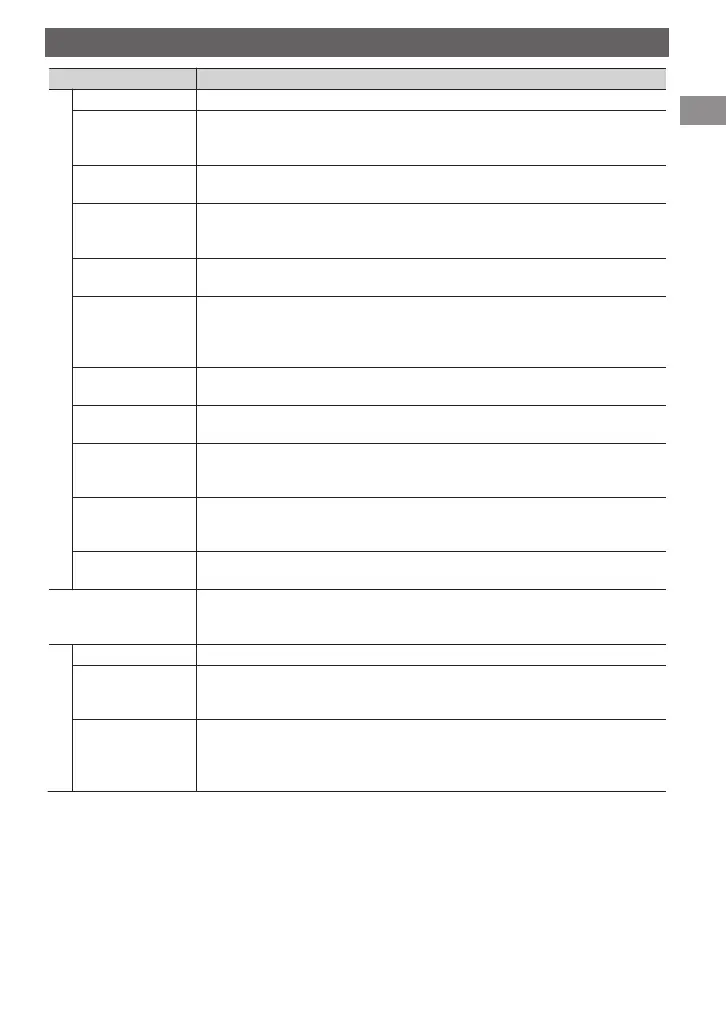Menu item Selectable setting (Initial: [XX])
TUNER
SSM
For settings, A page 6. (Displayed only when the source is “FM”.)
AF-REG *9 [AF ON]: Activates Alternative Frequency Reception.
AF-REG ON: Activates Alternative Frequency Regionalization Reception.
OFF: Cancels. (Selectable only when <DAB AF> is set to <OFF>) (A page 9)
NEWS-STBY *9
(News standby)
ON/[OFF]: Activates or deactivates NEWS Standby Reception. (Displayed
only when the source is “FM”.) (A page 7)
P-SEARCH *9
(Programme
search)
SEARCH ON/[SEARCH OFF]:
Activates Programme Search (if <AF-REG> is set to
<AF ON> or <AF-REG ON>) or deactivates.
MONO
(Monaural mode)
[MONO OFF]/MONO ON:
For settings, A page 6. (Displayed only when the source is “FM”.)
IF BAND
(Intermediate
frequency band)
[AUTO]: Increases the tuner selectivity to reduce interference noises
between adjacent stations. (Stereo effect may be lost.)
WIDE: Subject to interference noises from adjacent stations, but sound
quality will not be degraded and the stereo effect will remain.
DAB AF [ON]/OFF: Activates or deactivates DAB Alternative Frequency Reception.
(A page 9)
DAB L-BAND *10 ON: Searches BAND-III and L-BAND.
[OFF]: Searches only BAND-III. (Displayed only when the source is “DAB”.)
DAB ANT PWR
(Antenna power)
[ON]: The unit supplies the power to the DAB aerial with the booster. Select
when using the DAB aerial with the booster.
OFF: Select when using the DAB aerial without the booster.
PTY-STBY
(Programme type
standby)
[OFF]: Cancels.
PTY codes: Activates PTY Standby Reception with one of the PTY codes.
(Displayed only when the source is “DAB”.) (A page 9)
DAB Vxxx *11 Displays the version number of DAB software. (Displayed only when the
source is “DAB”.)
IPOD SWITCH
(iPod/iPhone control)
[HEAD MODE]/IPOD MODE/EXT MODE:
For settings, A page 12. (Displayed only when the source is “USB-IPOD”.)
(KD-DB52 only)
SRC SELECT
AM *12 [ON]/OFF: Enables or disables “AM” in source selection.
F-AUX *12
(Front auxiliary
input)
[ON]/OFF: Enables or disables “F-AUX” in source selection.
R-AUX *12
(Rear auxiliary
input)
ON/OFF: Enables or disables “R-AUX” in source selection.
[BT ADAPTER]: Select if the rear auxiliary input jack is connected to the
Bluetooth adapter, KS-BTA100 (A page 16). The source name will be
changed to “BT AUDIO”.
*9 Only for FM Radio Data System stations.
*10 When you change the setting, the preset stations will be initialized.
*11 For updating DAB software, visit the following JVC website:
<http://www.jvc.jp/english/car/index.html> (English website only).
*12 Displayed only when any source other than the corresponding setting “AM/F-AUX/R-AUX/BT
AUDIO” is selected.
Menu operations
ENGLISH |
19
