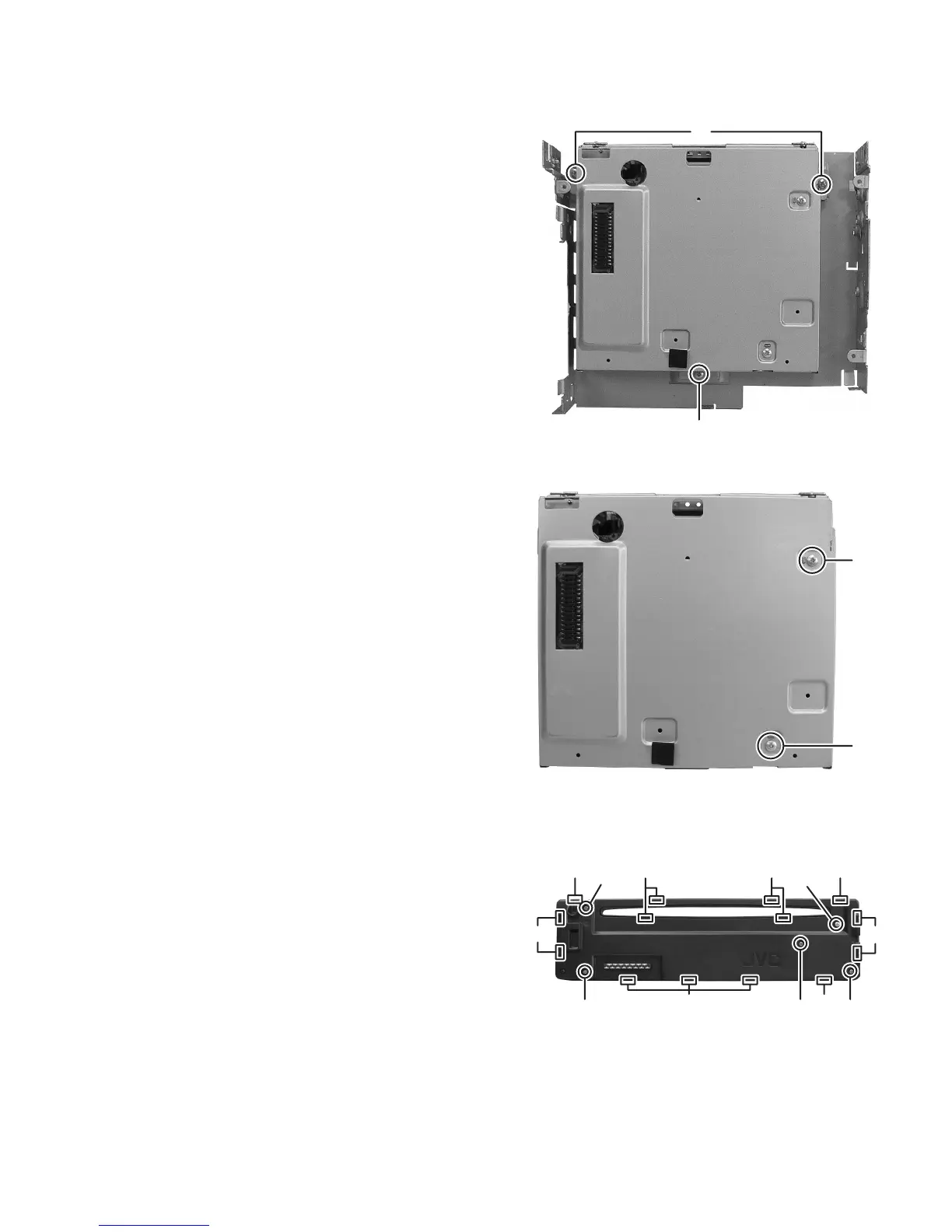(No.MA308)1-15
3.1.5 Removing the DVD mechanism assembly
(See Fig.6 and 7)
(1) Remove the three screws F attaching the DVD mechanism
assembly. (See Fig.6)
(2) Remove the two screws G attaching the DVD bracket. (See
Fig.7)
Fig.6
Fig.7
3.1.6 Removing the Switch board assembly
(See Fig.8)
(1) Remove the Volume knob from Front panel assembly.
(2) Remove the five screws H attaching the Back cover.
(3) Disengage the fourteen hooks c engaged Back cover.
Fig.8
F
F
G
G
HHH
HH
cc
cccc
cc