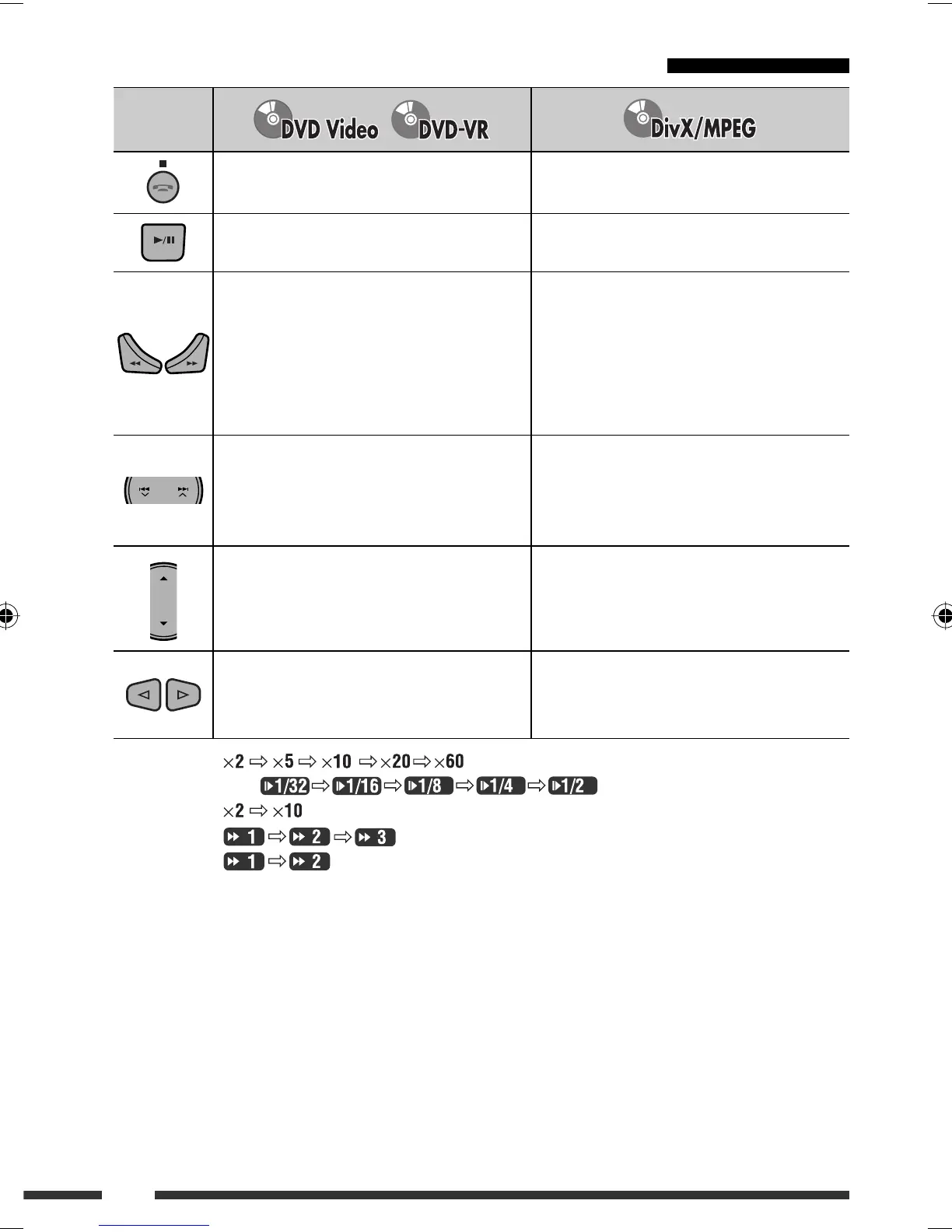16
Operations using the remote controller (RM-RK255)
Button
/
Stop play Stop play
Start play/Pause (if pressed during play) Start play/Pause (if pressed during play)
• Reverse/forward chapter search *
1
(No sound
can be heard.)
• Slow motion *
2
during pause (No sound can
be heard.)
– DVD-VR: Reverse slow motion does not work.
Reverse/forward track search *
4
(No sound can
be heard.)
[Press] Select chapter (during play or pause)
[Hold] Reverse/fast-forward chapter search *
3
[Press] Select track
[Hold] Reverse/fast-forward track search *
5
(No
sound can be heard.)
• DVD-Video: Select title (during play or pause)
• DVD-VR: Select program
Select playlist (during play or pause)
Select folder
—
• Skip back or forward the scenes by about
five minutes
• Select chapter
*
1
Search speed:
*
2
Slow motion speed:
*
3
Search speed:
*
4
Search speed:
*
5
Search speed:
EN10-17_KD-DV5506_001A_1.indd 16EN10-17_KD-DV5506_001A_1.indd 16 1/15/09 5:39:34 PM1/15/09 5:39:34 PM
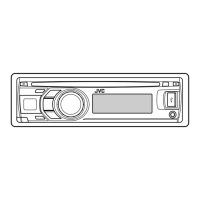