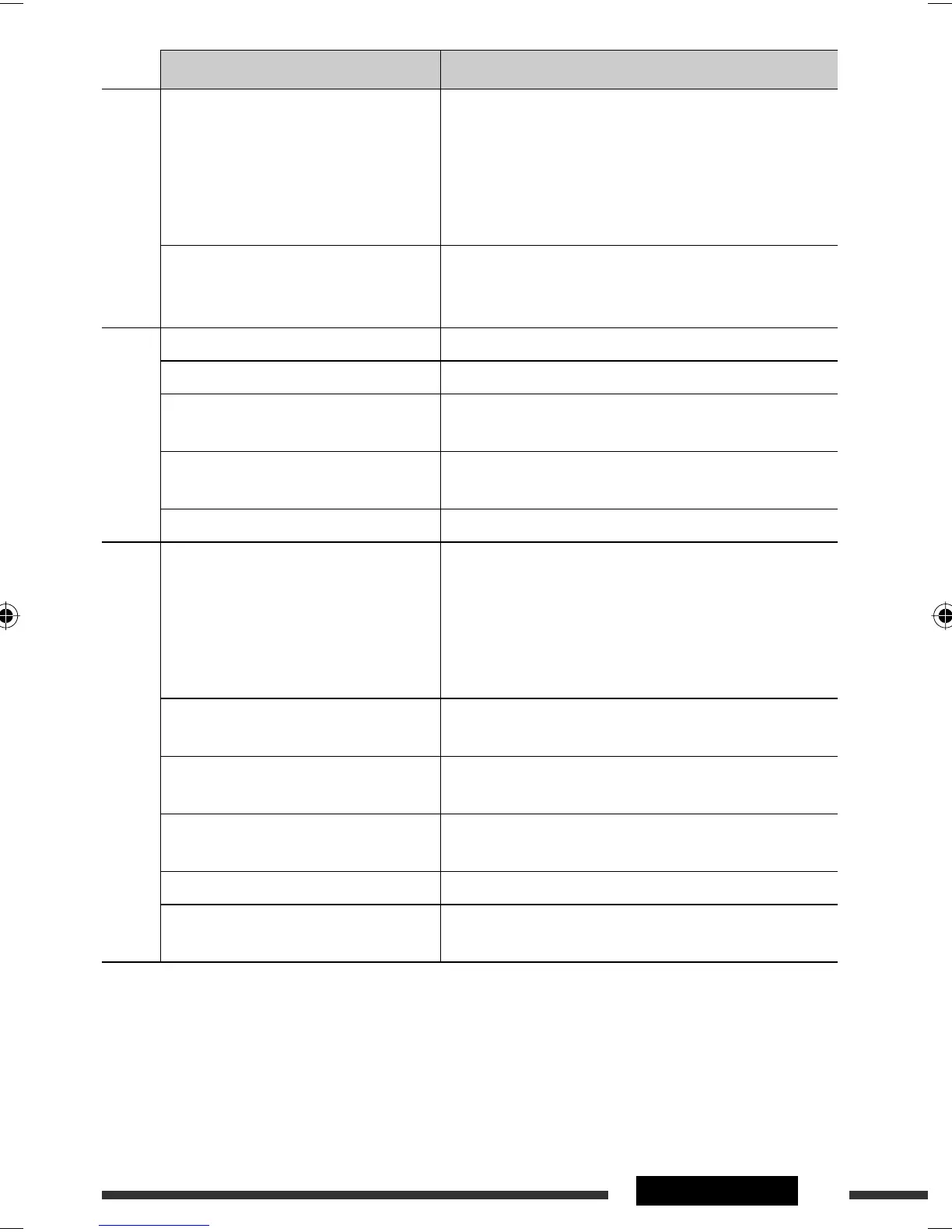55REFERENCES
Continued on the next page
Symptoms Remedies/Causes
Bluetooth *
2
• The sound is interrupted or skipped
during playback of a Bluetooth audio
player.
• Reduce the distance between the unit and the Bluetooth
audio player.
• Disconnect the device connected for “
BT-PHONE
.”
• Turn off, then turn on the unit.
• Connect the player again, when the sound is not yet
restored.
• The connected audio player cannot be
controlled.
Check whether the connected audio player supports AVRCP
(Audio/Video Remote Control Profile).
(Operations depend on the connected audio player.)
CD changer
• “NO DISC” appears on the display. Insert a disc into the magazine.
• “NO MAGAZINE” appears on the display. Insert the magazine.
• “RESET 8” appears on the display. Connect this unit and the CD changer correctly and press the
reset button of the CD changer.
• “RESET 1” – “RESET 7” appears on the
display.
Press the reset button of the CD changer.
• The CD changer does not work at all. Reset the unit (see page 3).
iPod/iPhone
• The iPod does not turn on or does not
work.
• Check the connecting cable and its connection.
• Update the firmware version of the iPod/iPhone.
• Charge the battery of the iPod/iPhone.
• Reset the iPod/iPhone.
• Check whether <IPOD SWITCH> setting is appropriate
(see page 39).
• The sound is distorted. Deactivate the equalizer either on this unit or the iPod/
iPhone.
• No sound can be heard in
<IPOD MODE>.
Check whether <IPOD SWITCH> setting is appropriate (see
pages 39 and 47).
• Playback stops. The headphones are disconnected during playback. Restart
the playback operation (see page 30).
• “CANNOT PLAY” appears on the display. No tracks are stored. Import tracks to the iPod/iPhone.
• “RESTRICTED” appears on the display. Check whether the connected iPod/iPhone is compatible
with this unit (see page 47).
EN52-59_KD-DV5506_001A_f.indd 55EN52-59_KD-DV5506_001A_f.indd 55 2/27/09 10:05:27 AM2/27/09 10:05:27 AM
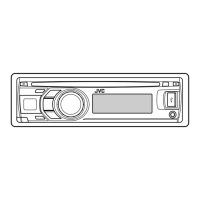