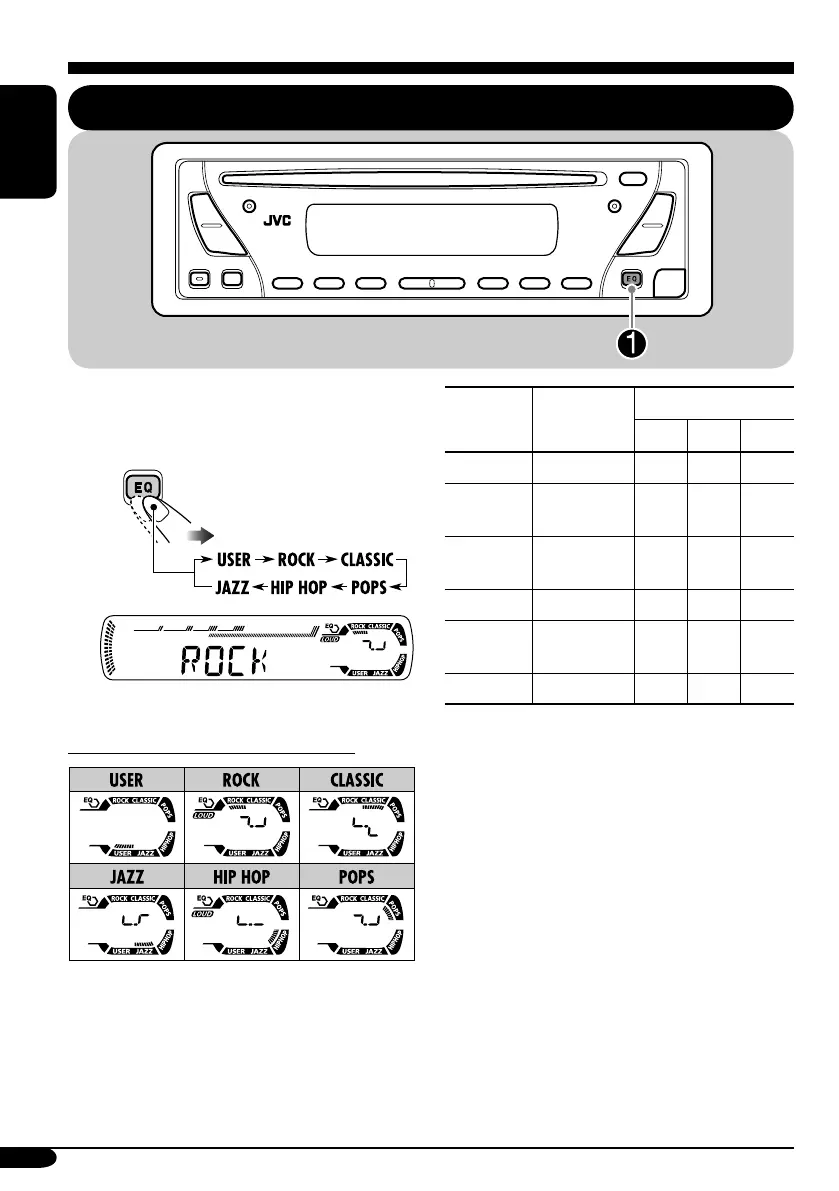12
ENGLISH
Sound adjustments
Selecting preset sound modes (C-EQ: custom equalizer)
You can select a preset sound mode suitable to
the music genre.
~
Ex.: When “ROCK” is selected
Indication pattern for each sound mode:
Indication For:
Preset values
BAS
*
1
TRE
*
2
LOUD
*
3
USER (Flat sound) 00 00 OFF
ROCK Rock or
disco music
+03 +01 ON
CLASSIC Classical
music
+01 –02 OFF
POPS Light music +04 +01 OFF
HIP HOP Funk or rap
music
+02 00 ON
JAZZ Jazz music +02 +03 OFF
*
1
BAS: Bass
*
2
TRE: Treble
*
3
LOUD: Loudness
EN12-15_KD-G117[EE]f.indd 12 10/20/04, 2:55:01 PM
