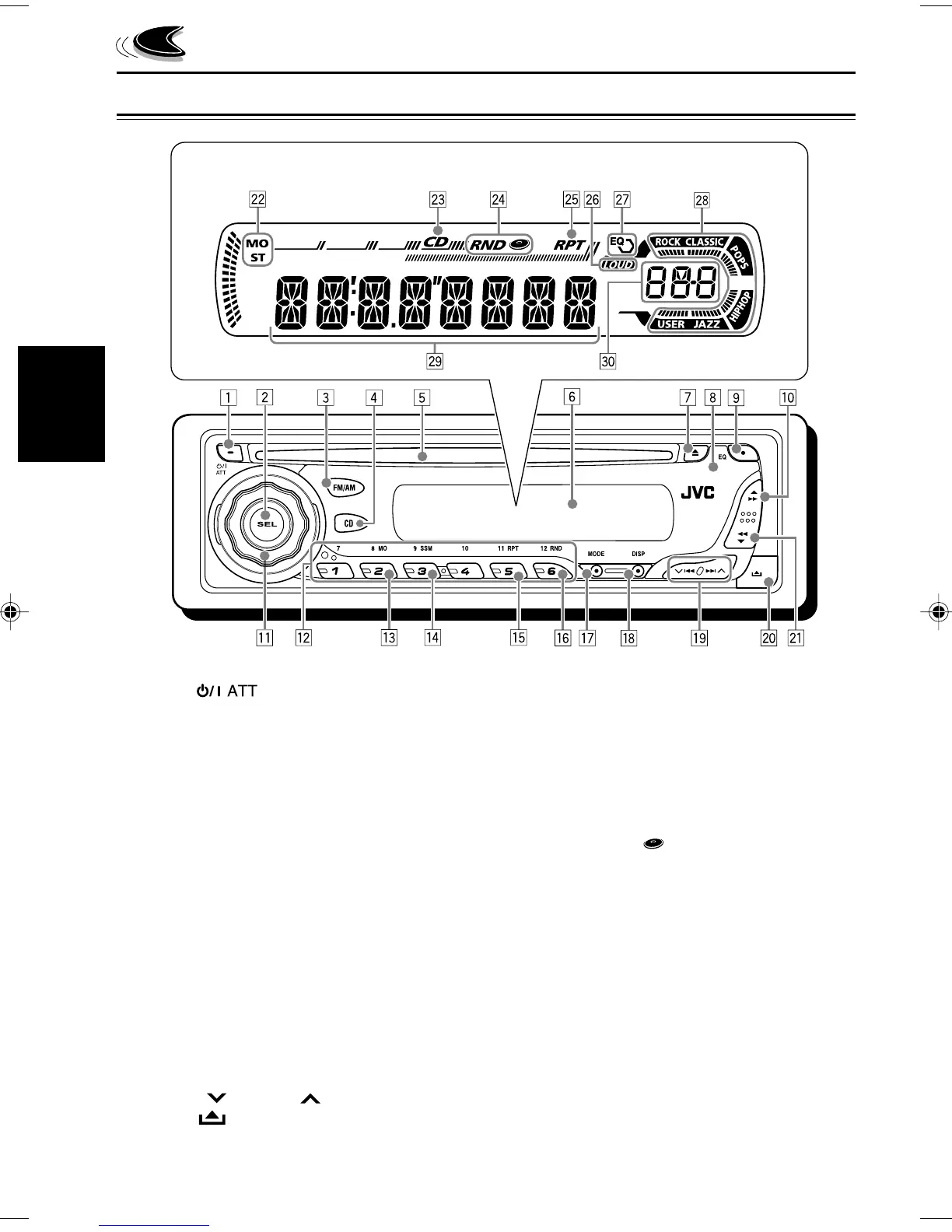4
FRANÇAIS
EMPLACEMENT DES TOUCHES
Panneau de command
1 Touche (attente en service/sourdine)
2 Touche SEL (sélection)
3 Touche FM/AM
4 Touche CD
5 La fente d’insertion
6 Fenêtre d’affichage
7 Touche 0 (éjection)
8 Capteur de télécommande
9 Touche EQ (égaliseur)
p Touche 5 (haut)
Touche ¡ (avance rapide)
q Molette de commande
w Touches numériques
e Touche MO (monaural)
r Touche SSM (Mémorisation automatique des
meilleures stations)
t Touche RPT (répétition)
y Touche RND (aléatoire)
u Touche MODE
i Touche DISP (affichage)
o Touches
4/¢
; Touche (déblocage du panneau de
commande)
a Touche ∞ (bas)
Touche 1 (retour rapide)
Fenêtre d’affichage
s Indicateurs de réception du tuner
—MO (monaural), ST (stéréo)
d Indicateur CD
f Indicateur RND
(disque aléatoire)
g Indicateur RPT (répétition)
h Indicateur LOUD (contour)
j Indicateur EQ (égaliseur)
k Indicateurs du mode sonore (C-EQ: égaliseur
personnalisé)—ROCK, CLASSIC, POPS, HIP
HOP, JAZZ, USER
l Affichage principal
/ Affichage de la source
Indicateur du niveau de volume
Fenêtre d’affichage
FR04-06KD-AR260_G210.p65 8/19/04, 5:14 PM4