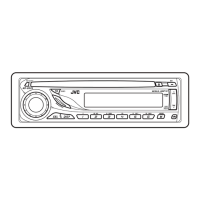How to fix JVC KD-G341 when no sound from speakers?
- EEric SchultzAug 17, 2025
If you can't hear any sound from the speakers of your JVC Car Receiver, first, adjust the volume to the optimum level. If that doesn't work, check the cords and connections to ensure they are properly connected.