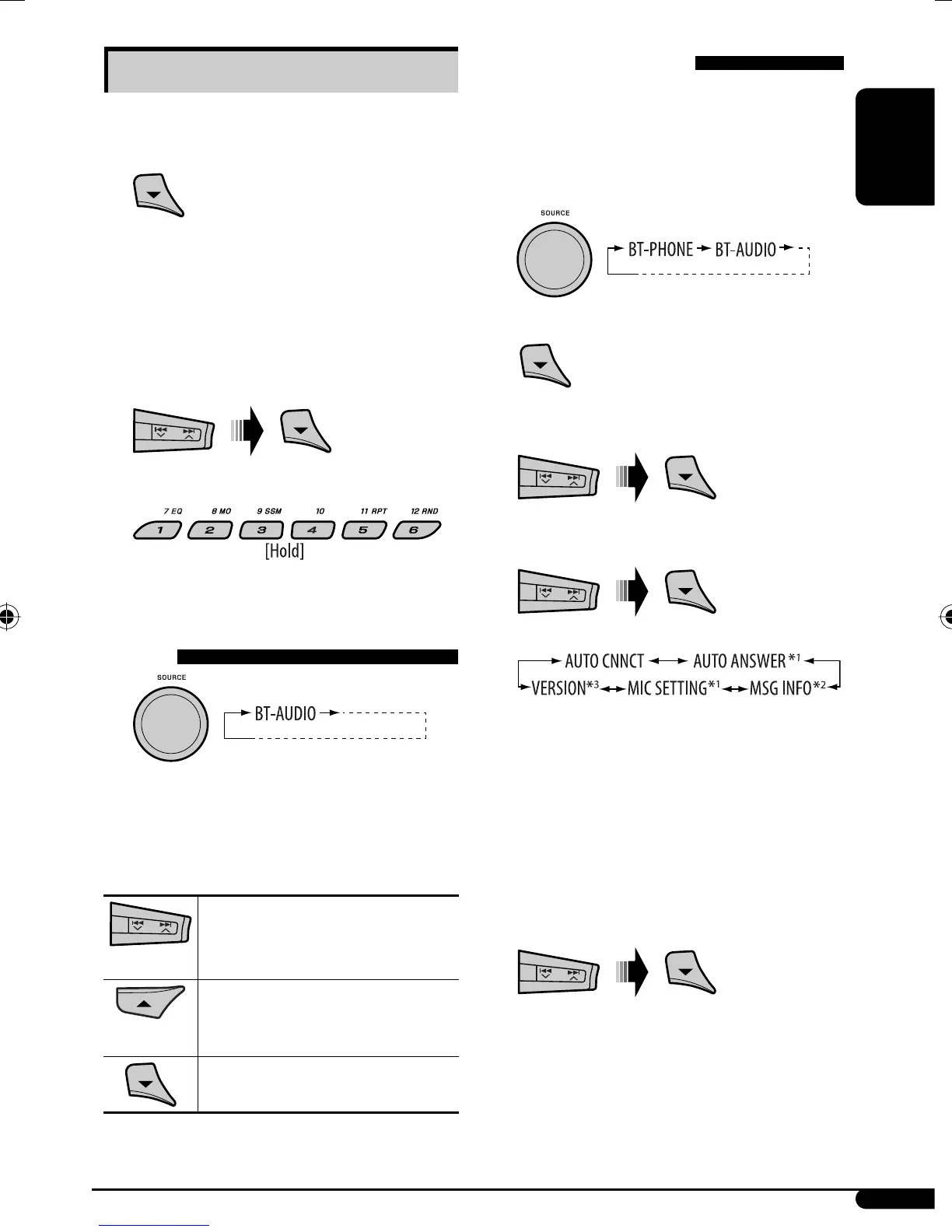ENGLISH
19
Presetting the phone number
You can preset up to six phone numbers.
1 Display the Dial Menu.
2 Select “PHONE BOOK *,” “MISSED *,”
“REDIAL *,” or “RECEIVED *” whichever you
want to use. Then select a phone number.
* Displays only when your cellular phone is
equipped with these functions and is compatible
with this unit.
3
Using the Bluetooth audio
player
If playback does not start automatically, operate the
Bluetooth audio player to start playback.
• If playback does not pause when you change the
source, operate the Bluetooth audio player to pause
playback.
Reverse skip/forward skip
Pause/start playback *
* Operation may be different according
to the connected phone.
Enter setting menu (Device list)
• Refer also to page 17 for connecting/disconnecting/
deleting a registered device.
Bluetooth settings
You can change the settings listed on page 20 according
to your preference.
1 Select “BT-PHONE” or “BT-AUDIO.”
2 Enter the Bluetooth menu.
3 Select “SETTINGS.”
4 Select a setting item.
*
1
Appears only when a Bluetooth phone is
connected.
*
2
Appears only when a Bluetooth phone is
connected and it is compatible with text message
(notified through JVC Bluetooth adapter).
*
3
Bluetooth Audio: Shows only “VERSION.”
5 Change the setting accordingly.
Continued on the next page
EN16-21_KD-G541_003A_f.indd 19EN16-21_KD-G541_003A_f.indd 19 11/13/07 2:31:14 PM11/13/07 2:31:14 PM
