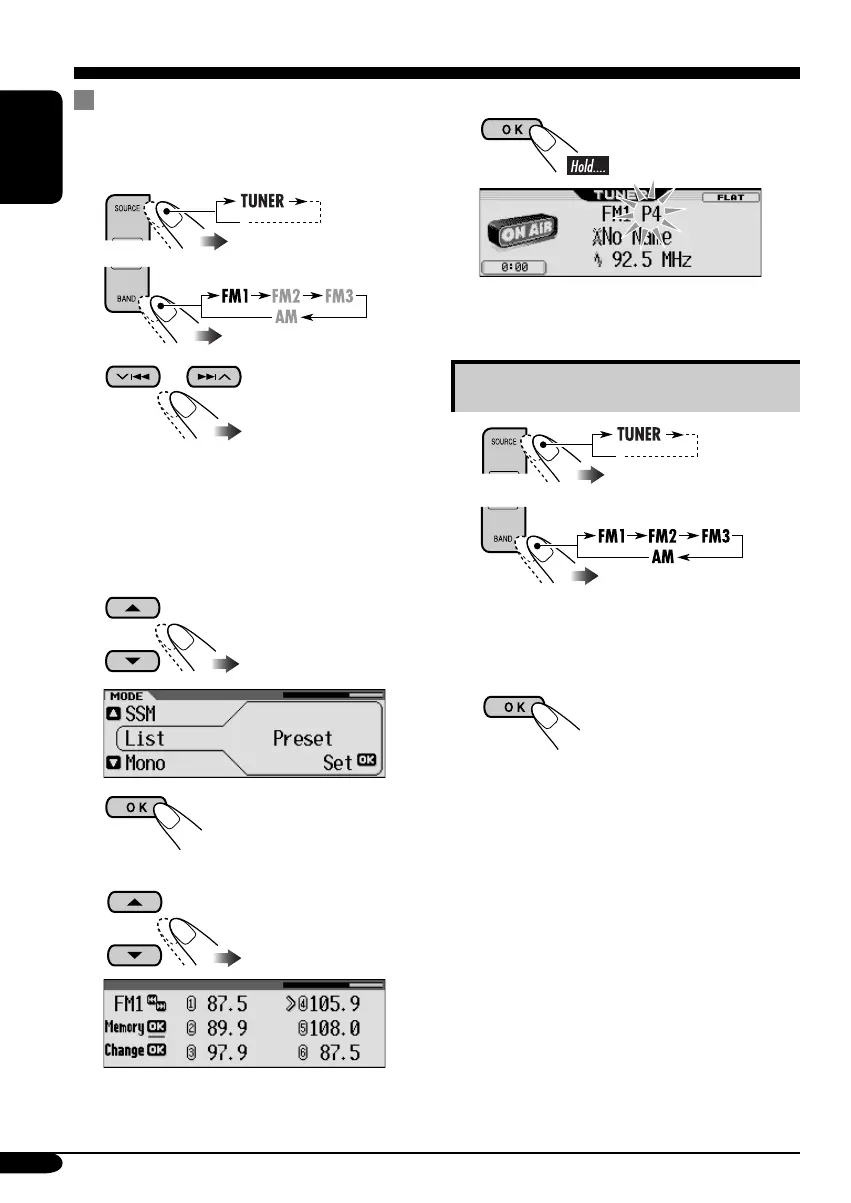12
ENGLISH
Manual presetting
Ex.: Storing FM station of 92.5 MHz into the
preset number 4 of the FM1 band.
1
2
3
• By holding 5/∞, the Preset Station List
will also appears (see step 7 below).
4 Enter the MODE menu (see page
5).
5 Select “List.”
6
7 Select a preset number.
• If the current band is FM, you can move to
the lists of the other FM bands by pressing
4/¢.
8 Store the station.
Listening to a preset station
1
2
3 Perform steps 4 to 7 (on left column)
to enter the Preset Station List.
4
EN08-13_LH911[EX_EU]f.indd 12EN08-13_LH911[EX_EU]f.indd 12 1/7/05 6:56:56 PM1/7/05 6:56:56 PM
