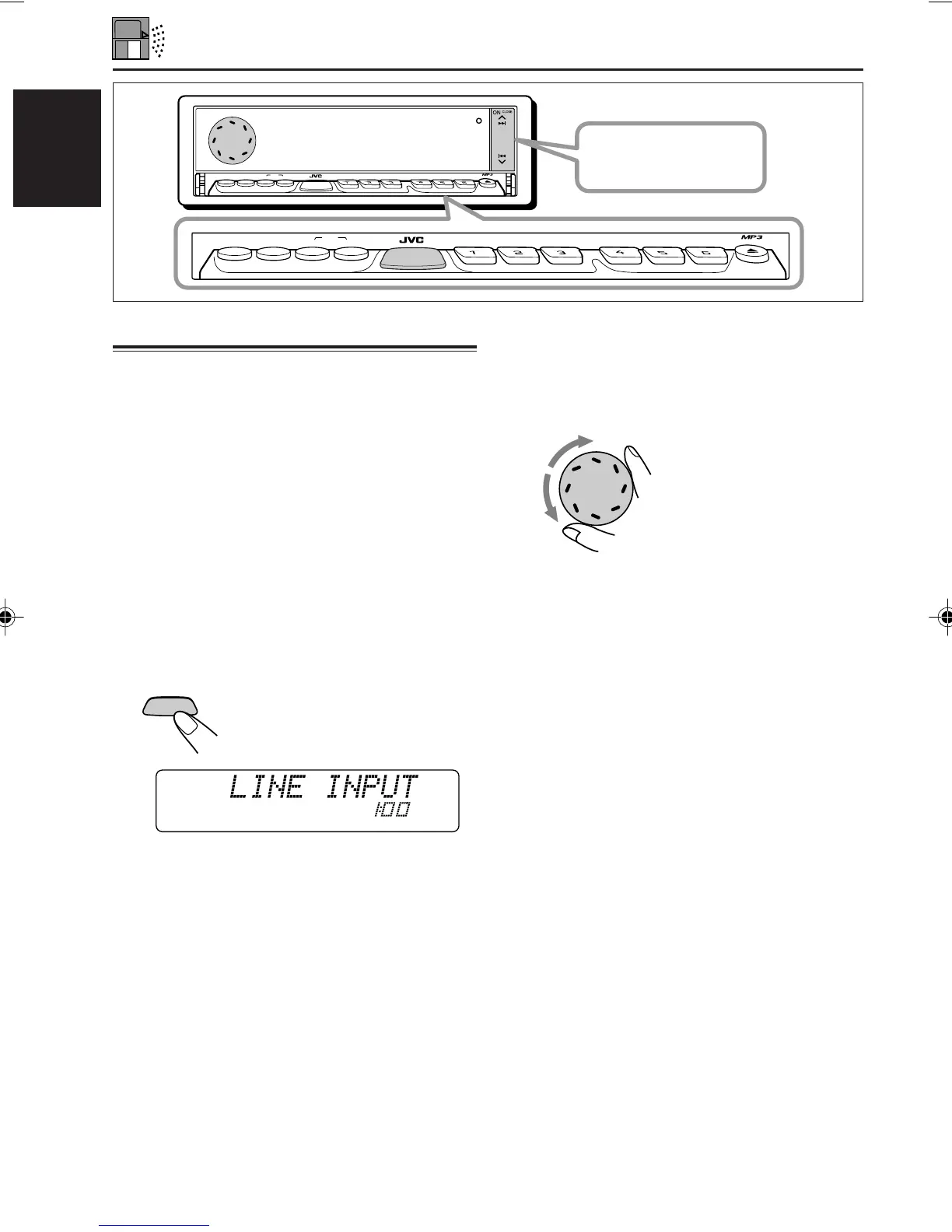42
ENGLISH
LVT1008-001A [E/EX]
EXTERNAL COMPONENT OPERATIONS
Playing an external component
You can connect the external component to the
CD changer jack on the rear using the Line Input
Adapter KS-U57 (not supplied).
Preparations:
• For connecting the Line Input Adapter KS-U57 and
the external component, refer to the Installation/
Connection Manual (separate volume).
• Before operating the external component using the
following procedure, select the external input
correctly. See “To select the external component to
use—EXT INPUT” on page 33.
1
Select the external component
(LINE INPUT).
Each time you press the button,
the source changes as described
on page 7.
• If “LINE INPUT” does not appear on the display,
see page 33 and select the external input (“LINE
INPUT”).
2
Turn on the connected component
and start playing the source.
3
Adjust the volume.
4
Adjust the sound characteristics
you want. (See pages 29 and 30.)
KD-LX555R
S
SM
10
7
8
9
11
12
OFF
STDM
MODE
BAND
TP/PTY DISPSEL
INT RPT RND
MONOEQ
ATT
SOURCE
KD-LX555R
SSM
10
7
8
9
11
12
OFF
STDM
MODE
BAND
TP/PTY DISPSEL
INT RPT RND
MONOEQ
ATT
SOURCE
Press ON CLOSE to
turn on the power.
SOURCE
ATT
EN42-42KD-LX555R[E]f.p65 02.12.11, 16:4242
