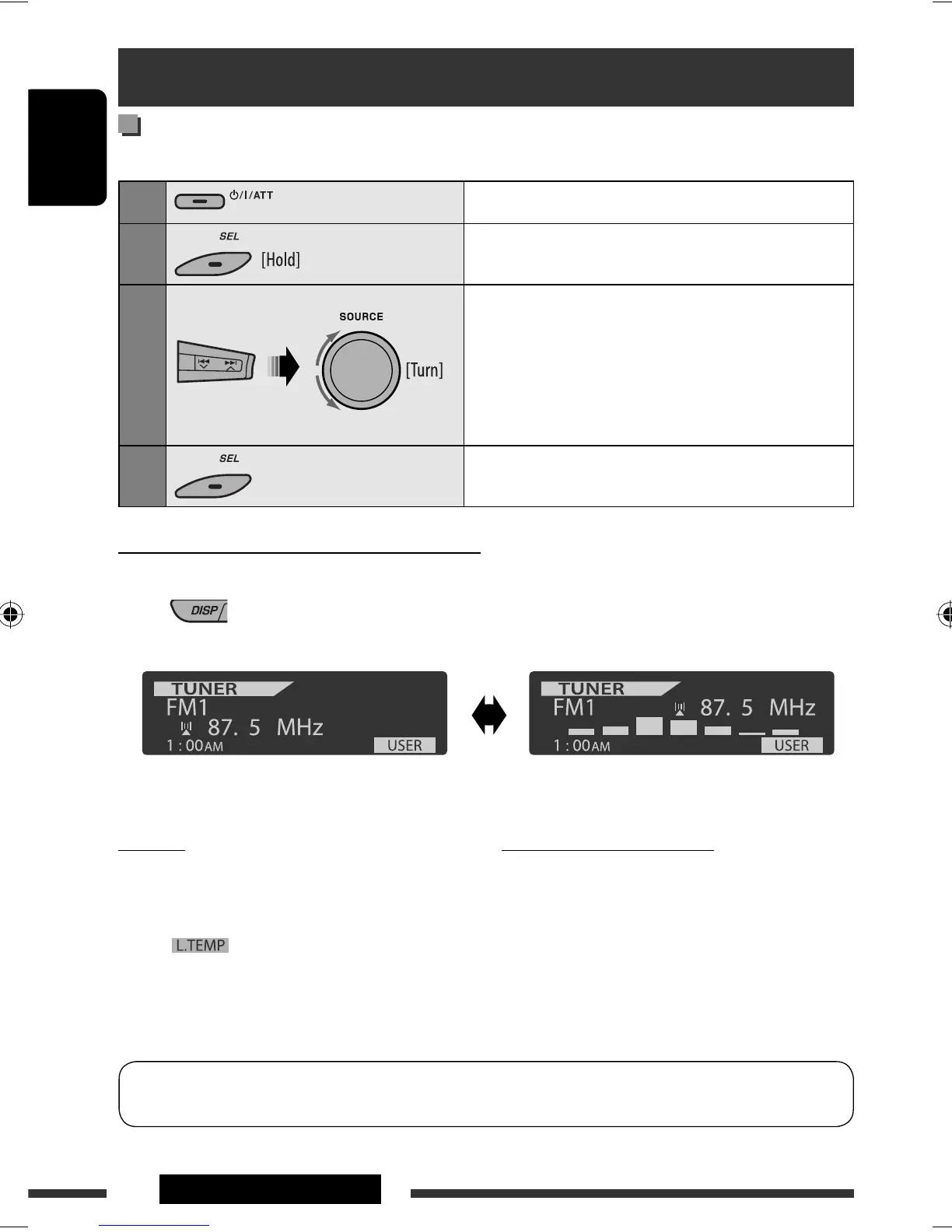ENGLISH
4 INTRODUCTIONS
Preparation
Cancel the display demonstration and set the clock
• See also pages 28 and 29.
1
Turn on the power.
2
Enter the PSM settings.
3
Cancel the display demonstrations
Select “Demo,” then “Off.”
Set the clock
Select “Clock Hr” (hour), then adjust the hour.
Select “Clock Min” (minute), then adjust the minute.
Select “24H/12H,” then “24Hours” or “12Hours.”
4
Finish the procedure.
Changing the display information and pattern
When the power is turned off: Check the current clock time
Ex.: When tuner is selected as the source
Audio level meter display
(see “LevelMeter” on page 28)
This unit is equipped with the steering wheel remote control function.
• See the Installation/Connection Manual (separate volume) for connection.
Source operation display
Caution on volume setting:
Digital devices (CD/USB) produce very little noise
compared with other sources. Lower the volume before
playing these digital sources to avoid damaging the
speakers by sudden increase of the output level.
Caution:
If the temperature inside the car is below 0°C, the
movement of animation and text scroll will be halted
on the display to prevent the display from being
blurred. appears on the display.
When the temperature increases, and the operating
temperature is resumed, these functions will start
working again.
EN02-07_PDR61_003A_4.indd 4EN02-07_PDR61_003A_4.indd 4 12/31/07 11:09:33 AM12/31/07 11:09:33 AM