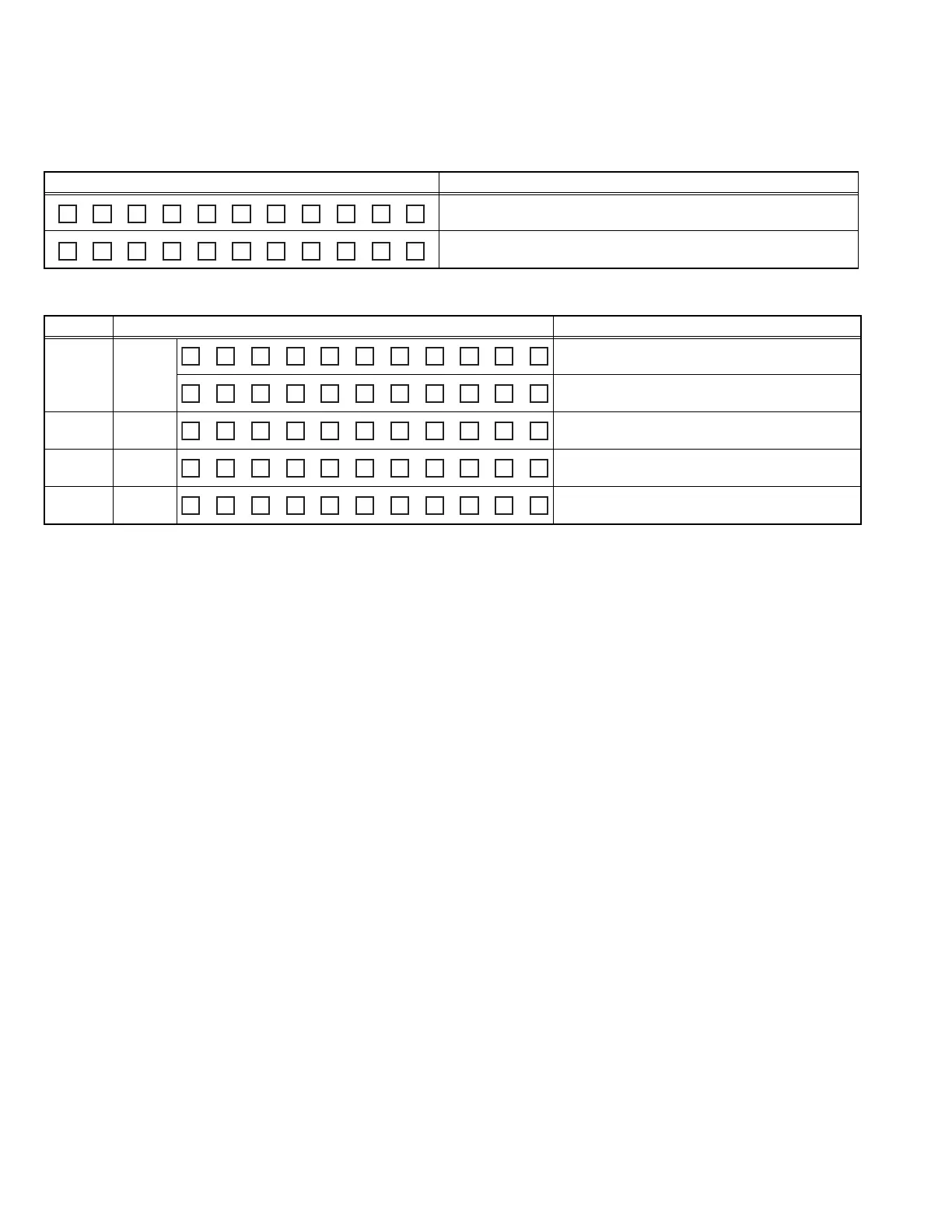(No.MA503<Rev.003>)14/16
4.2 DC error information mode
* The receiver is connected with the DC power supply (with the power supply turned off).
Operating Key : [MENU] → [UP] → [DC power supply turned ON]
4.2.1 Mode content
Syscon shall display the following information after entering this mode. The operation shown below shall be workable.
4.2.2 Mode operation specification
means Press aud hold
Display content Detail
When DC error is detected (in case that one of capacitor leakage, wrong
connection or other detection is found).
When DC error is not detected (in case that none of capacitor leakage, wrong con-
nection or other detection is found).
D C E R R
D C O K
Operation Display content Detail
UP DC ERR1
display
When wrong connection & DC error in other detection
duration is detected.
When wrong connection & DC error in other detection
duration is not detected.
UP DC ERR1
clear
Clear detection information when wrong connection & DC er-
ror in other detection duration is displayed.(Clear data flash)
DOWN DC ERR2
display
Display detecting number of times in capacitor leakage
detection duration (0~4)
DOWN DC ERR2
clear
Clear number of times for detection information in ca-
pacitor leakage detection duration.(Clear data flash)
D C 1 E R R
D C 1 O K
D C 1 O K
D C 2 4
D C 2 0
