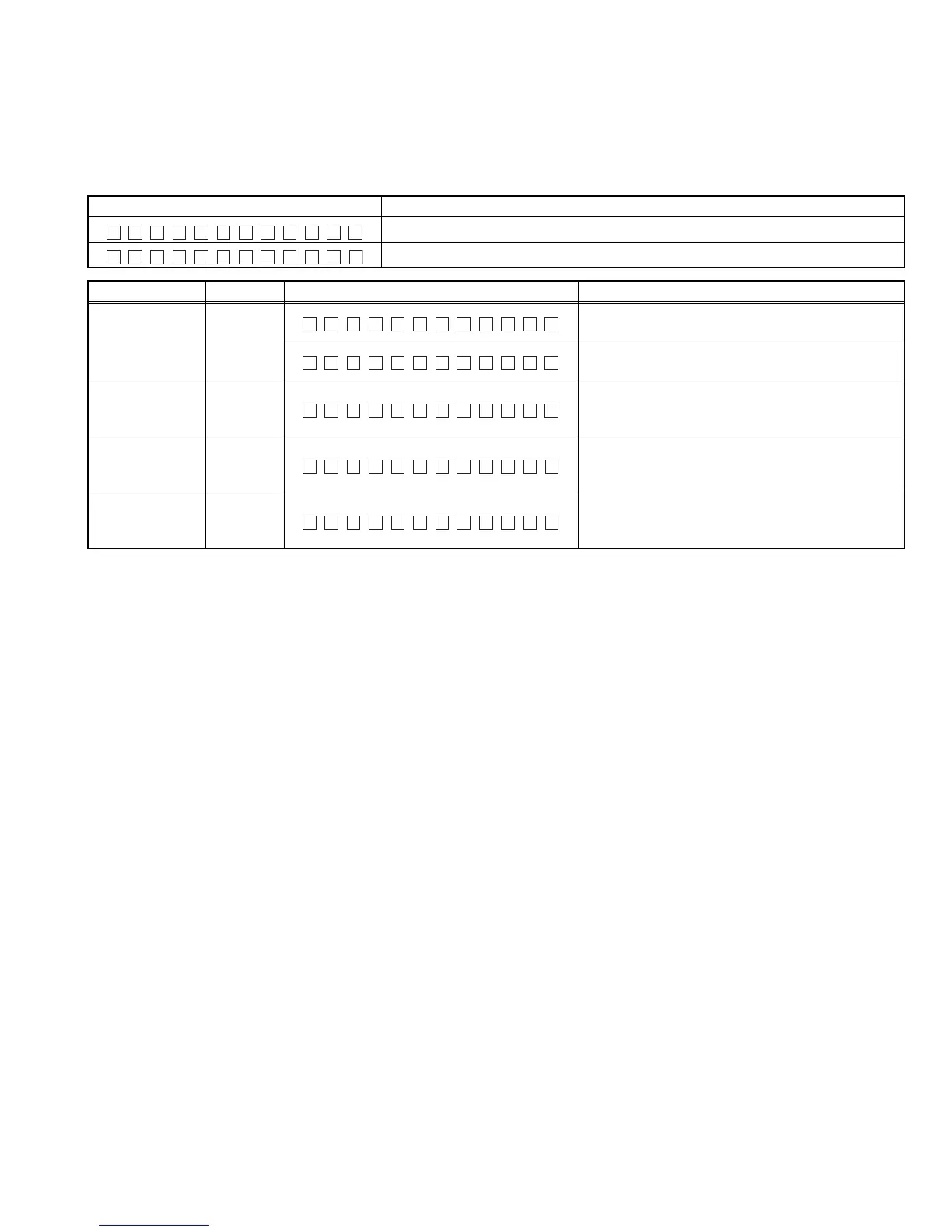(No.MA596<Rev.005>)23/28
4.5 DC Error Information Mode
Press and hold [3] key and [6] key and reset.
4.5.1 Default status immediately after the mode activation
It shall be same as normal activation.
4.5.2 Mode content
Syscon shall display the following information after entering this mode.
4.6 DOP Test Mode
Pressing and holding [SELECT] key, press [DISP] key for 7 seconds.
4.6.1 DOP Mode Common Setting
Common settings for all car makers are as follows:
Demo: No demo animation
Remove all DEMO related items
Power on animation: Show carmaker's name
Only opening animation will show "Car maker's name"
Setup menu: Delete Demo
Color setting for RGB model: Refer to manufacturer preference below:
4.6.2 EEPROM DOP Read Error Display
In the case of an EEPROM read error or EEPROM DOP read error, the unit will behave accordingly.
(1) No Power on animation
(2) No Demo animation
(3) Demo removed in setup menu
(4) Color settings set to default
(5) Serial number display replaced by "SN @@@@@@@@"
Display content Details
When DC error is detected
When DC error is not detected
DC ERR
DC OK
Item Operation Display content Details
DC ERR1display
When wrong connection & DC error in other detec-
tion duration is detected
When wrong connection & DC error in other detec-
tion duration is not detected
DC ERR1 clear
Clear detection information when wrong connection
& DC error in other detection duration is displayed.
(Clear data flash)
DC ERR2 display
Display detecting number of times in capacitor leak-
age detection duration
#: 0 to 4
DC ERR2 clear
Clear number of times for detection information in
capacitor leakage detection duration. (Clear data
flash)
DC 1 ER R
DC1 OK
DC1 OK
DC2 4
DC 2 0