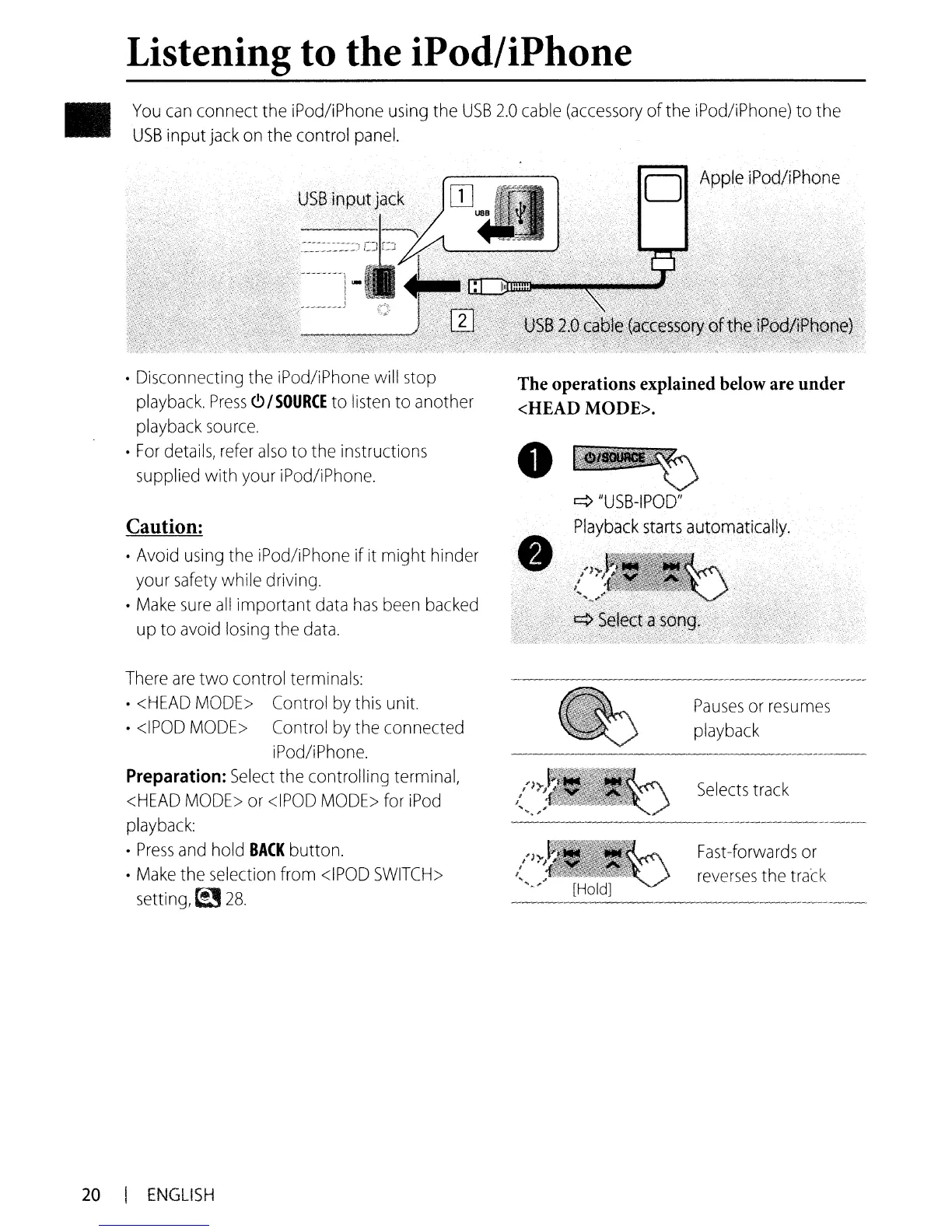•
Listening to the iPod/iPhone
You
can
connect the iPod/iPhone
using
the
USB
2.0
cable
(accessory
ofthe iPod/iPhone) to the
USB
input jack
on
the control
panel.
• Disconnecting
the
iPod/iPhone will
stop
playback.
Press
<9/S0URCE
to
listen
to another
playback
source.
•
For
details,
refer
also
to the instructions
supplied with your iPod/iPhone.
Caution:
•
Avoid
using
the iPod/iPhone if it might hinder
your
safety
while driving.
·
Make
sure
all
important
data
has
been
backed
up
to
avoid
losing the
data.
The operations explained below are under
<HEAD
MODE>.
.~
q
I/USB-IPOD"
Playback
starts
automatically.
••
There
are
two control terminals:
•
<HEAD
MODE>
Control
by
this
unit.
•
<IPOD
MODE>
Control
by
the connected
iPod/iPhone.
Preparation:
Select
the controlling terminal,
<HEAD
MODE>
or
<IPOD
MODE>
for
iPod
playback:
•
Press
and
hold
BACK
button.
•
Make
the
selection
from
<IPOD
SWITCH>
setting,
~
28.
Pauses
or
resumes
playback
Selects
track
Fast-forwards
or
reverses
the
track
20 I
ENGLISH