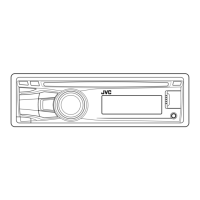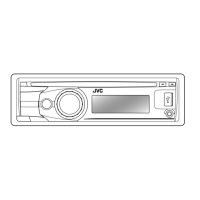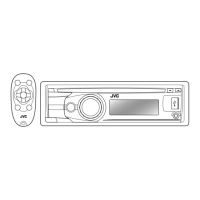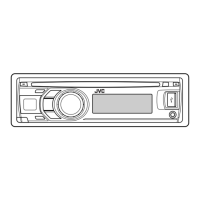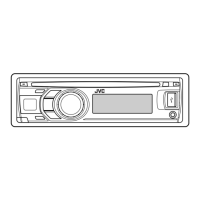How to fix JVC KD-R826BT when no sound is coming from the speakers?
- MMrs. Ann JonesAug 23, 2025
If you can't hear any sound from the speakers of your JVC Car Receiver, first, adjust the volume to a suitable level. Then, ensure that the unit is not muted or paused. Finally, inspect the cords and connections to make sure they are properly connected.