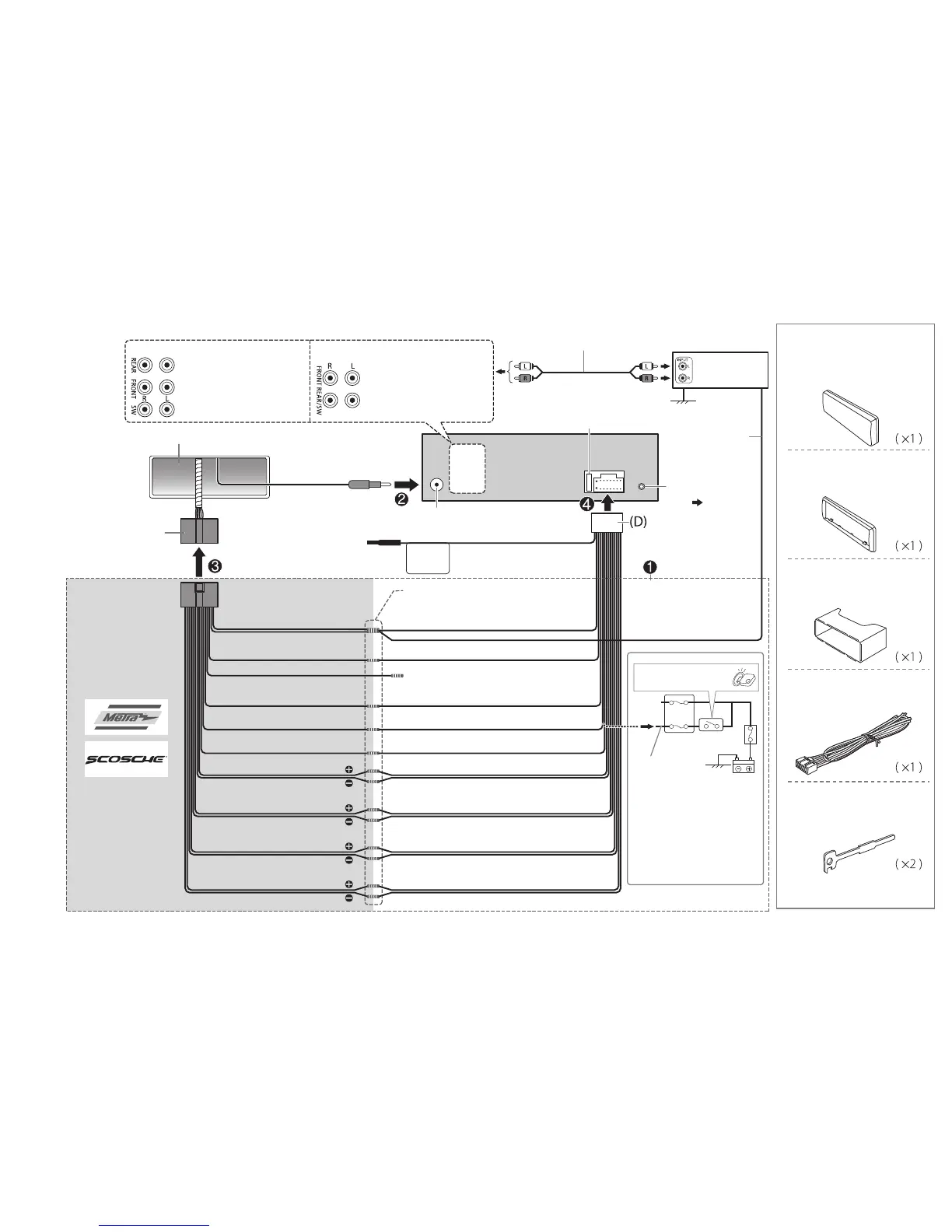28
STEERING
WHEEL
REMOTE
KD-R950BT / KD-R850BTKD-AR855BT
Car fuse block
Ignition switch
Recommended
connection
Light blue/yellow
Vehicle-specific Wiring
Harness (separately
purchased)
For more information:
Metra Electronics:
www.metraonline.com
Scosche Industries:
www.scosche.com
Blue/white: To amplifier
Blue: To power antenna
Make this connection if
your vehicle factory wiring
harness does not have
“12V ignition switch” wire.
Separate
red wire
Signal cord (not supplied)
Remote wire
(not supplied)
To the steering
wheel remote
control adapter
Fuse (10A)
Antenna terminal
Front output
Rear/subwoofer output
JVC Amplifier
Factory wiring
harness (vehicle)
Vehicle dashboard
Black: Ground
Yellow: Battery 12V
White: Front speaker (left)
White/black
Gray: Front speaker (right)
Gray/black
Green: Rear speaker (left)
Green/black
Purple: Rear speaker (right)
Purple/black
Join the same color wires together.
Red: Ignition 12V
Orange/white: Illumination
(Not used) Insulate to prevent short circuit
Blue/white: Remote (200mA max.)
Front output
Subwoofer output
Rear output
Microphone input
jack
( 13)
Part list for
installation
(A)
Faceplate
(C)
Mounting sleeve
(B)
Trim plate
(D)
Wiring harness
(E)
Extraction key
Wiring connection (for
KD-R950BT
/
KD-AR855BT
/
KD-R850BT
)
