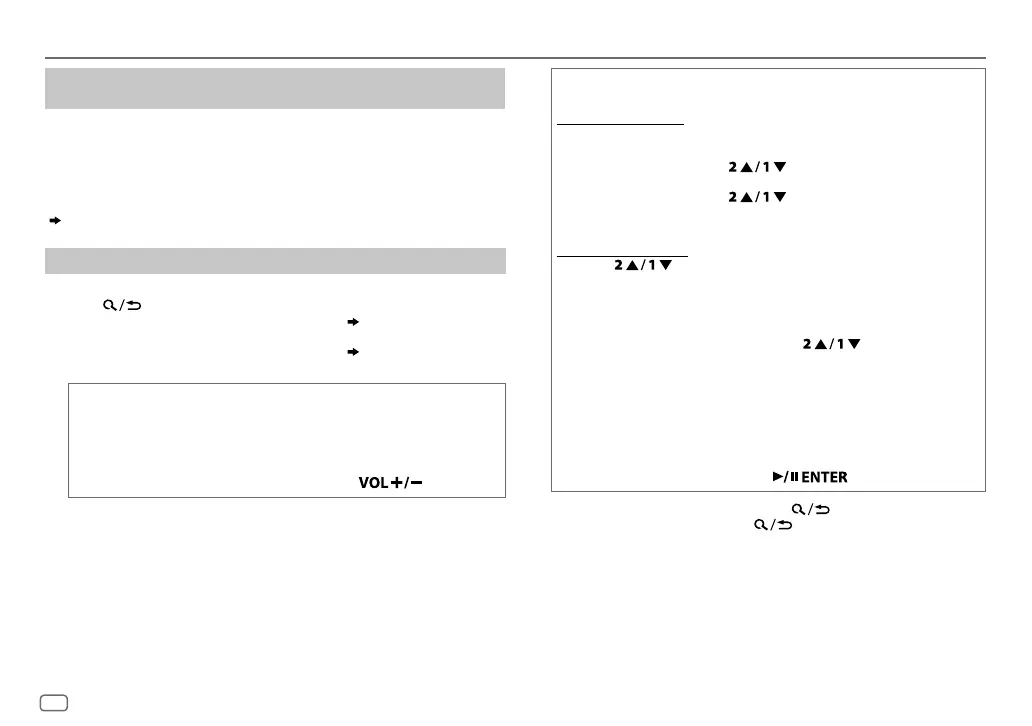10
ESPAÑOL
Data Size: B6L (182 mm x 128 mm)
Book Size: B6L (182 mm x 128 mm)
CD/USB/iPod/ANDROID
Ajustes para utilizar la JVC Remote aplicación
(para KD-R992BT/KD-R899BT/KD-R891BT)
La aplicación JVC Remote ha sido diseñada para controlar las operaciones del receptor
para automóvil JVC desde un iPhone/iPod (a través del terminal de entrada USB).
Preparativos:
Antes de la conexión, instale la versión más reciente de la aplicación JVC Remote en su
dispositivo. Para obtener más información, visite <http://www.jvc.net/cs/car/>.
Puede realizar los ajustes de la misma manera que a través de la conexión Bluetooth.
( 19)
Seleccionar un archivo de una carpeta/lista
Para iPod/ANDROID, aplicable solo cuando se selecciona
[HEADMODE]
/
[AUTO MODE]
.
1 Pulse .
2 Realice la operación ‘seleccionar un elemento
( 3
o
4)
’ para seleccionar
una carpeta/lista.
3 Realice la operación ‘seleccionar un elemento
( 3
o
4)
’ para seleccionar
un archivo.
Búsqueda rápida
(aplicable solo para fuentes CD, USB y ANDROID)
Si existen numerosos archivos, puede realizar una búsqueda rápida.
Realice la siguiente operación para navegar por la lista con rapidez.
KD-R992BT
/
KD-R899BT
/
KD-R794BT
/
KD-R792BT
: Gire rápidamente la rueda de volumen
KD-R891BT
: Pulse y mantenga pulsado
Búsqueda alfabética
(aplicable solo para fuentes iPod USB y ANDROID)
Puede realizar la búsqueda de un archivo por el primer carácter.
Para fuente iPod USB
Realice la siguiente operación para seleccionar el carácter que desee
(A a Z, 0a9, y OTHERS).
KD-R992BT
/
KD-R899BT:
Pulse
o gire rápidamente la rueda de
volumen
KD-R891BT:
Pulse
• Seleccione “OTHERS” si el primer carácter no es una letra (AaZ) ni un número
(0a9).
Para fuente ANDROID
1 Pulse para ingresar a la búsqueda de caracteres.
2 Realice la siguiente operación para seleccionar el carácter que
desee.
KD-R992BT
/
KD-R899BT
/
KD-R794BT
/
KD-R792BT
: Gire la rueda de volumen
KD-R891BT
: Pulse
^A^ : Mayúscula (A a Z)
_A_ : Minúscula (a a z)
-0- : Números (0 a 9)
-
OTHERS
-
: Carácter distinto de A a Z y 0 a 9
3 Pulse lo siguiente para iniciar la búsqueda.
KD-R992BT
/
KD-R899BT
/
KD-R794BT
/
KD-R792BT
: Rueda de volumen
KD-R891BT
:
• Para volver al elemento de ajuste anterior, pulse .
• Para cancelar, pulse y mantenga pulsado
.
JS_JVC_KD_R992BT_E_SP.indd 10JS_JVC_KD_R992BT_E_SP.indd 10 15/8/2017 3:37:49 PM15/8/2017 3:37:49 PM