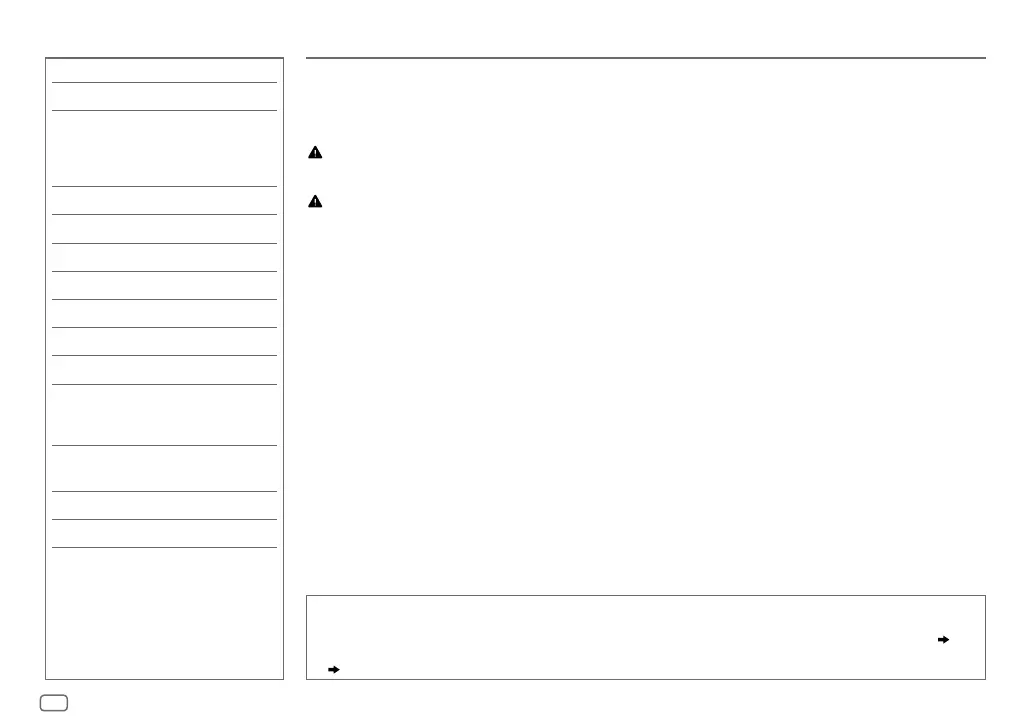Data Size: B6L (182 mm x 128 mm)
Book Size: B6L (182 mm x 128 mm)
2
ESPAÑOL
CONTENIDO ANTES DEL USO
IMPORTANTE
• Antes de utilizar este producto y para asegurar su uso correcto, lea completamente este manual. En especial, lea y observe las
Advertencias y Precauciones incluidas en este manual.
• Guarde el manual en un lugar seguro y accesible para futuras consultas.
Advertencia
• No utilice ninguna función que pueda desviar su atención mientras está conduciendo el vehículo.
Precaución
Ajuste del volumen:
• Ajuste el volumen a un nivel que le permita oír los ruidos del exterior para impedir accidentes.
• Antes de reproducir fuentes digitales, baje el volumen para evitar que el repentino aumento del nivel de salida cause daños a
los altavoces.
General:
• Evite el uso de dispositivos externos cuando puedan afectar la seguridad de conducción.
• Asegúrese de tener una copia de respaldo de todos los datos importantes. No aceptamos responsabilidad alguna por la pérdida
de los datos grabados.
• Para evitar cortocircuitos, nunca coloque ni deje objetos metálicos (por ejemplo, monedas o herramientas metálicas) dentro de
la unidad.
• Si ocurre un error de disco debido a la condensación en el lente láser, extraiga el disco y espere hasta que se evapore la
humedad.
ANTES DEL USO 2
PUNTOS BÁSICOS 3
PROCEDIMIENTOS INICIALES 5
1 Cancele la demostración
2 Ajuste del reloj y la fecha
3 Realice los ajustes básicos
RADIO 6
AUX 8
CD/USB/iPod/ANDROID 8
Spotify 11
BLUETOOTH® 12
AJUSTES DE AUDIO 21
AJUSTES DE VISUALIZACIÓN 26
REFERENCIAS 28
Mantenimiento
Más información
LOCALIZACIÓN Y SOLUCIÓN
DE PROBLEMAS 31
INSTALACIÓN/CONEXIÓN 33
ESPECIFICACIONES 36
Cómo leer este manual
• Las operaciones se explican utilizando principalmente los botones de la placa frontal del
KD-R992BT
y
KD-R891BT
.
• Se utilizan indicaciones en inglés para las explicaciones. Puede seleccionar el idioma de visualización desde el menú.
( 6)
•
[XX]
indica los elementos seleccionados.
•
( XX)
significa que hay información disponible en la página indicada.
JS_JVC_KD_R992BT_E_SP.indd 2JS_JVC_KD_R992BT_E_SP.indd 2 15/8/2017 3:37:48 PM15/8/2017 3:37:48 PM