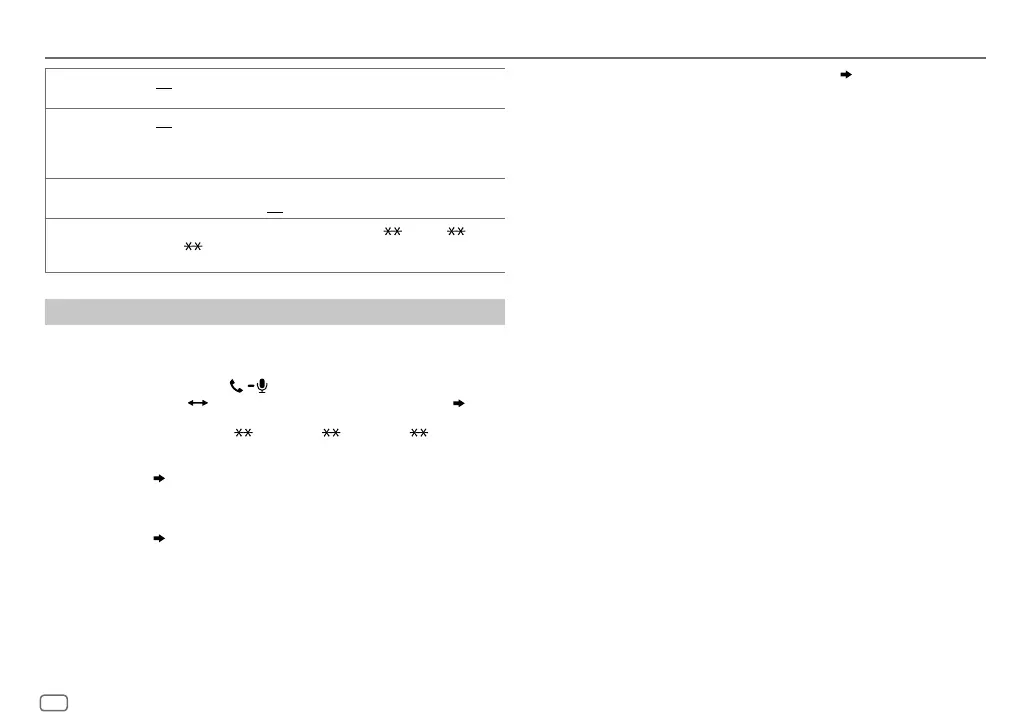18
ESPAÑOL
Data Size: B6L (182 mm x 128 mm)
Book Size: B6L (182 mm x 128 mm)
RECONNECT ON
:La unidad restablecerá automáticamente la conexión cuando el dispositivo Bluetooth
conectado en último término vuelva dentro del rango.;
OFF
:Se cancela.
AUTO PAIRING ON
:La unidad empareja automáticamente el dispositivo Bluetooth compatible (iPhone/
iPod touch/dispositivo Android) cuando se lo conecta a través del terminal de entrada
USB.Esta función podrá no estar disponible, dependiendo del sistema operativo del
dispositivo conectado. ;
OFF
:Se cancela.
INITIALIZE YES
:Inicializa todos los ajustes Bluetooth (incluyendo el emparejamiento almacenado,
directorio telefónico y etc.).;
NO
:Se cancela.
INFORMATION MYBTNAME
: Muestra el nombre de la unidad (“KD-R9 BT”/“KD-R8 BT”/
“KD-R7
BT”).;
MYADDRESS
: Muestra la dirección de la unidad.
Modo de comprobación de compatibilidad Bluetooth
Puede comprobar la conectividad del perfil compatible entre el dispositivo Bluetooth
y la unidad.
• Asegúrese de que no haya ningún dispositivo Bluetooth emparejado.
1 Pulse y mantenga pulsado .
Aparece “BLUETOOTH” “CHECK MODE”. “SEARCH NOW USING PHONE”
“PIN IS 0000” se desplazan en la pantalla.
2 Busque y seleccione “KD-R9 BT”/“KD-R8 BT”/“KD-R7 BT” en el
dispositivo Bluetooth en el lapso de 3 minutos.
3 Realice (A), (B) o (C) dependiendo de los datos mostrados en la pantalla.
(A) “PAIRING” “XXXXXX” (Clave de paso de 6 dígitos)
: Asegúrese de que
la clave de paso que aparece en la unidad coincida con la que aparece en el
dispositivo Bluetooth y, a continuación, opere el dispositivo Bluetooth para
confirmar la clave de paso.
(B) “PAIRING” “PIN IS 0000”
: Ingrese “0000” en el dispositivo Bluetooth.
(C) “PAIRING”
: Opere el dispositivo Bluetooth para confirmar el emparejamiento.
BLUETOOTH®
Una vez realizado el emparejamiento, aparece “PAIRING OK” “[Nombre del
dispositivo]” y se inicia la comprobación de compatibilidad con Bluetooth.
Si aparece “CONNECT NOW USING PHONE”, opere el dispositivo Bluetooth para que se
pueda continuar el acceso al directorio telefónico.
“TESTING” parpadea en la pantalla.
El resultado de la conectividad parpadea en la pantalla.
“PAIRING OK” y/o “HANDS-FREE OK”
*
1
y/o “AUD.STREAM OK”
*
2
y/o “PBAP OK”
*
3
:
Compatible
*
1
1 Compatible con el Perfil Manos Libres (HFP, Hands-Free Profile)
*
2
Compatible con el Perfil Avanzado de Distribución de Audio (A2DP, Advanced Audio Distribution Profile)
*
3
Compatible con el Perfil de acceso a la guía telefónica (PBAP, Phonebook Access Profile)
Después de 30 segundos, aparece “PAIRING DELETED” para indicar que se ha eliminado
el emparejamiento y la unidad sale del modo de comprobación.
• Para cancelar, pulse y mantenga pulsado botón fuente para apagar la unidad y luego
vuélvala a encender.
JS_JVC_KD_R992BT_E_SP.indd 18JS_JVC_KD_R992BT_E_SP.indd 18 15/8/2017 3:37:49 PM15/8/2017 3:37:49 PM