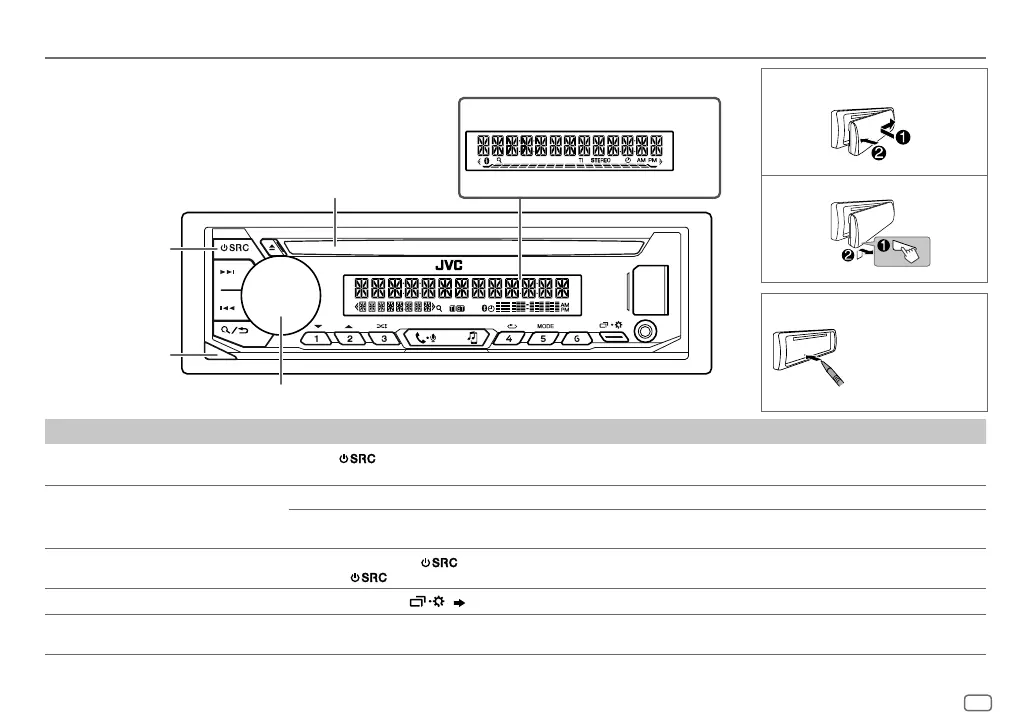Data Size: B6L (182 mm x 128 mm)
Book Size: B6L (182 mm x 128 mm)
3
NEDERLANDS
BASISPUNTEN
Voor het Op het voorpaneel
Inschakelen van de stroom
Druk op .
• Houd even ingedrukt om de stroom uit te schakelen.
Instellen van het volume
Verdraai de volumeknop.
Druk op de volumeknop om het geluid te dempen of de weergave te pauzeren.
• Druk nogmaals om te annuleren. Het volumeniveau keert terug naar het vorige niveau voor demping of pauzering.
Een bron selecteren
• Druk herhaaldelijk op .
• Druk op
en verdraai vervolgens binnen 2 seconden de volumeknop.
Veranderen van de displayinformatie
Druk herhaaldelijk op .
( 29, 30)
Selecteer een onderdeel
1
Draai de volumeknop om een onderdeel te kiezen.
2
Druk op de knop om te bevestigen.
Bevestigen
Terugstellen
Verwijderen
Voorpaneel voor
KD-R992BT
/
KD-R899BT
/
KD-R794BT
/
KD-R792BT
KD-R899BT/KD-R794BT/KD-R792BT
Volumeknop
Lade
Verwijdertoets
Bronknop
Displayvenster
Stel het toestel terug
binnen 5 seconden na
het verwijderen van het
voorpaneel.
JS_JVC_KD_R992BT_E_NL.indd 3JS_JVC_KD_R992BT_E_NL.indd 3 15/8/2017 3:46:26 PM15/8/2017 3:46:26 PM