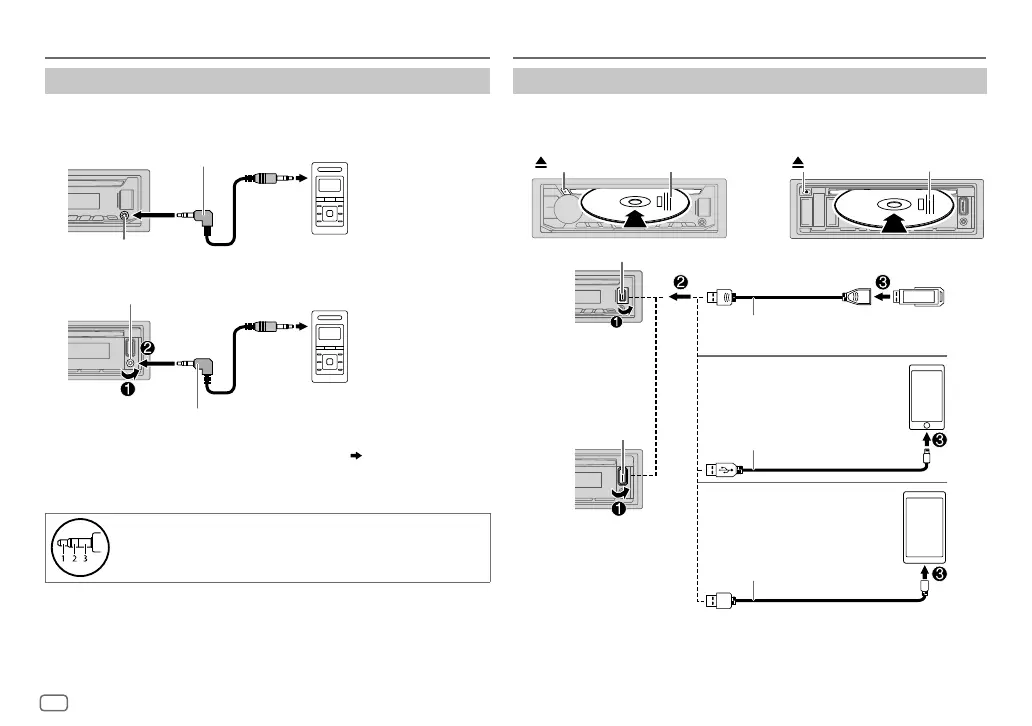8
NEDERLANDS
Data Size: B6L (182 mm x 128 mm)
Book Size: B6L (182 mm x 128 mm)
Starten van de weergave
De bron verandert automatisch en de weergave start.
CD
*
1
Laat de kabel wanneer niet in gebruik niet in de auto achter.
*
2
Indien verbonden met een Android apparaat verschijnt “Press [VIEW] to install JVC MUSIC PLAY APP”. Volg
de aanwijzingen voor het installeren van de app. U kunt tevens de laatste versie van de app JVC MUSIC
PLAY op uw Android apparaat installeren alvorens de verbinding te maken. Ga voor meer informatie naar
<http://www.jvc.net/cs/car/>.
Gebruik een draagbare audiospeler
1
Verbind een draagbare audiospeler (los verkrijgbaar).
KD-R992BT
/
KD-R899BT
/
KD-R794BT
/
KD-R792BT
:
KD-R891BT
:
2 Kies
[ON]
voor
[BUILT-IN AUX]
in
[SOURCE SELECT]
.
( 5)
3 Druk herhaaldelijk op de bronknop om AUX te selecteren.
4 Schakel de draagbare audiospeler in en start de weergave.
Gebruik een stereoministekker met 3-kernen voor een optimaal
geluid.
AUX CD/USB/iPod/ANDROID
Uitwerpen disc
Labelkant
KD-R992BT/KD-R899BT/KD-R794BT/KD-R792BT: KD-R891BT:
Uitwerpen disc
Labelkant
3,5mm stereo-ministekker, “L”-vormig
(los verkrijgbaar)
3,5mm stereo-ministekker, “L”-vormig
(los verkrijgbaar)
Draagbare audiospeler
Draagbare audiospeler
Aux-ingangsaansluiting
Aux-ingangsaansluiting
KD-R992BT/
KD-R899BT/
KD-R794BT/
KD-R792BT
KD-R891BT
USB 2.0 kabel
*
1
(los verkrijgbaar)
USB kabel
*
1
(los verkrijgbaar)
ANDROID
*
2
Accessoire van de iPod/iPhone
*
1
iPod/iPhone
USB
USB-ingangsaansluiting
USB-ingangsaansluiting
JS_JVC_KD_R992BT_E_NL.indd 8JS_JVC_KD_R992BT_E_NL.indd 8 15/8/2017 3:46:26 PM15/8/2017 3:46:26 PM