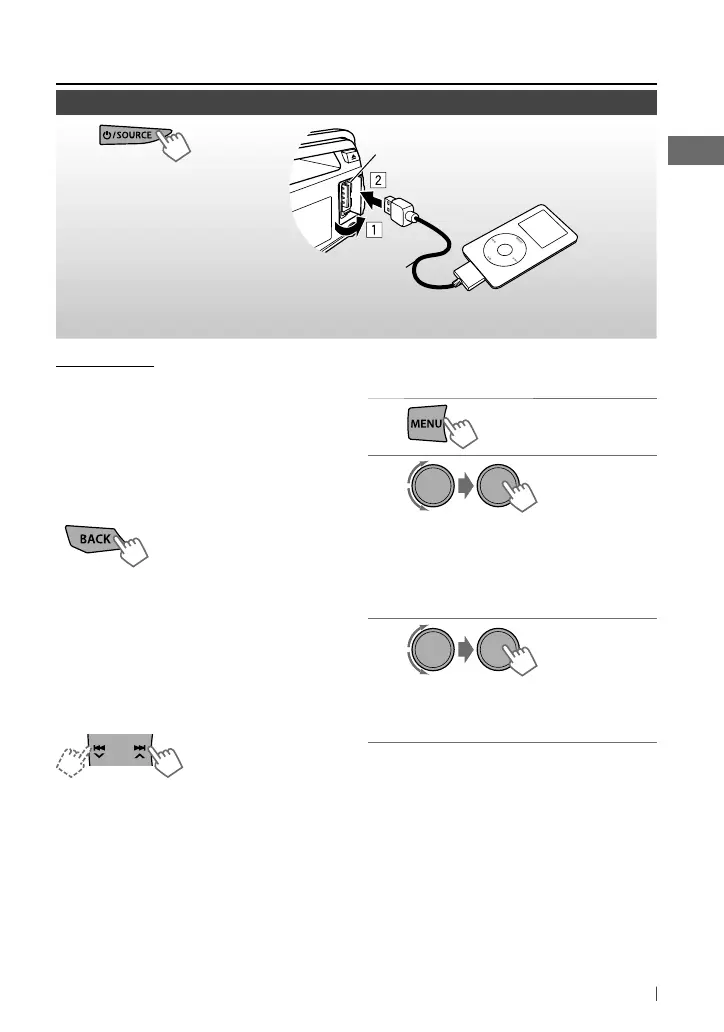11
ESPAÑOL
Precauciones:
• Evite usar el iPod/iPhone si puede amenazar
la seguridad de conducción.
• Para evitar el borrado accidental, asegúrese
de sacar copia de respaldo de todos los datos
importantes.
Selección del terminal de control
]
<HEAD MODE / IPOD MODE / EXT MODE>
• Para conocer detalles, consulte
<IPOD SWITCH> en la página 15.
Operaciones básicas
No aplicable en <EXT MODE>.
[Pulse] Selecciona la
pista/capítulo.
[Sostener] Avanzar
o retroceder
rápidamente la pista.
Uso del control remoto
2
/
3
: [Pulse] Selecciona la pista/capítulo.
[Sostener] Avanzar o retroceder
rápidamente la pista.
~
]
Encienda la unidad.
Ÿ
Todas las pistas se reproducen repetidamente hasta que usted cambie la fuente o
desconecte el iPod/iPhone.
Disponible para KD-S38
Cable USB 2.0 (accesorio del iPod/iPhone)
Terminal de entrada USB
Apple iPod/iPhone
Continúa...
Escuchando
un iPod/iPhone
Seleccionar una pista en el menú
No aplicable en <IPOD MODE / EXT MODE>.
1
2
]
Seleccione el menú deseado.
PLAYLISTS
j
ARTISTS
j
ALBUMS
j
SONGS
j
PODCASTS
j
GENRES
j
COMPOSERS
j
(vuelta al
comienzo)
3
]
Seleccione la pista que desea.
Repita este paso hasta que se
seleccione la pista que desee.
• Si el menú seleccionado contiene numerosas
pistas, puede efectuar la búsqueda rápida
(±10, ±100, ±1 000) a través del menú girando
rápidamente el control giratorio.
• Para volver al menú anterior, pulse BACK.
[Sostener]
[Sostener]
SP02-19_KD-S38_S28[J]_f.indd 11SP02-19_KD-S38_S28[J]_f.indd 11 6/21/11 11:47:24 AM6/21/11 11:47:24 AM
