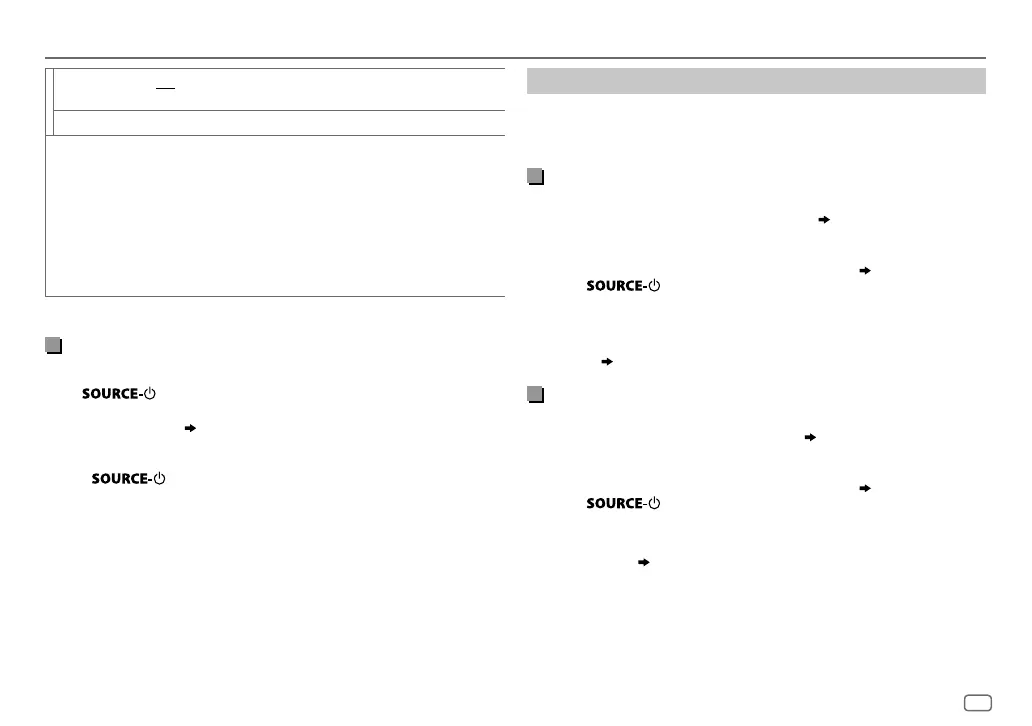ENGLISH
17
Data Size: B6L (182 mm x 128 mm)
Book Size: B6L (182 mm x 128 mm)
BLUETOOTH®
ANDROID YES
:Selects Android smartphone to use the application via Bluetooth.;
NO
:Cancels.
ANDROID LIST
*
Selects the Android smartphone to use from the list.
STATUS
Shows the status of the selected device.
IOS CONNECTED
: You are able to use the application using the iPhone/
iPod connected via Bluetooth or USB input terminal.
IOS NOT CONNECTED
: No IOS device is connected to use the
application.
ANDROID CONNECTED
: You are able to use the application using the
Android smartphone connected via Bluetooth.
ANDROID NOT CONNECTED
: No Android device is connected to use the
application.
*
Displayed only when
[ANDROID]
of
[SELECT]
is set to
[YES]
.
Listen to iPhone/iPod via Bluetooth
You can listen to the songs on the iPhone/iPod via Bluetooth on this unit.
Press
repeatedly to select iPodBT.
• You can operate the iPod/iPhone in the same way as iPod/iPhone via
USB input terminal.
( 7)
• If you plug in an iPhone/iPod to the USB input terminal while listening
to iPodBT source, the source automatically change to iPodUSB.
Press
to select iPodBT if the device is still connected via
Bluetooth.
Internet radio via Bluetooth
You can listen to internet radio (Pandora and iHeartRadio) on the iPhone/
iPod touch/Android device via Bluetooth on this unit.
• Make sure the USB input terminal is not connected to any device.
Listen to Pandora
Preparation:
Select
[ON]
for
[PANDORA SRC]
in
[SOURCE SELECT]
.
( 4)
1 Open the Pandora application on your device.
2 Connect your device via Bluetooth connection.
( 11)
3 Press repeatedly to select PANDORA (for iPhone/iPod)
or PANDORA BT (for Android device).
The source switches and broadcast starts automatically.
• You can operate Pandora in the same way as Pandora via USB input
terminal.
( 9)
Listen to iHeartRadio
Preparation:
Select
[ON]
for
[IHEART SRC]
in
[SOURCE SELECT]
.
( 4)
1 Open the iHeartAuto application on your device.
2 Connect your device via Bluetooth connection.
( 11)
3 Press repeatedly to select IHEARTRADIO.
The source switches and broadcast starts automatically.
• You can operate iHeartRadio in the same way as iHeartRadio via USB
input terminal.
( 10)
JS_JVC_KD_SX24BT_K_EN_1.indd 17JS_JVC_KD_SX24BT_K_EN_1.indd 17 20/6/2017 11:22:56 AM20/6/2017 11:22:56 AM
