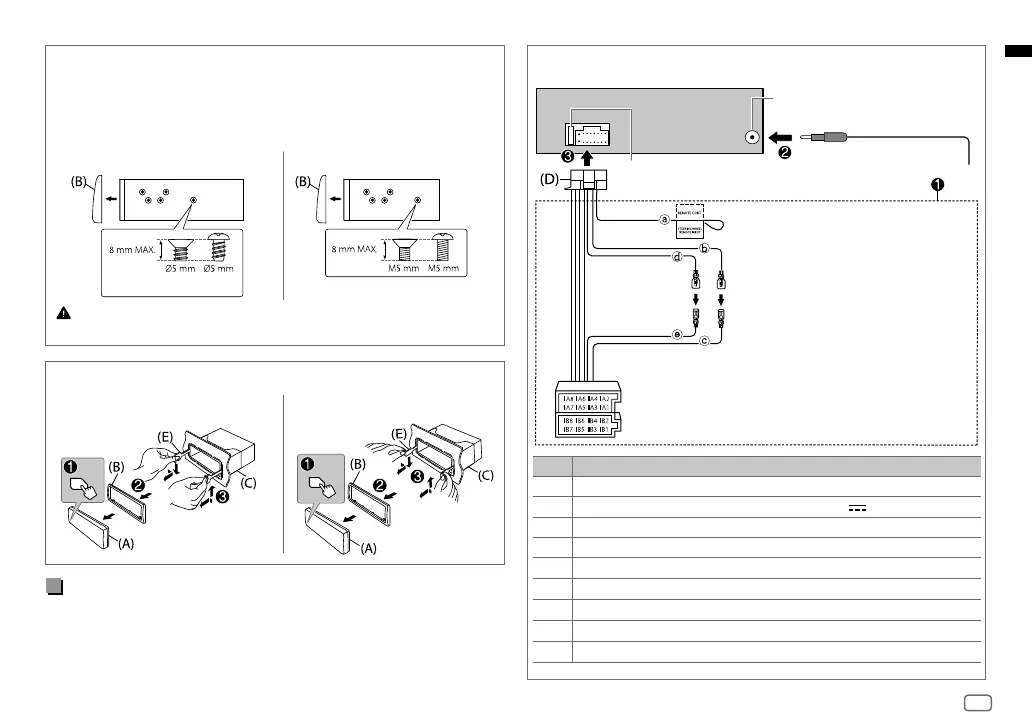3
Data Size: B6L (182 mm x 128 mm)
Book Size: B6L (182 mm x 128 mm)
Removing the unit
KD-T922BT/KD-DB622BT:
KD-T922BT/KD-DB622BT:
KD-X38MDBT:
KD-X38MDBT:
Installing the unit (without mounting sleeve)
1 Remove the mounting sleeve and trim plate from the unit.
2 Align the holes in the unit (on both sides) with the vehicle
mounting bracket and secure the unit with screws (commercially
available).
Use only the specified screws. Using wrong screws might damage the
unit.
Part list (supplied)
(A) Faceplate (×1) (D) Wiring harness (×1)
(B) Trim plate (×1) (E) Extraction key (×2)
(C) Mounting sleeve (×1)
Self-tapping screw type
Wiring connection of KD-T922BT
Pin Color and function
A4 Yellow : Battery
A5 Blue/white : Power control (12 V
350 mA)
A6 Orange/white : Car light control switch
A7 Red : Ignition (ACC)
A8 Black : Earth (ground) connection
B1, B2
Purple
]
, Purple/black
[
: Rear speaker (right)
B3, B4
Gray
]
, Gray/black
[
: Front speaker (right)
B5, B6
White
]
, White/black
[
: Front speaker (left)
B7, B8
Green
]
, Green/black
[
: Rear speaker (left)
Antenna terminal
Fuse (10 A)
a Light blue/yellow: To the steering
wheel remote control adapter
b Yellow: Battery wire
c Yellow: A4
d Red: Ignition wire
e Red: A7
ISO connectors
JS_JVC_QSG_KD_T922BT_E_EN_1A.indd 3JS_JVC_QSG_KD_T922BT_E_EN_1A.indd 3 17/4/2020 11:15:49 AM17/4/2020 11:15:49 AM