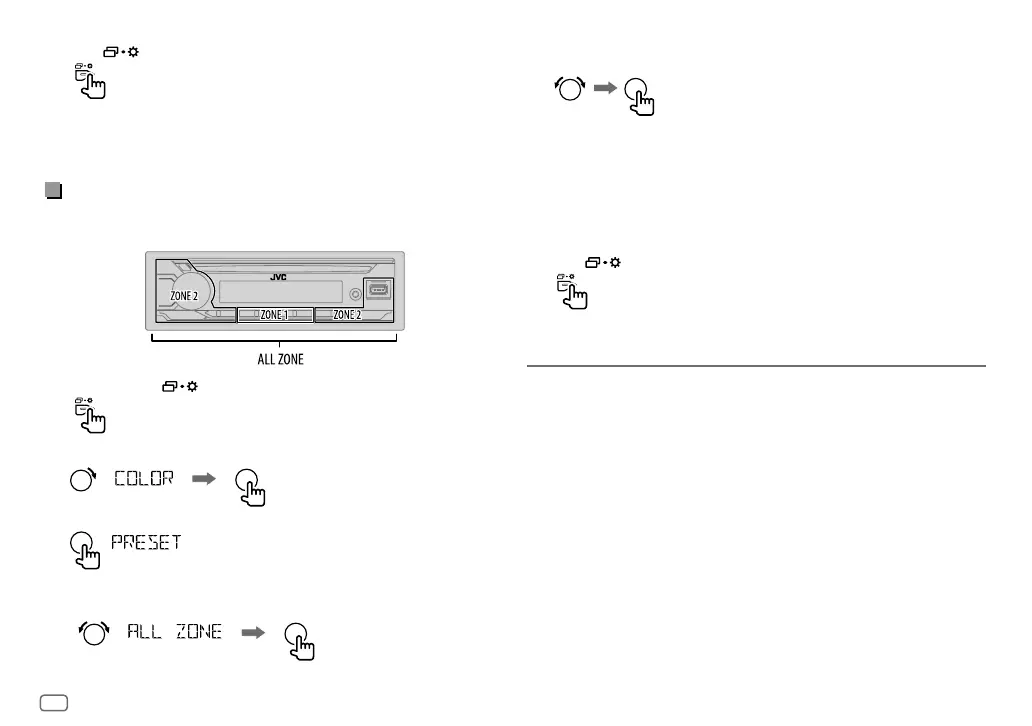10
Data Size: B6L (182 mm x 128 mm)
Book Size: B6L (182 mm x 128 mm)
8 Press to exit the setting menu.
Note:
For KD-DB622BT, you need to set
[SPK/PRE OUT]
to
[REAR/SUB.W]
or
[SUB.W/SUB.W]
before you can make the subwoofer level settings.
Illumination Color Setting
For KD-T922BT/KD-X38MDBT, you can set your preferred illumination color
for each zone.
1 Press and hold to enter menu settings.
2 Turn the volume knob clockwise to select
[COLOR]
, then press the knob.
3 Press the volume knob if
[PRESET]
is shown on the display.
4 Turn the volume knob to choose a zone (
[ALL ZONE]
,
[ZONE 1]
,
[ZONE 2]
),
then press the knob.
5 Turn the volume knob to choose a color, then press the knob.
•
[COLOR01]
to
[COLOR49]
•
[USER]
: The color you have created for
[DAYCOLOR]
or
[NIGHTCOLOR]
is shown.
•
[COLORFLOW01]
to
[COLORFLOW03]
: Color changes at
different speeds.
•
[CRYSTAL]
/
[FLOWER]
/
[FOREST]
/
[GRADATION]
/
[OCEAN]
/
[RELAX]
/
[SUNSET]
: The selected color pattern is
shown. (Selectable only when
[ALLZONE]
is selected
in step4.)
6 Repeat step 4 and step 5 to set color for other zones.
7 Press to exit.
Other Information
For playback operations of AUX and Spotify sources, refer to the
INSTRUCTION MANUAL on the following website:
<http://www.jvc.net/cs/car/>
• The availability of each source vary depending on the model.
Note for specifications
Bluetooth Frequency Range:
2.402 GHz — 2.480 GHz
Bluetooth RF Output Power (E.I.R.P.):
+4 dBm (MAX), Power Class 2
Speaker Impedance:
4Ω—8Ω
Operating Voltage:
12 V DC car battery
Example:
KD-T922BT
JS_JVC_QSG_KD_T922BT_E_EN_1A.indd 10JS_JVC_QSG_KD_T922BT_E_EN_1A.indd 10 17/4/2020 11:15:50 AM17/4/2020 11:15:50 AM
