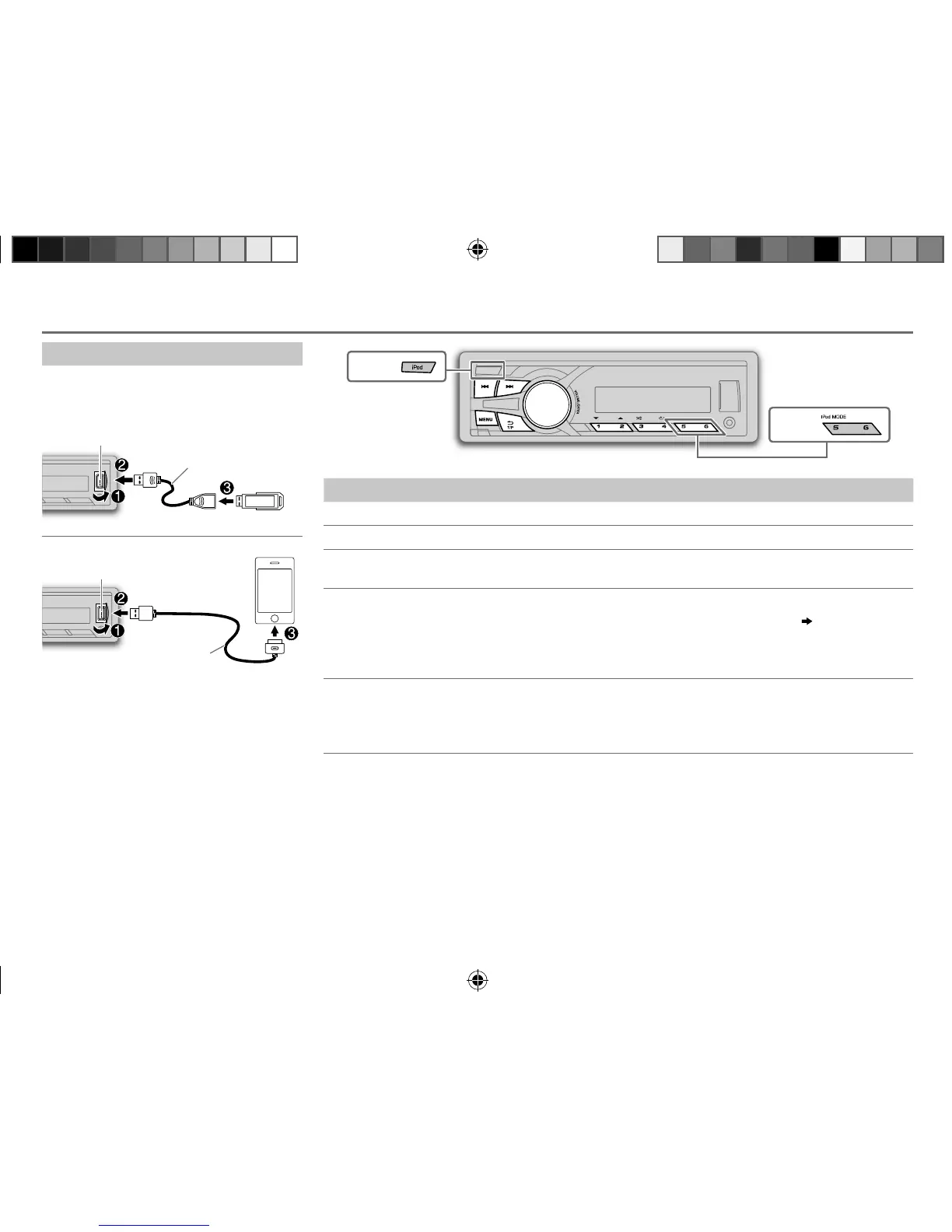5
ENGLISH |
Data Size: B6L (182 mm x 128 mm)
Book Size: B6L (182 mm x 128 mm)
USB / iPod
KD-X210
KD-X210
To Do this
Select a file
Press S/ T (or press H / I on RM-RK52).
Select a folder
*
2
Press 1 K / 2 J (or press J / K on RM-RK52).
Reverse/
Fast-forward
Press and hold S/ T (or press and hold H / I on RM-RK52).
Repeat play
*
3
Press 4 repeatedly to make a selection.
• JVC Playlist Creator (JPC) / JVC Music Control (JMC) file
( 11)
: TRACKRPT,
RPTOFF
• MP3/WMA/WAV/FLAC file: TRACKRPT, FOLDERRPT, RPTOFF
• iPod: ONE RPT, ALL RPT, RPT OFF
Random play
*
3
Press 3 repeatedly to make a selection.
• MP3/WMA/WAV/FLAC file or JPC / JMC file: FOLDERRND, ALLRND,
RNDOFF
• iPod: SONGRND, ALLRND, RNDOFF
*
1
Do not leave the cable inside the car when not using.
*
2
Only for MP3/WMA/WAV/FLAC files. This does not work for iPod.
*
3
For iPod: Applicable under
[HEAD MODE]
only.
Start playback
The source changes automatically and
playback starts.
USB
iPod/iPhone (for
KD-X210
)
• You can also change the source from the
other source to iPod by pressing iPod.
Press 5 iPod MODE repeatedly to select the
control mode (
[HEAD MODE]
/
[IPHONE MODE]
).
USB input terminal
USB input terminal
USB 2.0 cable
*
1
(commercially available)
(Accessory of the iPod/iPhone)
*
1
EN_KD-X210[E_EU]1.indd 5EN_KD-X210[E_EU]1.indd 5 10/23/2013 4:19:37 PM10/23/2013 4:19:37 PM
