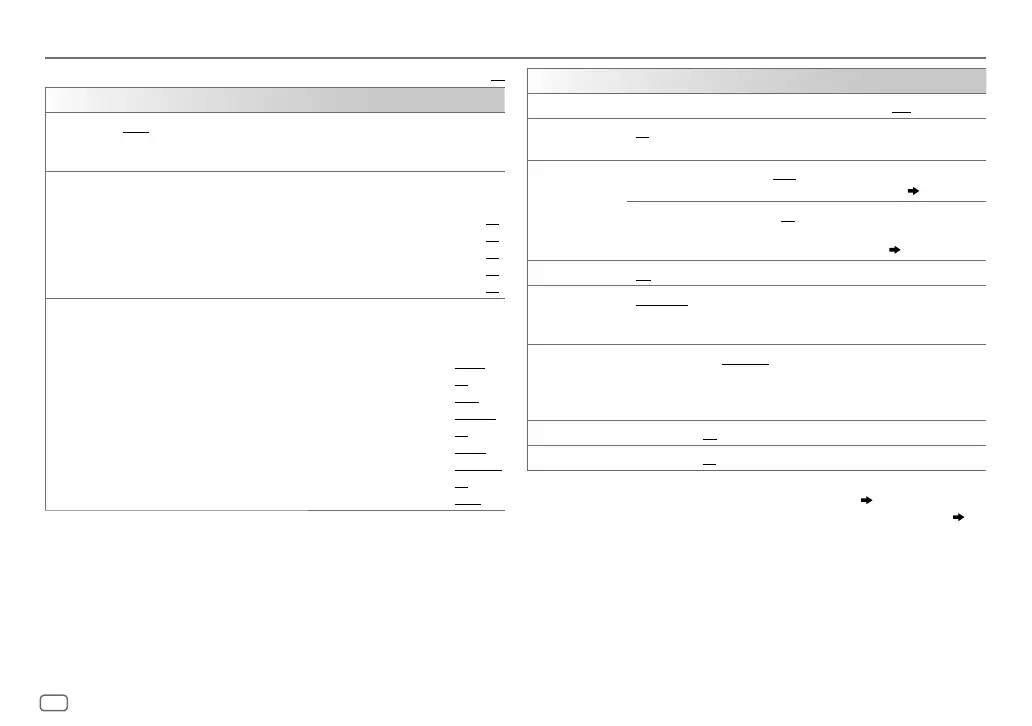10
Data Size: B6L (182 mm x 128 mm)
Book Size: B6L (182 mm x 128 mm)
Default:
XX
EQSETTING
EQPRESET
FLAT
/
HARD ROCK
/
JAZZ
/
POP
/
R&B
/
TALK
/
USER1
/
USER2
/
VOCALBOOST
/
BASSBOOST
/
CLASSICAL
/
DANCE
:Selects a preset
equalizer.
EASYEQ
1
USER1
/
USER2
:Select a preset name.
2
Adjust your own sound settings.
SUB.W SP
*
1
*
2
:
00
to
+06
(Default:
03
SUB.W
*
1
*
3
:
–08
to
+08
00
BASS
LVL
:
–06
to
+06
00
MID
LVL:
–06
to
+06
00
TRE
LVL
:
–06
to
+06
00
)
PRO EQ
1
USER1
/
USER2
:Select a preset name.
2
BASS
/
MIDDLE
/
TREBLE
:Select a sound tone.
3
Adjust the sound elements of the selected sound tone.
BASS
Frequency:
60
/
80
/
100
/
200HZ
(
Default:
80HZ
Level:
–06
to
+06
00
Q:
Q1.0
/
Q1.25
/
Q1.5
/
Q2.0
Q1.0
)
MIDDLE
Frequency:
0.5
/
1.0
/
1.5
/
2.5KHZ
(Default:
1.0KHZ
Level:
–06
to
+06
00
Q:
Q0.75
/
Q1.0
/
Q1.25
Q1.25
)
TREBLE
Frequency:
10.0
/
12.5
/
15.0
/
17.5KHZ
(Default:
10.0KHZ
Level:
–06
to
+06
00
Q:
QFIX
QFIX
)
AUDIO
BASS BOOST
+01
/
+02
: Selects your preferred bass boost level.;
OFF
:Cancels.
LOUD 01
/
02
:Boosts low or high frequencies to produce a well-balanced
sound at low volume.;
OFF
:Cancels.
SUB.W LEVEL
*
1
SPK-OUT
*
2
00
to
+06
(
+03
):Adjusts the output level of the
subwoofer connected via speaker lead. (
17
)
PRE-OUT
*
3
–08
to
+08
(
00
):Adjusts the output level of the
subwoofer connected to the lineout terminals (REAR/
SW) through an external amplifier. (
17
)
SUB.W
*
3
ON
/
OFF
: Turns on or off the subwoofer output.
SUB.W
LPF
*
1
THROUGH
:All signals are sent to the subwoofer. ;
LOW
55HZ
/
MID
85HZ
/
HIGH120HZ
:Audio signals with frequencies lower than
55Hz/ 85Hz/ 120Hz are sent to the subwoofer.
SUB.WPHASE
*
1
REVERSE
(180°)/
NORMAL
(0°):Selects the phase of the subwoofer
output to be in line with the speaker output for optimum performance.
(Selectable only if a setting other than [
THROUGH
] is selected for
[
SUB.W
LPF
].)
FADER R06
—
F06
(
00
):Adjusts the front and rear speaker output balance.
BALANCE
*
4
L06
—
R06
(
00
):Adjusts the left and right speaker output balance.
*
1
Displayed only when [
SUB.W
] is set to [
ON
].
*
2
Displayed only when [
SPK/PRE
OUT
] is set to [
SUB.W/SUB.W
]. (
11
)
*
3
Displayed only when [
SPK/PRE
OUT
] is set to [
REAR/SUB.W
] or [
SUB.W/SUB.W
]. (
11
)
*
4
This adjustment will not affect the subwoofer output.
AUDIO SETTINGS
JS_JVC_KD_X220_E_EE_EN_3.indd 10JS_JVC_KD_X220_E_EE_EN_3.indd 10 17/9/2014 8:58:35 AM17/9/2014 8:58:35 AM
