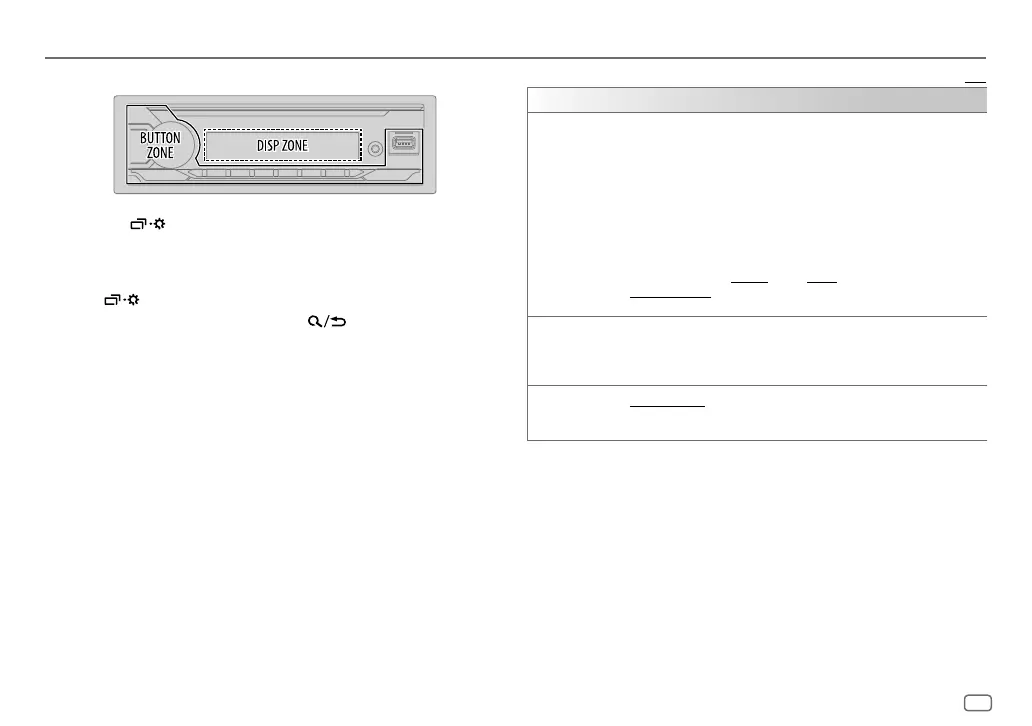PORTUGUÊS
27
Data Size: B6L (182 mm x 128 mm)
Book Size: B6L (182 mm x 128 mm)
Ajustes de exibição
Identificação de zona para definições do brilho
1 Mantenha premido.
2 Rode o botão do volume para selecionar um item (consulte a seguinte
tabela) e, em seguida, prima-o.
3 Repita o passo 2 até que o item pretendido seja selecionado/ativado ou
siga as instruções dadas no item selecionado.
4 Prima para sair.
Para voltar ao item de definição anterior, prima
.
Predefinição: [XX]
[DISPLAY]
[DIMMER]
Escureça a iluminação.
[OFF]: O regulador de luminosidade é desativado. O brilho muda para a definição
[DAY].
[ON]: O regulador de luminosidade é ativado. O brilho muda para a definição
[NIGHT].
(Consulte as seguintes definições “
[BRIGHTNESS]”. )
[DIMMER TIME]: Defina o tempo para ligar e para desligar o regulador de
luminosidade.
1
Rode o botão de volume para ajustar a hora [ON] e, em seguida, prima-o.
2
Rode o botão de volume para ajustar a hora [OFF] e, em seguida, prima-o.
(Predefinição:
[ON]: [18:00] ; [OFF]: [6:00])
[DIMMER AUTO]: O regulador de luminosidade é automaticamente ativado e
desativado ao ao ligar ou desligar as luzes do automóvel.*1
[BRIGHTNESS]
Defina o brilho para o dia e noite separadamente.
1
[DAY]/[NIGHT]: Seleciona dia ou noite.
2
Selecione uma zona. (Veja a ilustração na coluna esquerda.)
3
[LEVEL00] a [LEVEL31]: Defina o nível do brilho.
[TEXT SCROLL]*2 [SCROLL ONCE]: Desloca a informação no visor uma vez. ;
[SCROLL AUTO]: Repete o deslocamento em intervalos de 5 segundos. ;
[SCROLL OFF]: Cancela.
*1 A conexão do cabo de controlo de iluminação é necessária. (Página 34)
*2 Alguns caracteres ou símbolos não aparecerão corretamente (ou não aparecerão).
JS_JVC_KD_X372BT_E_PT.indd 27JS_JVC_KD_X372BT_E_PT.indd 27 22/7/2019 9:58:11 AM22/7/2019 9:58:11 AM