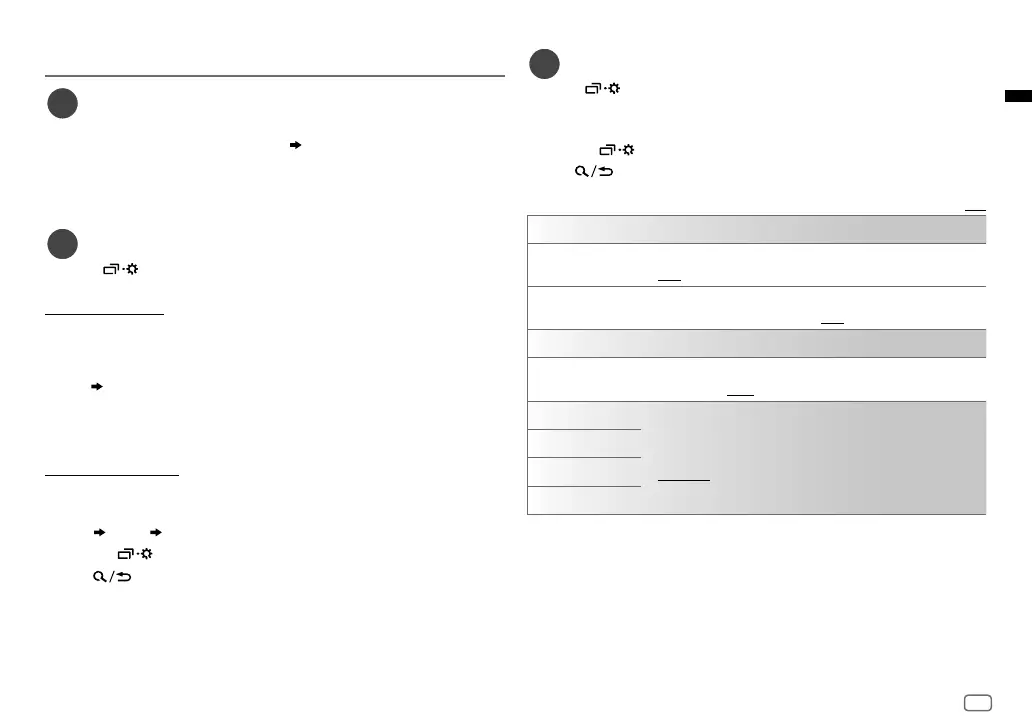5
Data Size: B6L (182 mm x 128 mm)
Book Size: B6L (182 mm x 128 mm)
STARTEN
1
Annuleren van de demonstratie
Wanneer u de stroom voor het eerst inschakelt (of wanneer
[FACTORY RESET]
op
[YES]
is gesteld), verschijnt: “CANCEL DEMO” “PRESS ENTER”
1 Druk op * ENTER.
[YES]
is de basisinstelling.
2 Druk nogmaals op * ENTER.
“DEMO OFF” verschijnt.
2
Instellen van de klok en datum
1 Houd even ingedrukt.
2 Druk op VOL +/– om
[CLOCK]
te kiezen en druk vervolgens op * ENTER.
Instellen van de klok
3 Druk op VOL +/– om
[CLOCKADJUST]
te kiezen en druk vervolgens op
* ENTER.
4 Druk op VOL +/– om de instellingen te maken en druk vervolgens op
* ENTER.
Uur
Minuut
5 Druk op VOL +/– om
[CLOCK FORMAT]
te kiezen en druk vervolgens op
* ENTER.
6 Druk op VOL +/– om
[12H] of [24H]
te kiezen en druk vervolgens op
* ENTER.
Instellen van de datum
7 Druk op VOL +/– om
[DATESET]
te kiezen en druk vervolgens op * ENTER.
8 Druk op VOL +/– om de instellingen te maken en druk vervolgens op
* ENTER.
Dag
Maand Jaar
9 Druk op om te verlaten.
Druk op
om naar het voorgaande instelonderdeel terug te keren.
3
Instellen van de basisinstellingen
1 Houd even ingedrukt.
2 Druk op VOL +/– om een onderdeel te kiezen (zie de volgende tabel) en
druk vervolgens op
* ENTER.
3 Herhaal stap 2 totdat het gewenste onderdeel is gekozen of geactiveerd.
4 Druk op om te verlaten.
Druk op
om naar het voorgaande instelonderdeel terug te keren.
Basisinstelling: [XX]
[SYSTEM]
[KEY BEEP]
(Niet van toepassing indien 3-weg crossover is gekozen.)
[ON]: Activeren van de toetsdruktoon. ; [OFF]: Uitschakelen.
[FACTORY RESET] [YES]: Stelt de instellingen naar de standaardinstellingen terug
(uitgezonderd opgeslagen zenders). ;
[NO]: Geannuleerd.
[CLOCK]
[CLOCK DISPLAY]
[ON]: De tijd wordt op het display getoond, ook wanneer de stroom is
uitgeschakeld. ;
[OFF]: Geannuleerd.
[ENGLISH]
Kies indien van toepassing de displaytaal voor het menu en
muziekinformatie.
[ENGLISH] is de standaardinstelling.
[РУССКИЙ]
[ESPANOL]
[FRANCAIS]
JS_JVC_QSG_KD_X361BT_E_NL.indd 5JS_JVC_QSG_KD_X361BT_E_NL.indd 5 20/7/2018 3:52:50 PM20/7/2018 3:52:50 PM
