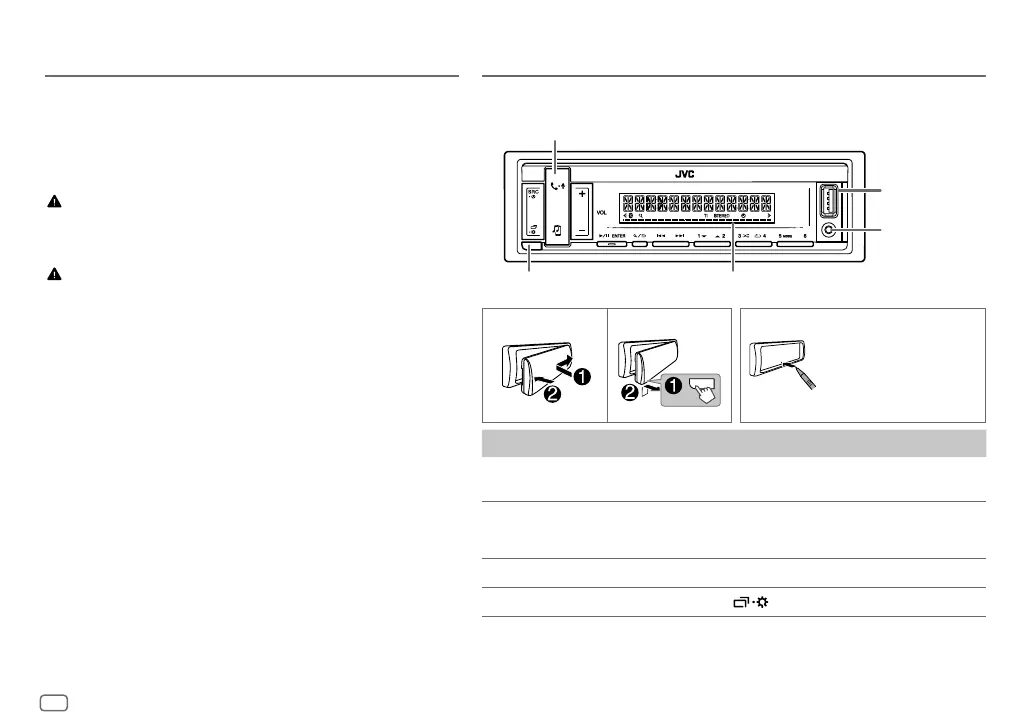4
Data Size: B6L (182 mm x 128 mm)
Book Size: B6L (182 mm x 128 mm)
FUNDAMENTOS
Painel frontal
Botão simbólico
Terminal de
entrada USB
Botão de remoção Visor
Tomada de
entrada auxiliar
Colocar Retirar Como reiniciar
Reinicie a unidade
dentro de 5 segundos
após remover o painel
frontal.
Para No painel frontal
Ligar a corrente
Prima SRC-
B.
• Mantenha premido para desligar a alimentação.
Ajustar o volume Prima VOL +/–.
• Mantenha VOL + premido para aumentar
continuamente o volume para 15.
Selecione uma fonte
Prima SRC-
B repetidamente.
Mudar a informação no visor
Prima
repetidamente.
ANTES DE UTILIZAR
IMPORTANTE
• Para garantir a utilização adequada, leia atentamente este Guia antes
de utilizar o produto. É especialmente importante que leia e observe os
Avisos e Cuidados neste Guia.
• Guarde o Guia em um lugar seguro e acessível para futuras consultas.
Aviso
Não opere nenhuma função que prejudique a sua atenção para uma
condução segura.
Cuidado
Definição do volume:
• Ajuste o volume de forma que possa ouvir os sons de tráfego para
prevenir acidentes.
• Baixe o volume antes de iniciar a leitura de fontes digitais para evitar
danos aos altifalantes pelo aumento súbito do nível de saída do som.
Geral:
• Evite utilizar o dispositivo externo se o mesmo puder prejudicar a
condução segura do veículo.
• Certifique-se de fazer uma cópia de segurança de todos os dados
importantes. Não aceitaremos nenhuma responsabilidade por
quaisquer perdas de dados gravados.
• Para prevenir curtos-circuitos, nunca coloque nem deixe cair objetos
metálicos (moedas ou ferramentas de metal, por exemplo) dentro do
aparelho.
JS_JVC_QSG_KD_X361BT_E_PT.indd 4JS_JVC_QSG_KD_X361BT_E_PT.indd 4 11/7/2018 2:41:15 PM11/7/2018 2:41:15 PM
