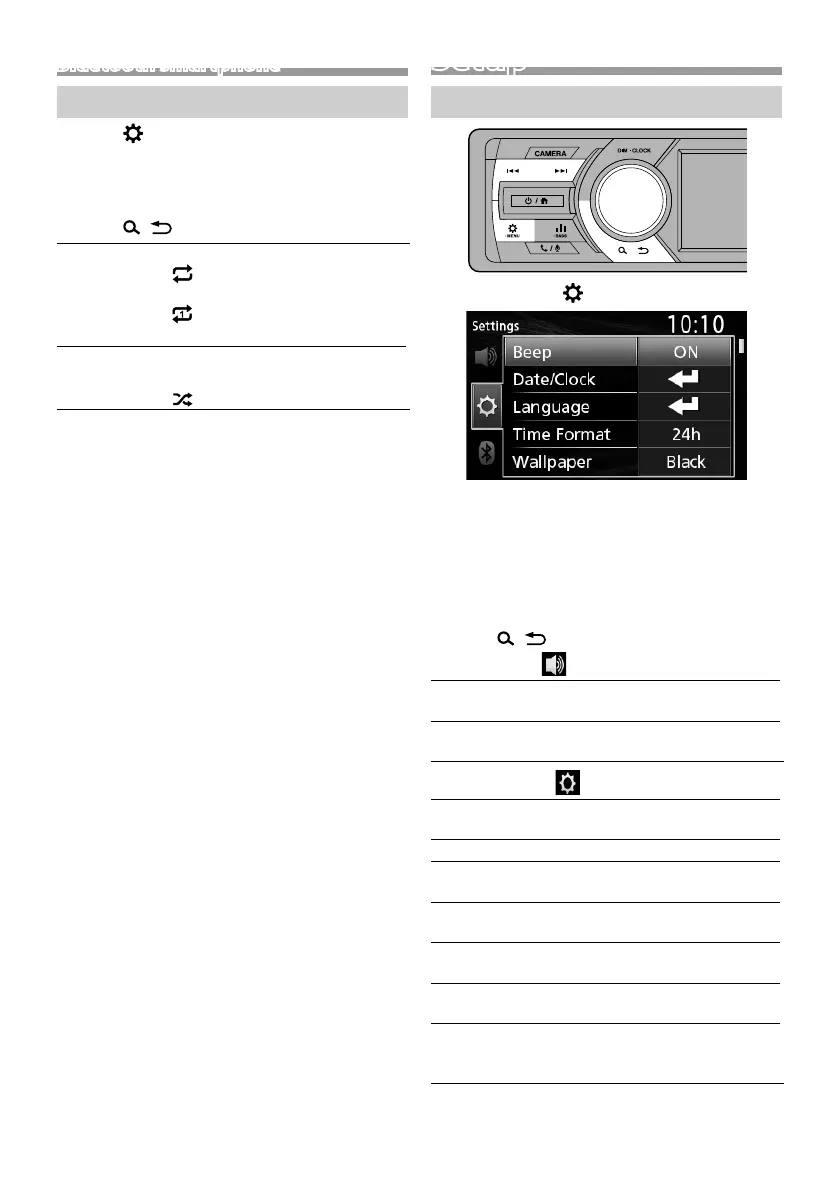14
Bluetooth smartphone
Function settings
1 Press < > to display the function menu.
2 Turn the volume knob to select the item to set
(see the table below), then press the knob to
make a selection.
3 Press < > to exit.
Repeat
All: Repeats all files.
(
indicator lights up.)
One: Repeats current file.
(
indicator lights up.)
OFF: Repeat off.
Random
OFF: Normal playback.
All: Randomly plays all files.
(
indicator lights up.)
Setup
Settings
1 Press and hold < > to display the settings.
2 Press <E>/<F> to select the category.
3 Turn the volume knob to select an item (see the
following table), then press the knob.
4 Repeat step 3 until the desired item is selected/
activated or follow the instructions stated on
the selected item.
5 Press < >.
Audio Settings
Fader R12 — F12 (00): Adjusts the front and
rear speaker output balance.
Balance L12 — R12 (00): Adjusts the left and
right speaker output balance.
General Settings
Beep ON/OFF: Activates or deactivates the
keypress tone. Default is “ON”.
Date/Clock Adjusts the date and clock. (P.3)
Language Selects the text language used for on-
screen information.
Time
Format
12h/24h: Selects time format. Default
is “24h”.
Wallpaper Black/Blue: Selects the wallpaper
image.
Demo Set the demonstration mode. Default
is “ON”.
Initialize Select [Initialize] and then select [Yes]
to set all the settings to the initial
default settings.
KD-X560BT_E_1En.indd 14 2019/04/11 8:08
