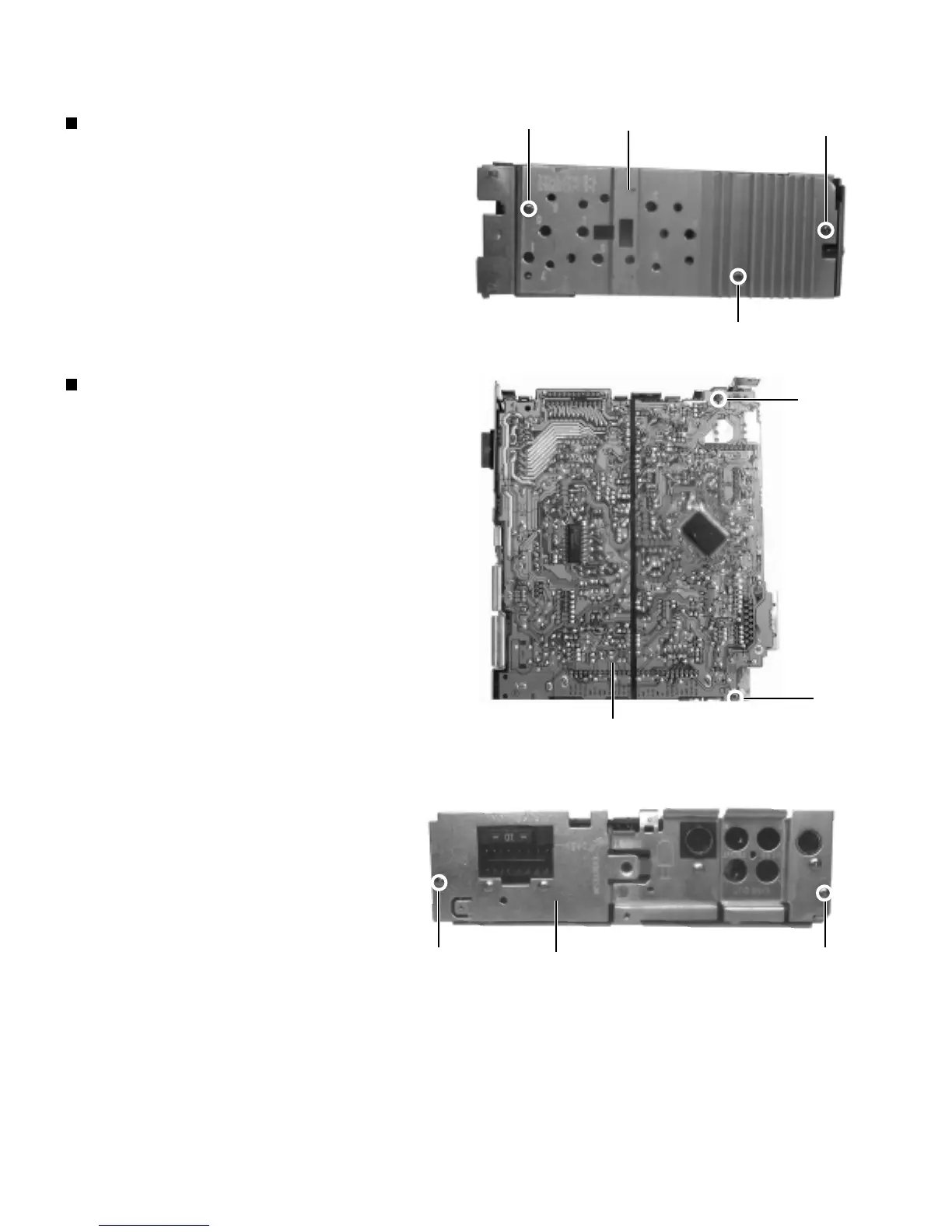2-2
KS-F150
KS-FX12
Removing the Heat Sink ( See Fig. 5 )
1. Removing the front chassis.
2. Removing the bottom cover.
3. Remove the three screws ( 1 and 1` ) retaining the
heat sink.
Removing the Main Board Assembly
( See Fig. 5 to 7)
1. Removing the front chassis.
2. Removing the bottom cover.
3. Removing the heat sink.
Attach the heat sink with a screw ( 1` ) on operat-
ing checks.
4. Remove the two screws ( 2 ) retaining the main
board assembly.
5. Remove the two screws ( 3 ) retaining the rear
panel .
6. Separate the main board assembly and cassette
mechanism assembly.
7. Take out the main board assembly.
Heat sink
Fig. 5
1
1
1`
Main board assembly
Fig. 6
2
2
Rear panel
Fig. 7
33
( )