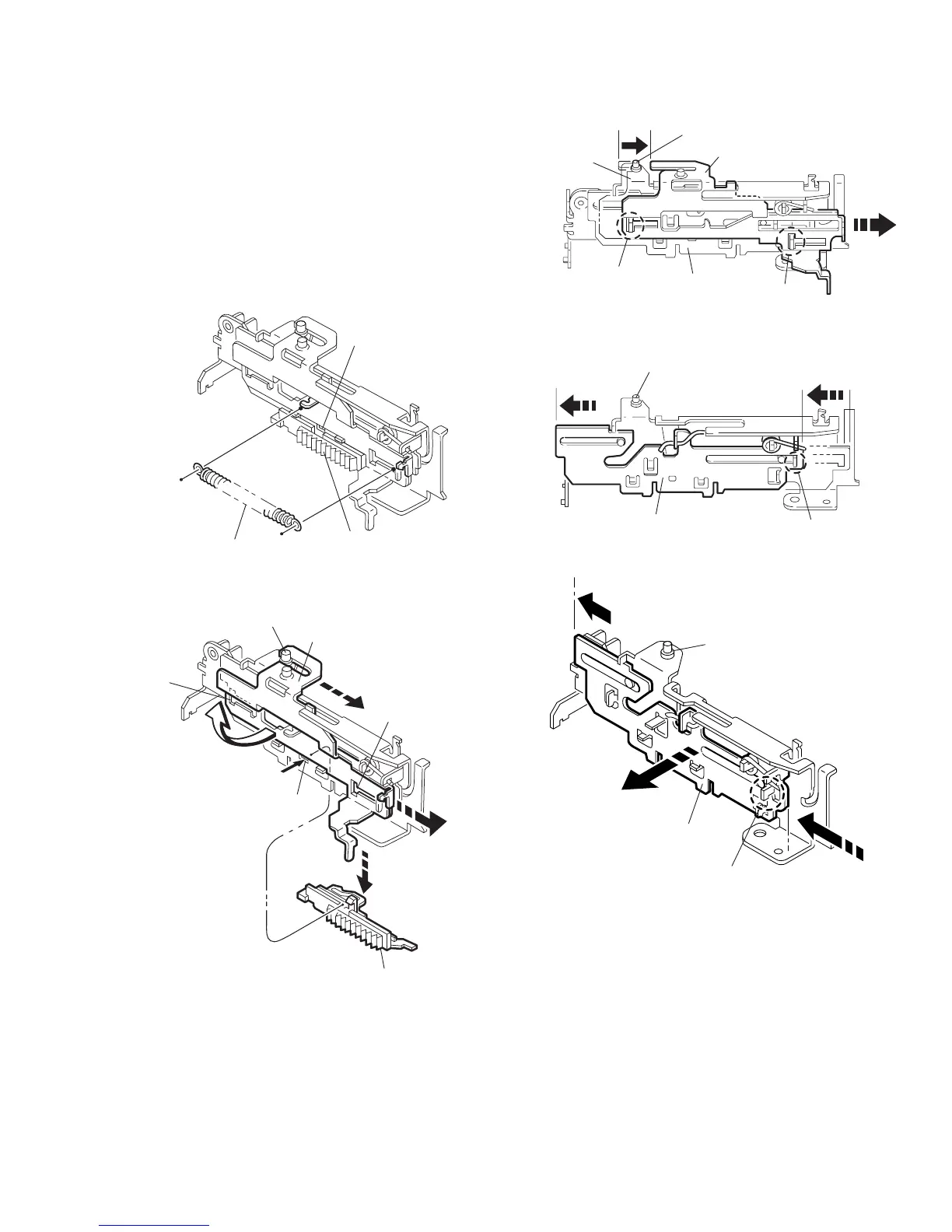KS-FX621
(No.49825)1-15
2.2.21 Removing the side bracket assembly
(See Fig.35 to 39)
(1) Remove the eject cam plate spring.
(2) Push the joint f' through the slot to remove the load rack
downward.
(3) Move the eject cam limiter in the direction of the arrow to
release it from the boss g'of the side bracket assembly and
from the two joints h'.
(4) Move the eject cam plate in the direction of the arrow to re-
lease the joint i'.
CAUTION:
When reassembling, confirm operation of each part before re-
attaching the eject cam plate spring.
Fig.35
Fig.36
Fig.37
Fig.38
Fig.39
Joint f'
Load rack
Eject cam plate spring
Eject cam limiter
Side bracket assembly
Boss g'
Joint h'
Load rack
Joint f'
Joint h'
Boss g'
Eject cam limiter
Side bracket
assembly
Joint h'
Joint h'
Eject cam plate
Side bracket assembly
Boss g'
Joint i'
Eject cam plate
Side bracket assembly
Eject cam plate
Joint i’
