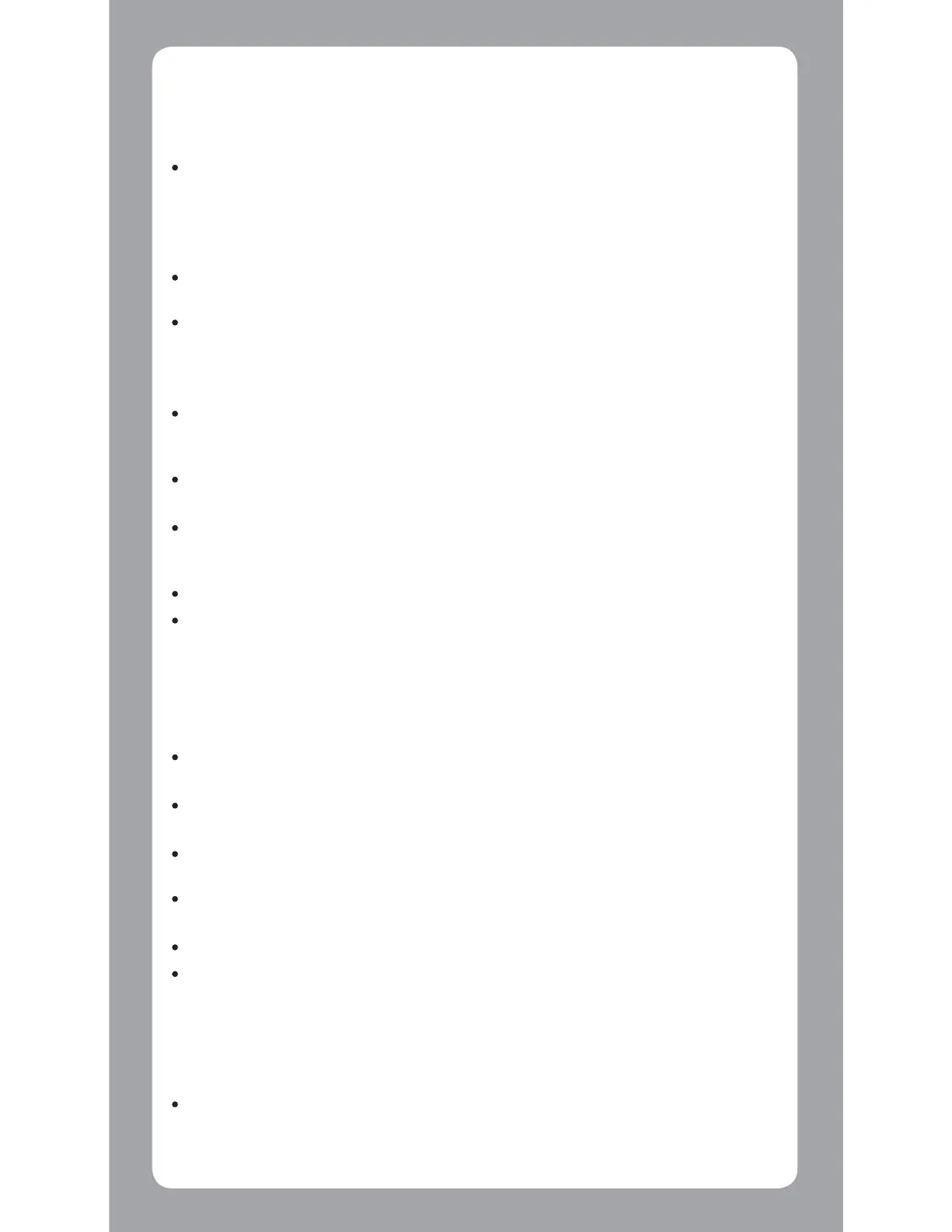Precautions and Notices
Precautions and Notices
Warning!Donotoperatethedevicewhiledriving.Usingthis
productdoesnotchangetherequirementforadrivertotake
fullresponsibilityforhisorherbehavior. Thisresponsibility
includesobservingalltrafficrulesandregulationsinorderto
avoidaccidents,personalinjuryorpropertydamage.
Foryourownsafety,donotoperatethecontrolsofthe
productwhiledriving.
Awindowmountisneededwhenusingtherecorderinacar.
Makesurethatyouplacetherecorderinanappropriate
place,soasnottoobstructthedriverʼsviewordeployment
ofairbags.
Makesurethatnoobjectisblockingthecameralensandno
reflectivematerialisplacednearthelens.Pleasekeepthe
lensclean.
Ifthecarʼswindscreenistintedwithacoating,itmayimpact
therecordingquality.
Connectthechargertoaproperpowersource.Thevoltage
requirementsarefoundontheproductcaseand/or
packaging.
Donotusethechargerifthecordbecomesdamaged.
Donotattempttoservicetheunit.Therearenoserviceable
partsinside.Replacetheunitifitisdamagedorexposedto
excessmoisture.
Caring for Your Device
Takinggoodcareofyourdevicewillensuretrouble-free
operationandreducetheriskofdamage.
Keepyourdeviceawayfromexcessivemoistureandextreme
temperatures.
Avoidexposingyourdevicetodirectsunlightorstrong
ultravioletlightforextendedperiodsoftime.
Donotplaceanythingontopofyourdeviceordropobjects
onyourdevice.
Donotdropyourdeviceorsubjectittosevereshock.
Donotsubjectyourdevicetosuddenandsevere
temperaturechanges. Thiscouldcausemoisture
condensationinsidethe
unit,whichcoulddamageyourdevice.Intheeventof
moisturecondensation,allowthedevicetodryout
completelybeforeuse.
Thescreensurfacecaneasilybescratched.Avoidtouchingit
withsharpobjects.Nonadhesivegenericscreenprotectors
designed
