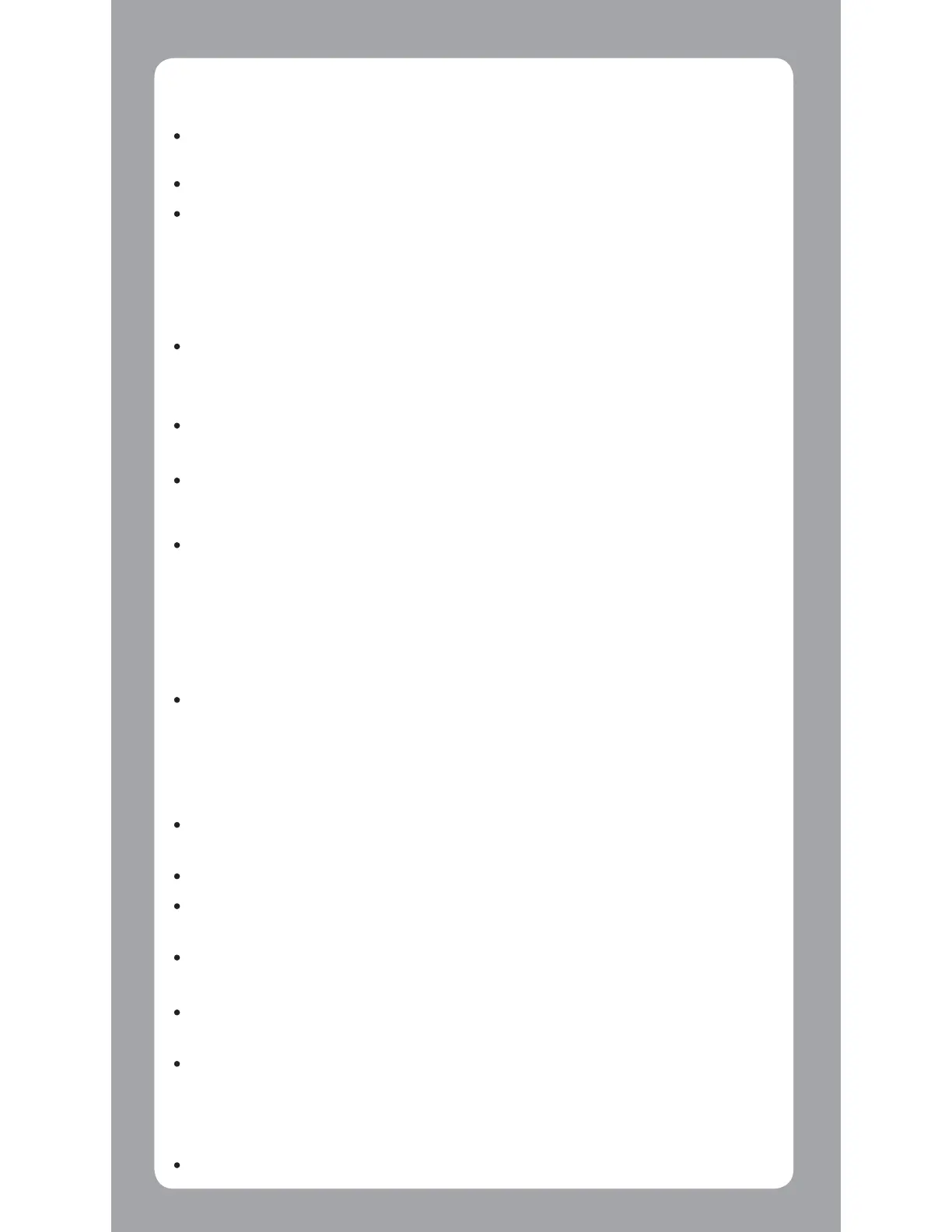Cleaning the Device
Whenthedeviceisdirty,wipeitwithadrysiliconeclothor
othersoftcloth.Ifthedeviceisverydirty,removethedirtwith
aclothwithneutralcleaneronitandthenwipeoffthe
cleaner. Wipingthedevicewithahardclothorusingusinga
volatilesubstancesuchasthinneroralcoholmaycause
scratches,deformation,deterioration,orotherdamage.
When the lens is dirty, gently wipe it with a soft cloth
dampenedwithwater. Rubbingthelensstrongly withadry
clothmaycausescratches.
Precautions for Installation
*OTUBMMUIFEFWJDFJOBQPTJUJPOXIFSFJUXJMMOPUCMPDLUIFGSPOU
WJFXPGUIFESJWFSQPTJUJPOXIFSFIJEEFOCZUIFSFBSWJFXNJSSPS
*OTUBMMUIFEFWJDFTPUIBUJUJTXJUIJOUIFXJQJOHSBOHFPGUIFXJQFS
*OTUBMMUIFEFWJDFJOBQPTJUJPOXIFSFJUXJMMOPUJOUFSGFSFXJUIUIF
NPWFNFOUPGUIFSFBSWJFXNJSSPS
5BLFDBSFOPUUPJOTUBMMUIFEFWJDFPWFSUIFWFIJDMFJOTQFDUJPO
TUJDLFSPSPUIFSTUJDLFS
5BLFDBSFOPUUPJOTUBMMUIFEFWJDFXIFSFJUXJMMJOUFSGFSFXJUI
ESJWJOHPSBJSCBHPQFSBUJPO
8IFOJOTUBMMJOHUIFEFWJDFJOBWFIJDMFFRVJQQFEXJUIBESJWJOH
TVQQPSUTZTUFNDIFDLUIFJOTUSVDUJPONBOVBMPGUIFWFIJDMFBOE
UIFOTFMFDUBOJOTUBMMBUJPOMPDBUJPOUIBUXJMMOPUJOUFSGFSFXJUIUIF
ESJWJOHTVQQPSUTZTUFN
*GUIFEFWJDFJTJOTUBMMFEJODPSSFDUMZFWFOUSFDPSEJOHNBZOPU
specificallyforuseonportabledeviceswithLCDpanelsmay
beusedtohelpprotectthescreenfromminorscratches.
Nevercleanyourdevicewithitpoweredon.Useasoft,lint-
freeclothtowipethescreenandtheexteriorofyourdevice.
Donotusepapertowelstocleanthescreen.
Neverattempttodisassemble,repairormakeany
modificationstoyour device.Disassembly,modificationor
anyattempt atrepair couldcausedamagetoyourdevice
andevenbodilyinjuryorpropertydamageandwillvoidany
warranty.
Donotstoreorcarryflammableliquids,gasesorexplosive
materialsinthesamecompartmentasyourdevice,itsparts
oraccessories.
Todiscouragetheft,donotleavethedeviceandaccessories
inplainviewinanunattendedvehicle.
Overheatingmaydamagethedevice.
