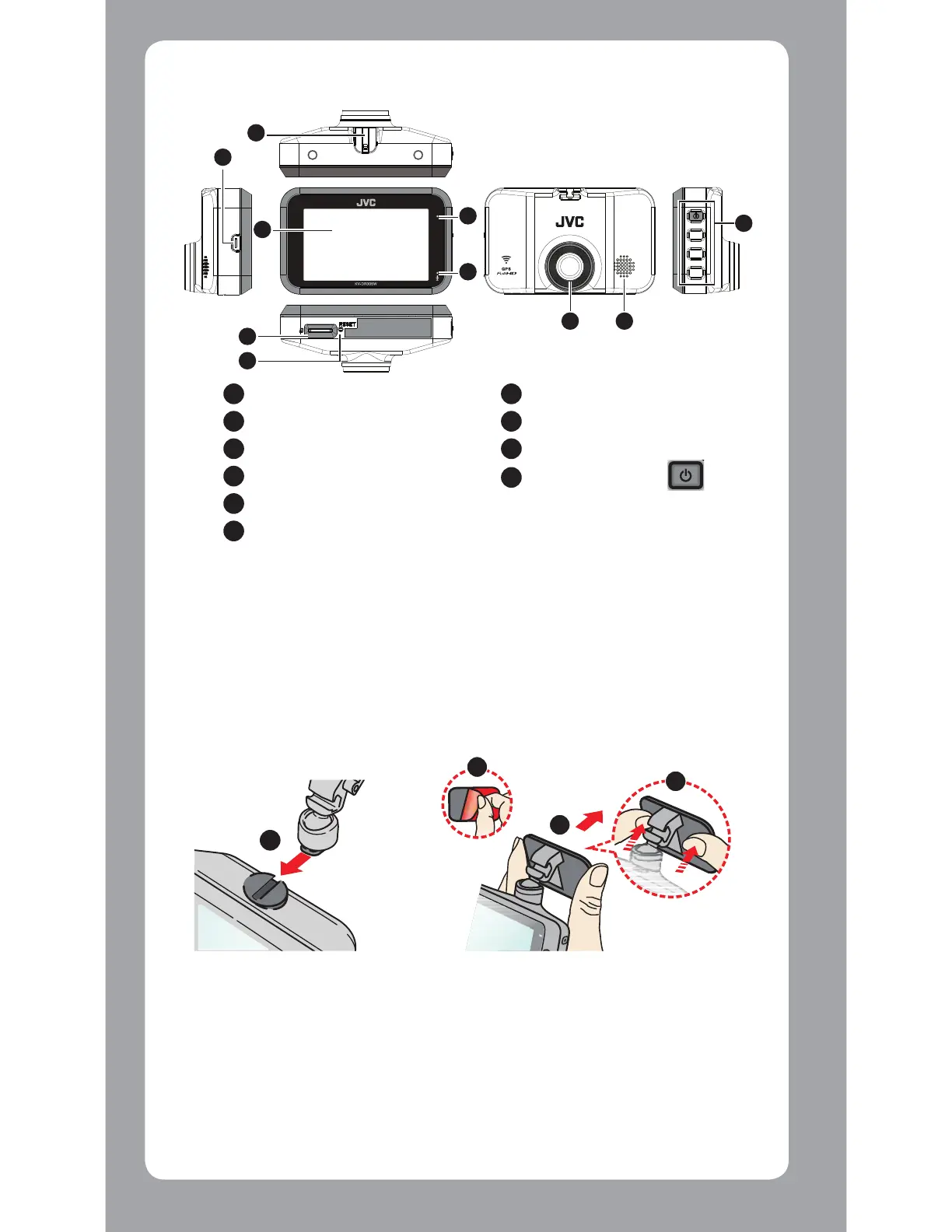Getting to Know Your Device
1
Mini-USBconnector
2
Devicemountsocket
3
LCDscreen
4
Systemindicator
5
Microphone
6
Memorycardslot
7
Resetbutton
8
Cameralens
9
Speaker
10
Powerbutton /
Functionkeys
How to install
1. Makesurethatyourcarisparkedonlevelground.Usea
commerciallyavailablecleaningclothtowipeoffanydirtor
greasefromthelocationyouaremountingthedevice.
Followtheinstructionsbelowtosecurelymountyour
deviceinavehicle.
1
2
3
1
2
3
4
2. Adjustthelensangle.Whenadjustingtheangleofmounting,
makesurethatthecameraʼsviewisparallelwiththelevel
groundandtheground/skyratioiscloseto6/4.
3. Connectthecables.Routethecablesthroughthetopceiling
andtheA-pillarsothatitdoesnotinterferewithdriving.
Makesurethatthecableinstallationdoesnotinterferewith
thevehicleʼsairbagsorothersafetyfeatures.
2
1
3
4
6
7
8 9
5
10
