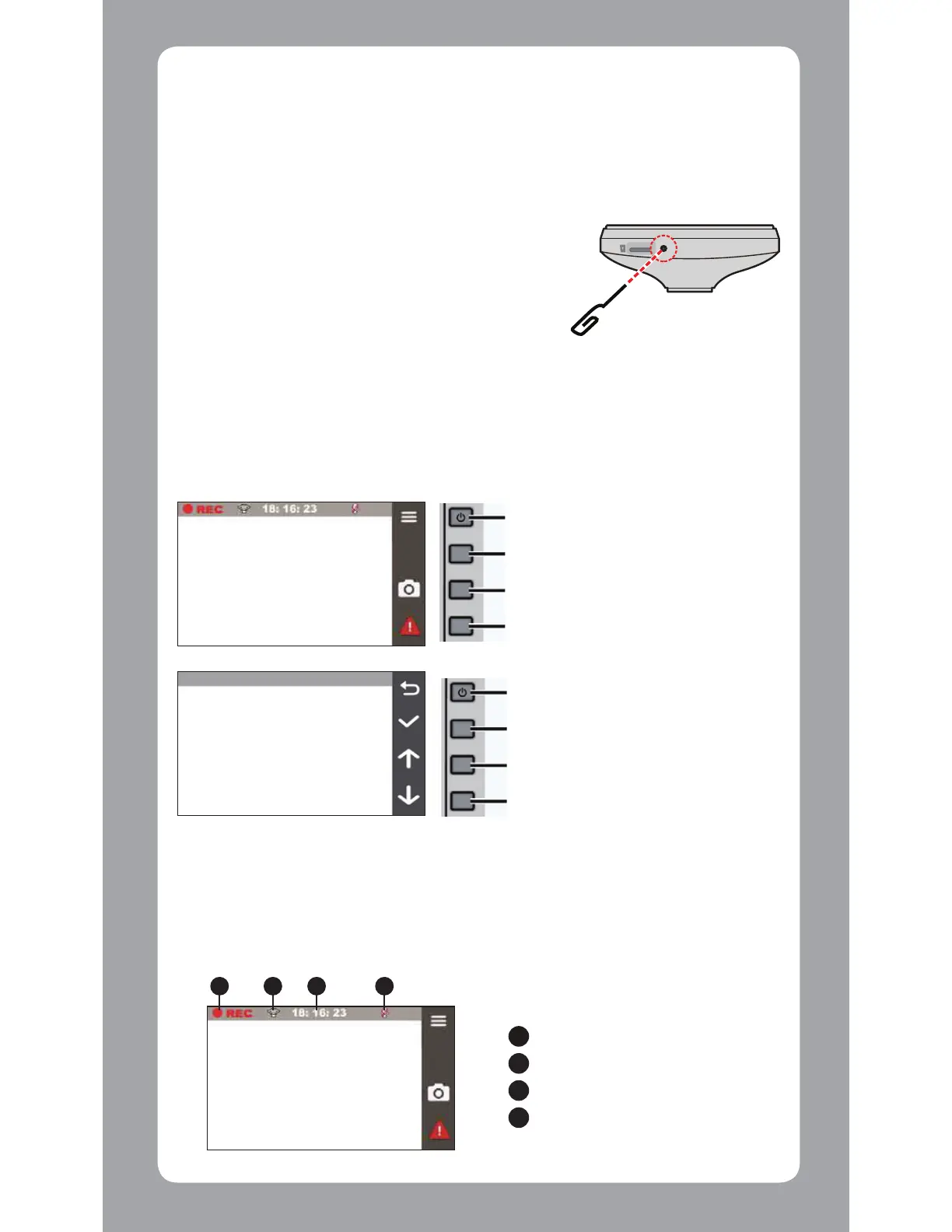Shutting down the Device
Occasionally,youmayneedtoperformahardwareresetwhen
thedevice stopsrespondingorifitappears tobe “frozen”or
unresponsive. Toshutdownthedevice,pressandholdthe
Powerbuttonuntilthesystempowersoff.
Ifthesystemdoesnotshutdownbykeeping
thePowerbuttonpressed,youcanforceitto
shutdownbyinsertingasmallrod(suchas
astraightenedpaperclip)intothe
Shutdownbuttononthedevice.
Function Keys
Thedeviceprovides4functionkeystocontrolthecorresponding
iconsdisplayedontheLCDscreen. Thekeys'functionsmayvary
ondifferentscreens.
(Recordingscreen)
0QFOUIF.FOVTDSFFO
/P'VODUJPO
(Menuscreen)
System Icons
Varioussystemiconsonthestatusbaratthetopofthescreen
providethestatusinformationofyourdevice.Thedisplayicons
willvarydependingonyourdevicemodelandstate.
(Recordingscreen)
1
Recordingindicator
2
WirelessLANstatus
3
Timedisplay
4
Microphonestatus
1 2 3 4
System Date/Time.
Format.
5BLFBQIPUP
.BOVBMMZTUBSUBOFWFOU
SFDPSEJOH
"DUBTUIF#"$,CVUUPO
"DUBTUIF&/5&3CVUUPO
.PWFUPUIFQSFWJPVTPQUJPO
.PWFUPUIFOFYUPQUJPO
