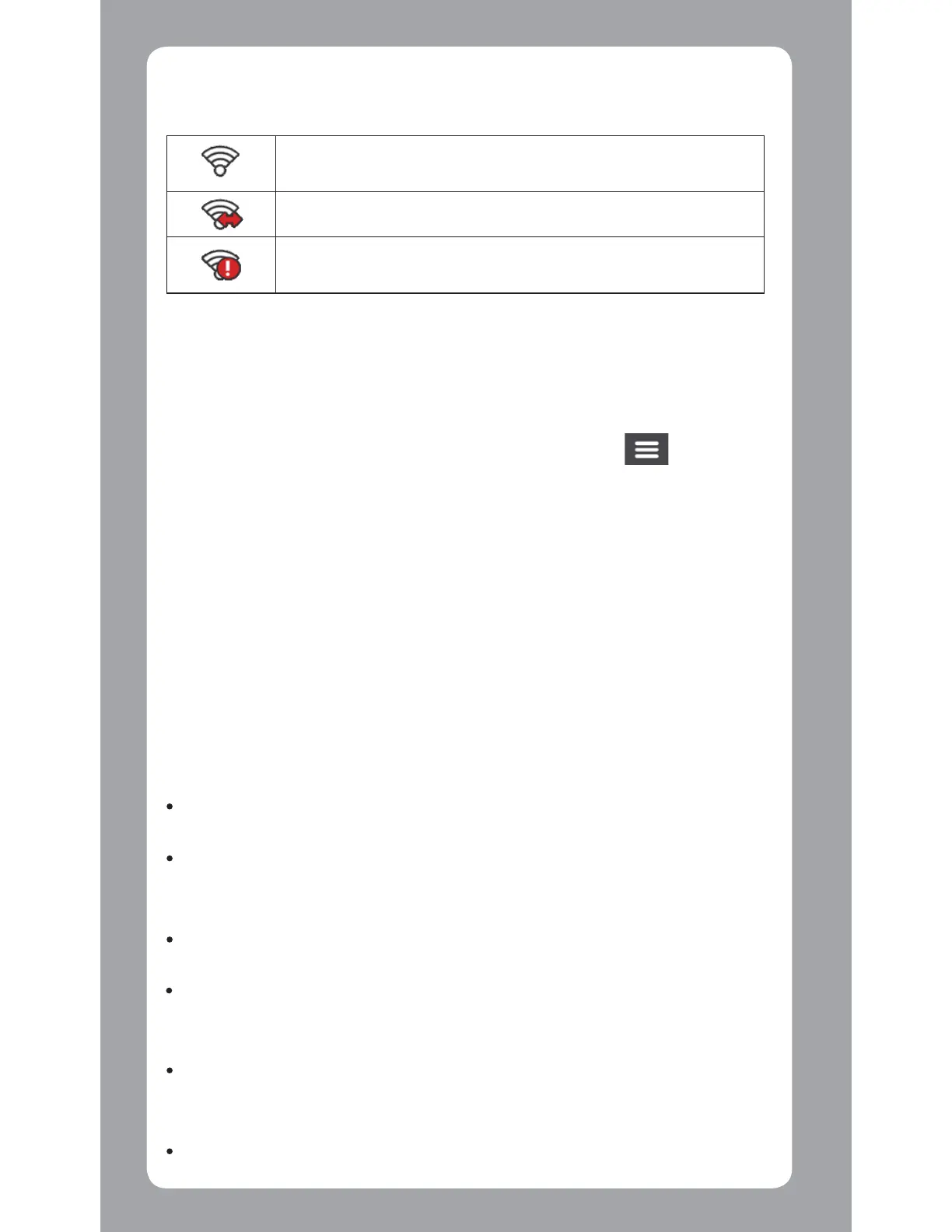Youcancheckthewirelessconnectionstatusbytheiconon
thedevice.
Thedeviceisconnectedtothesmartphoneand
pairedwiththeJVCDVRLinkapp.
Thedeviceisnotconnectedtothesmartphone.
Thedeviceisconnectedtothesmartphonebut
notpairedwiththeJVCDVRLinkappyet.
Onceconnected,theeventrecordingswillbeautomatically
transferredtoyoursmartphoneviatheJVCDVRLinkapp.
System Settings
Note:
Notallsettingitemsandoptionsareavailableforall
models.
Tocustomisethesystemsettings,press .
File Playback
Playtherecordedvideosandphotos.
Camera
PresstoenterCameramode.
Wireless LAN
EnableordisablewirelessLAN.
Sound Recording
Setifyouwanttoincludesoundsintherecordings.
Video Recording
Video Clip Length:Setsthelengthofeachvideoclipfora
continuousrecording.
WDR:EnablestheWideDynamicRange(WDR)functionto
improvethedevice'simagequalityunderhigh-contrast
lightingconditions.
EV:Setstheexposureleveltoadjustthebrightnessofthe
image.
Frequency:Setsthefrequencyforthecameratoavoid
problemscausedbyartificiallightsourcesthatarenot
constant.
G-Sensor Sensitivity:SetsthesensitivityleveloftheGsensor
thattriggerstheeventrecordingduringcontinuous
recording.
Text stamp:Displayscustomisabletextinformation.
