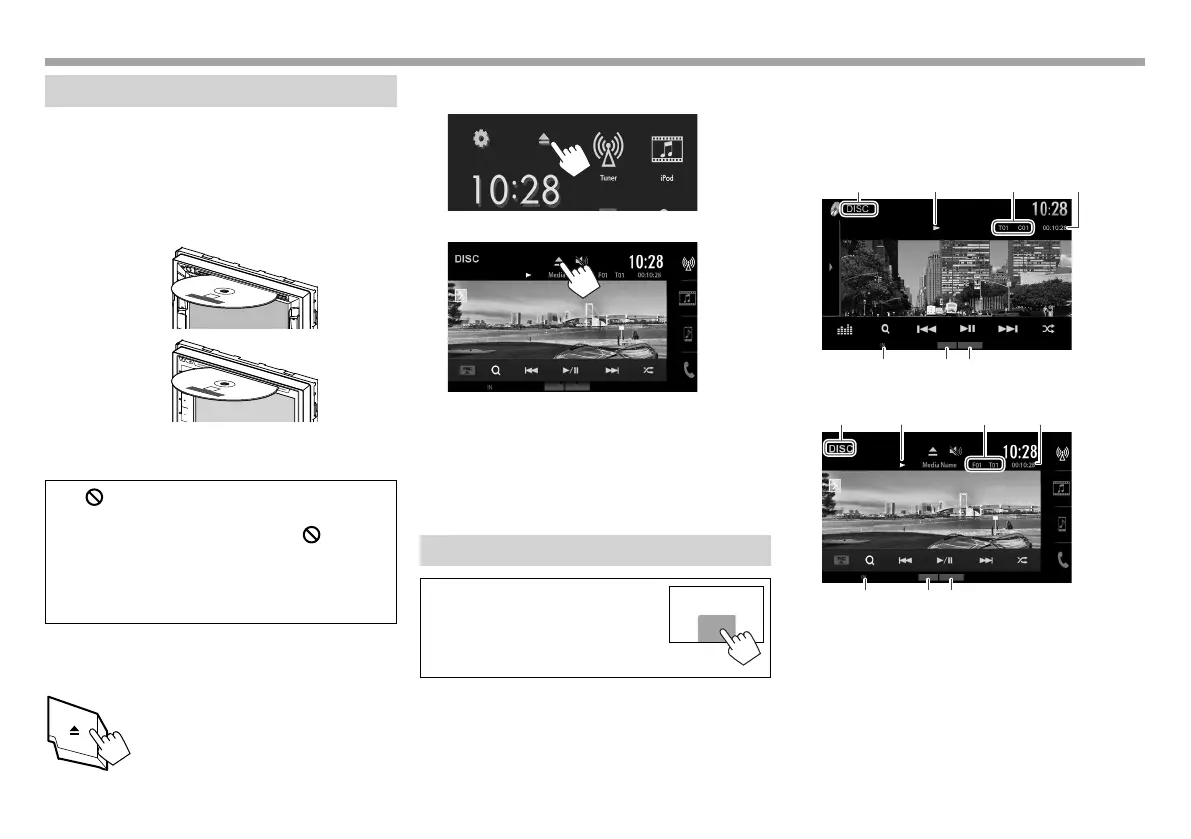12
DISCS DISCS
Playing a disc
• If a disc does not have a disc menu, all tracks on
it will be played repeatedly until you change the
source or eject the disc.
• For playable disc types/file types, see page 69.
❏ Inserting a disc
Insert a disc with the label side facing up.
KW-V330BT
KW-V230BT
KW-V235DBT
The source changes to “DISC” and playback starts.
• The IN indicator lights up while a disc is inserted.
• If “ ” appears on the screen, the unit cannot
accept the operation you have tried to do.
– In some cases, without showing “
,”
operations will not be accepted.
• When playing back a multi-channel encoded
disc, the multi-channel signals are downmixed
to stereo.
❏ Ejecting a disc
KW-V230BT/KW-V235DBT
KW-V330BT
On the Home screen:
On the source control screen:
• When removing a disc, pull it horizontally.
• You can eject a disc when playing another AV
source.
• If the ejected disc is not removed within
15 seconds, the disc is automatically inserted
again into the loading slot to protect it from dust.
Playback operations
When the operation buttons are
not displayed on the screen, touch
the area shown on the illustration.
• To change settings for video
playback, see page52.
• The information and available operation buttons
on screen differ depending on the type of disc/file
being played back.
❏ Playback information on the source
control screen
For video playback
KW-V230BT/KW-V235DBT
32
567
41
KW-V330BT
567
1324
1 Media type
2 Playback status
3 Current playback item information (title no./
chapter no./folder no./file no./track no.)
4 Playing time
5 IN indicator
6 Playback mode (Page15)
7 File type
2017KW-VEntryE.indb122017KW-VEntryE.indb12 2016/09/2717:412016/09/2717:41
