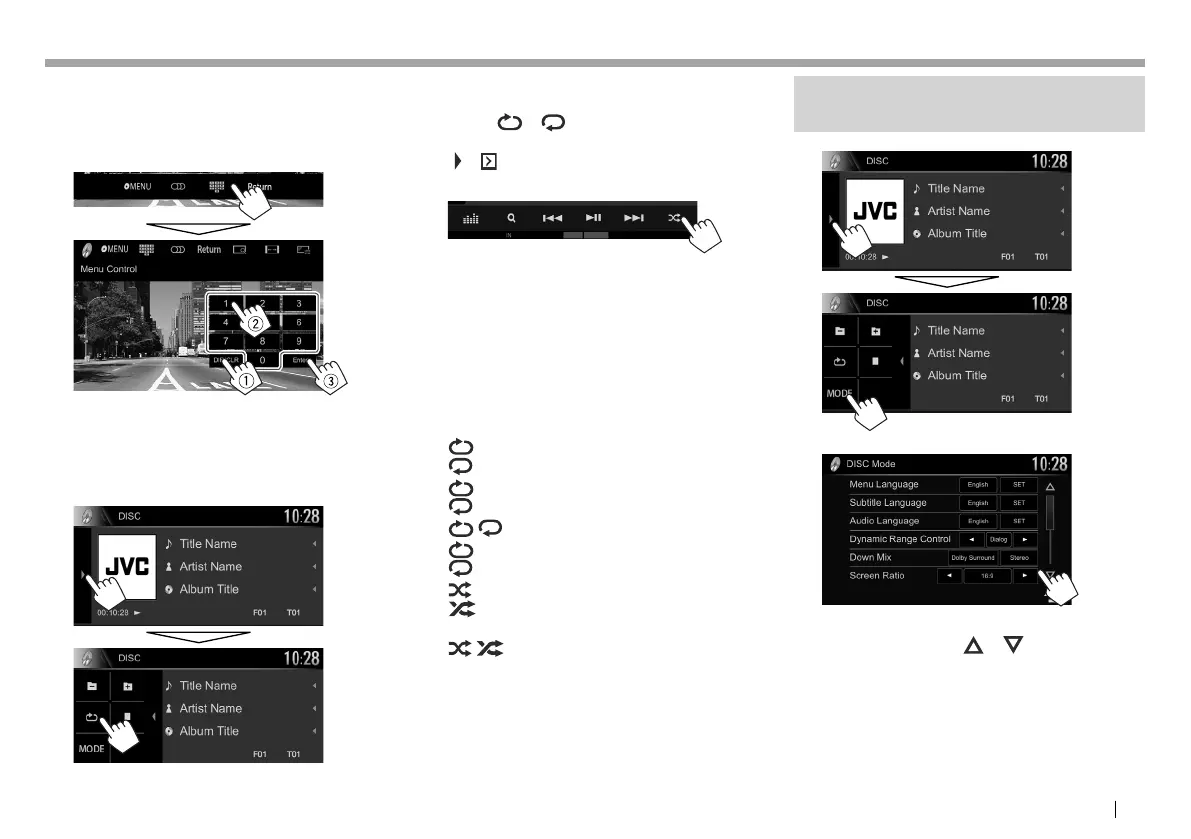ENGLISH 15
DISCSDISCS
To select a track directly on a VCD
• When playing a VCD with PBC activated, stop
playback to deactivate the PBC function, then
use the direct selection buttons to select a track
number.
• When you enter a wrong number, press [DIR/CLR]
to delete the last entry.
❏ Selecting playback mode
To select Repeat playback mode
• The locations of the buttons differ depending on
the type of disc/file being played back.
– When [
]/[ ]* is not displayed, display the
other operation button window by pressing
[
]/[ ]*.
To select Random playback mode
• Available playback modes differ depending on the
type of disc/file being played back.
• You cannot activate the repeat mode and the
random mode at the same time.
• Each time you press the button, the playback
mode changes. (The corresponding indicator
lights up.)*
– Available items differ depending on the type of
disc/file being played back.
Chapter/
Chapter
Repeats current chapter.
Title/
Title
Repeats current title/program.
/
Repeats current track.
Folder/
Folder
Repeats all tracks of the current
folder.
Folder/
Folder
Randomly plays all tracks of the
current folder, then tracks of the
next folders.
/
Randomly plays all tracks.
To cancel Repeat/Random playback: Press the
button repeatedly until the indicator disappears.
* The appearance of the buttons/indicators differs depending on the
model.
Settings for disc playback—<DISC
Mode>
1
2
• You can change the page to display more
items by pressing [
]/[ ].
• Available items shown on the <DISC Mode>
screen differ depending on the type of disc/file
being played back.
2017KW-VEntryE.indb152017KW-VEntryE.indb15 2016/09/2717:412016/09/2717:41
