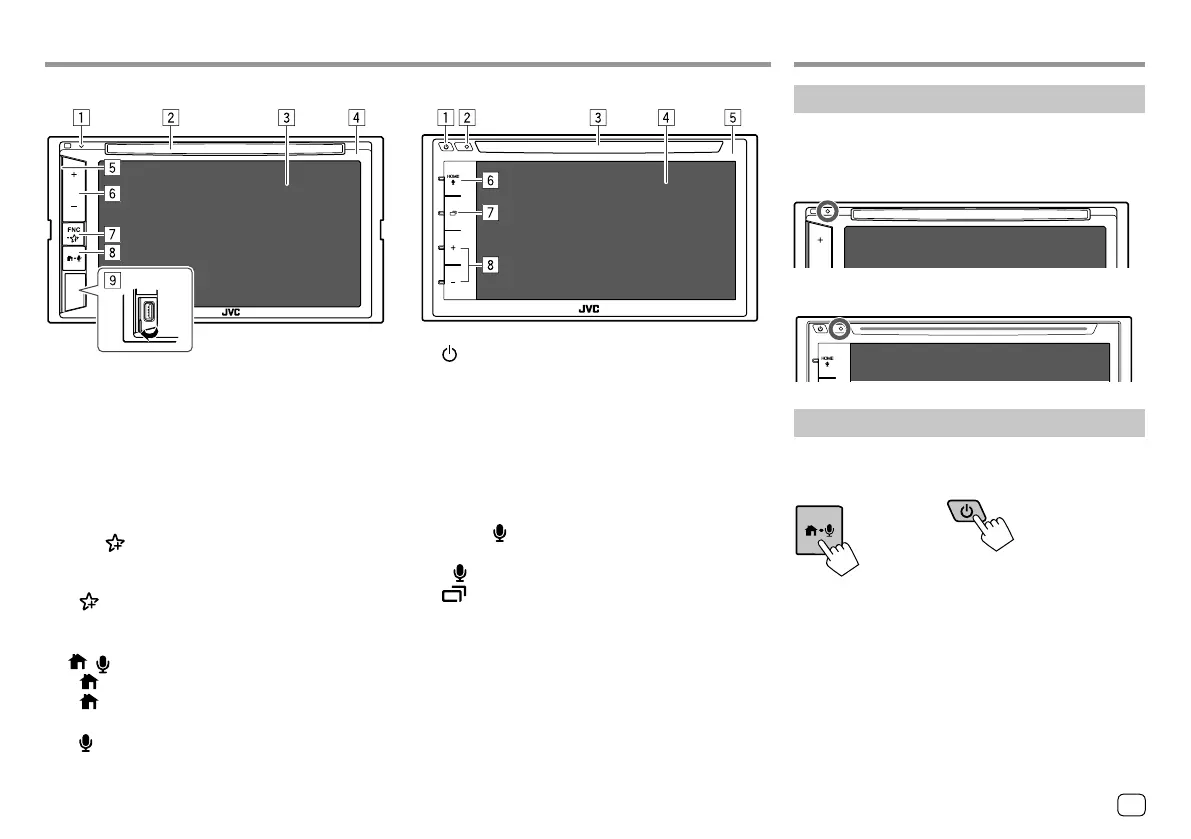Component Names and OperationsComponent Names and Operations
KW-V250BT/KW-V25BT
1 Reset button
2 Loading slot
3 Screen (touch panel)
4 Monitor panel
5 Illumination bar
The brightness of the illumination changes
according to the music level. (Page 44)
6 Volume +/– buttons
7 FNC - button
• FNC (Press, blink once): Pops up the short-cut
menu. (Page 8)
• (Hold, blink twice): Enters favorite setting.
Default: Displays <Sound Effect> screen.
(Page41)
8
- button
•
(Press): Turns on the power.
• (Press): Displays the Home screen while the
power is on.
• (Hold): Activates the voice dialing.
9 USB input terminal
KW-V350BT
1 button
• (Press) Turns on the power.
• (Hold) Turns off the power.
• (Press) Pops up the short-cut menu while the
power is on.
2 Reset button
3 Loading slot
4 Screen (touch panel)
5 Monitor panel
6 HOME/ button
• HOME (Press): Displays the Home screen.
• (Hold): Activates the voice dialing.
7 button
• (Press) Displays the current source control screen.
• (Hold) Turns off/on the screen.
8 Volume +/– buttons
Basic OperationsBasic Operations
How to reset your unit
If the unit fails to operate properly, press the reset
button.
KW-V250BT/KW-V25BT
KW-V350BT
Turning on the power
KW-V250BT
KW-V25BT
KW-V350BT
3ENGLISH
00_KWV_2019ST_KR.indb 300_KWV_2019ST_KR.indb 3 1/6/2018 8:19:10 AM1/6/2018 8:19:10 AM
