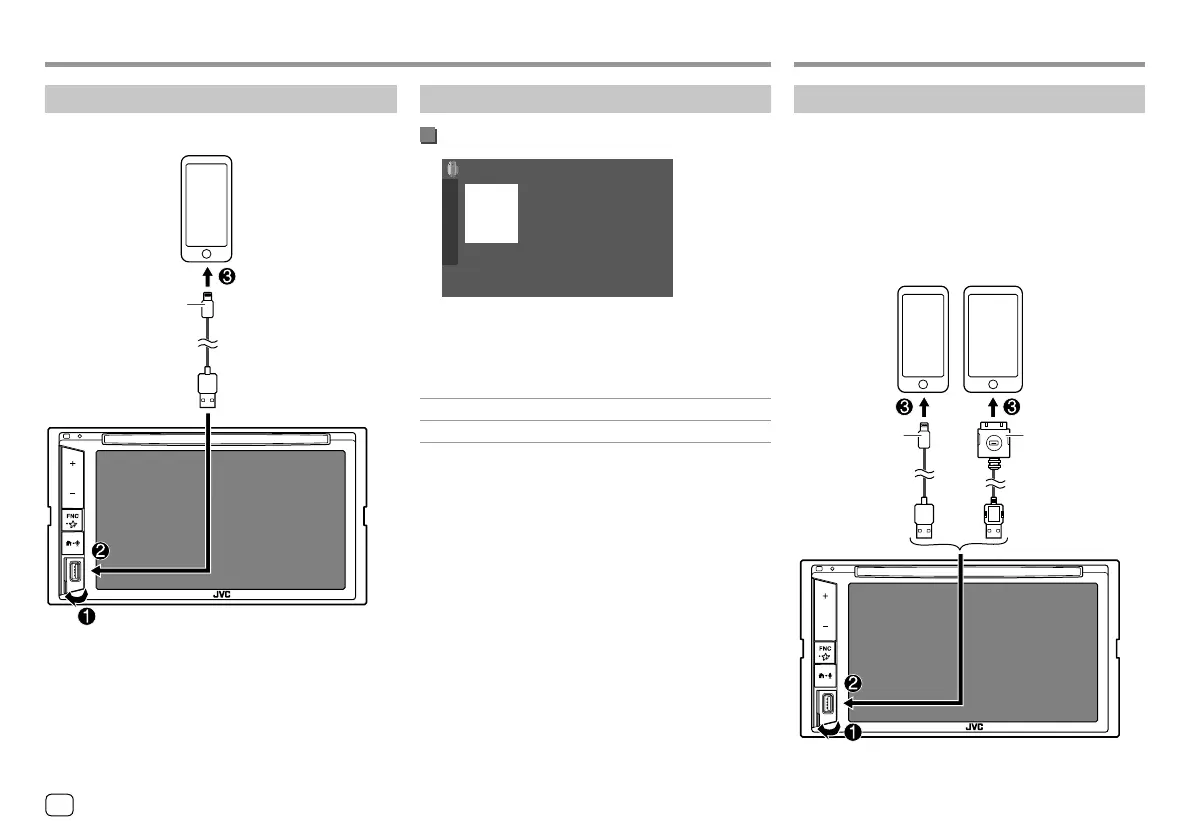Android Android iPod/iPhone iPod/iPhone
Connecting an iPod/iPhone
• For playable iPod/iPhone types and other
information, see page 47.
• You cannot watch video.
Wired connection
iPod/iPhone
Lightning model
(commercially available)
iPod/iPhone 30-pin
connector model
(commercially available)
On the
monitor panel
USB Audio cable
for iPod/iPhone:
KS-U62 (optional
accessory)
30-pin to USB cable
(accessory of iPod/
iPhone)
The source changes to “iPod” and playback starts.
Connecting an Android device
This unit supports Android OS 4.1 and above.
Android
(commercially available)
USB cable
(commercially available)
On the monitor panel
When connecting an Android device, “AUDIO MODE” is
shown. You can control Android device using a media
player application installed in the Android device.
Playback operations
Playback information and key operation
AUDIO MODE
Android
IWST
E.g. Android source control screen
Touching the operation keys performs the following
actions:
[S]/[T]
Selects an audio file.
[
IW]
Starts/pauses playback.
14
ENGLISH
00_KWV_2019ST_EQ_EN.indb 1400_KWV_2019ST_EQ_EN.indb 14 29/6/2018 11:57:00 AM29/6/2018 11:57:00 AM
